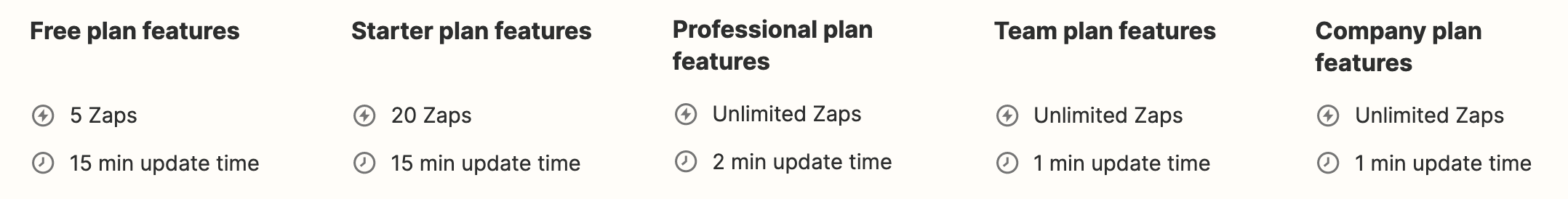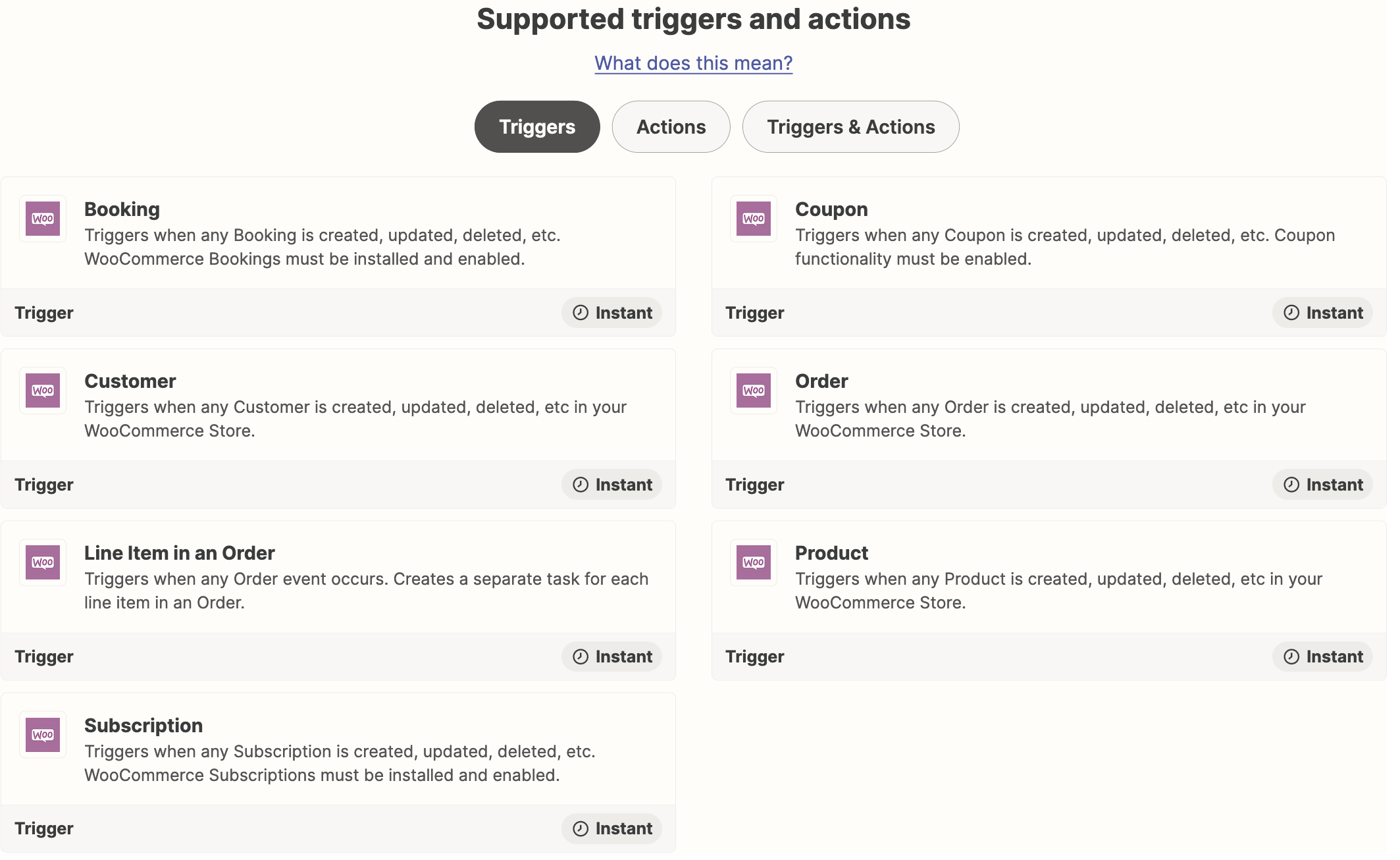New user. Just trying to clarify.
If I have 5 Zaps - where does one set the “Trigger on interval”?
To explain the problem I need to solve involves pulling order data from a small e-commerce web site that only gets about 20 orders for day.
From the looks of it the Tasks are run every 15 minutes (from what I read somewhere).
Now my maths may be totally wrong but 5 Zaps by 4 automatic Tasks per hour x 24 hours per day by (say) 30 calendar days.
Comes to about 14,400 Tasks per day.
Which means I need to be on the Professional Plan $USD 189 per month to get 20k Tasks.
I am probably missing something really simple.
For this particular website I would probably just want to run the Tasks every 1 hour or something purely because it is not a busy site.
Any pointers appreciated.
Thank you
Brynley