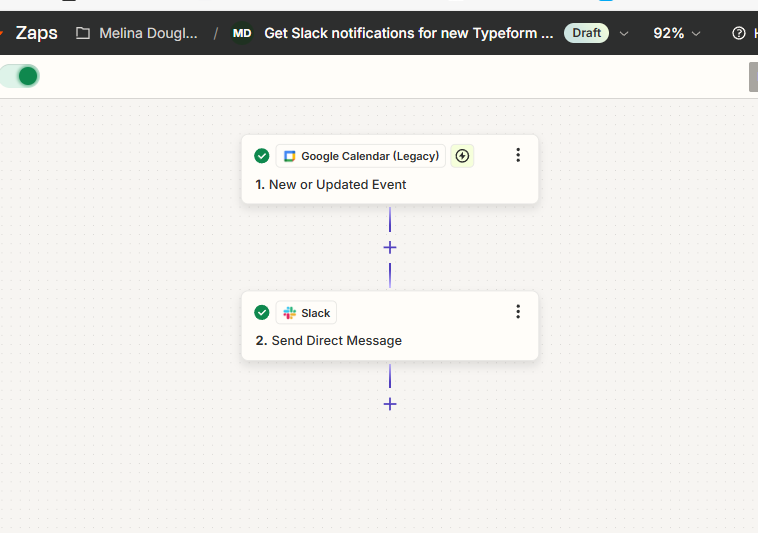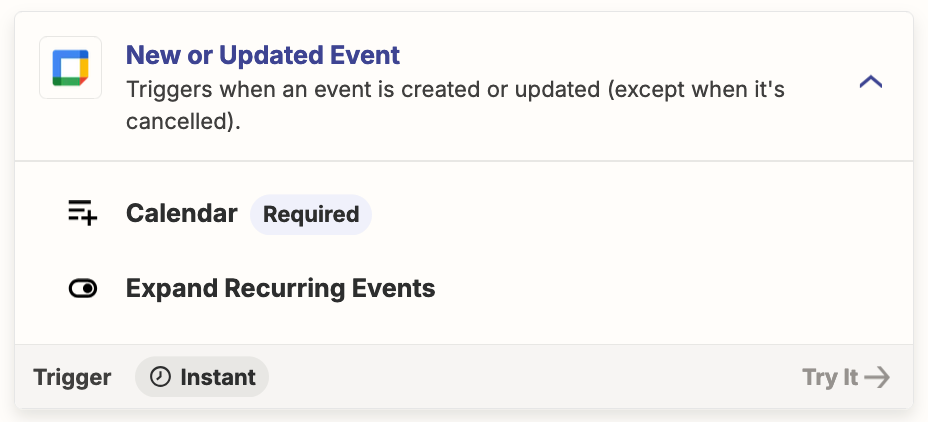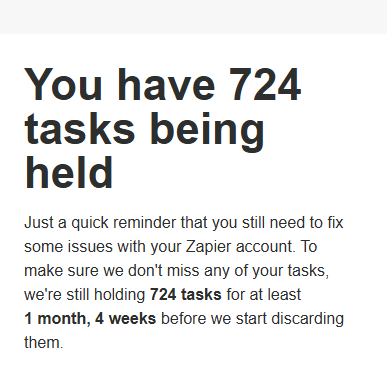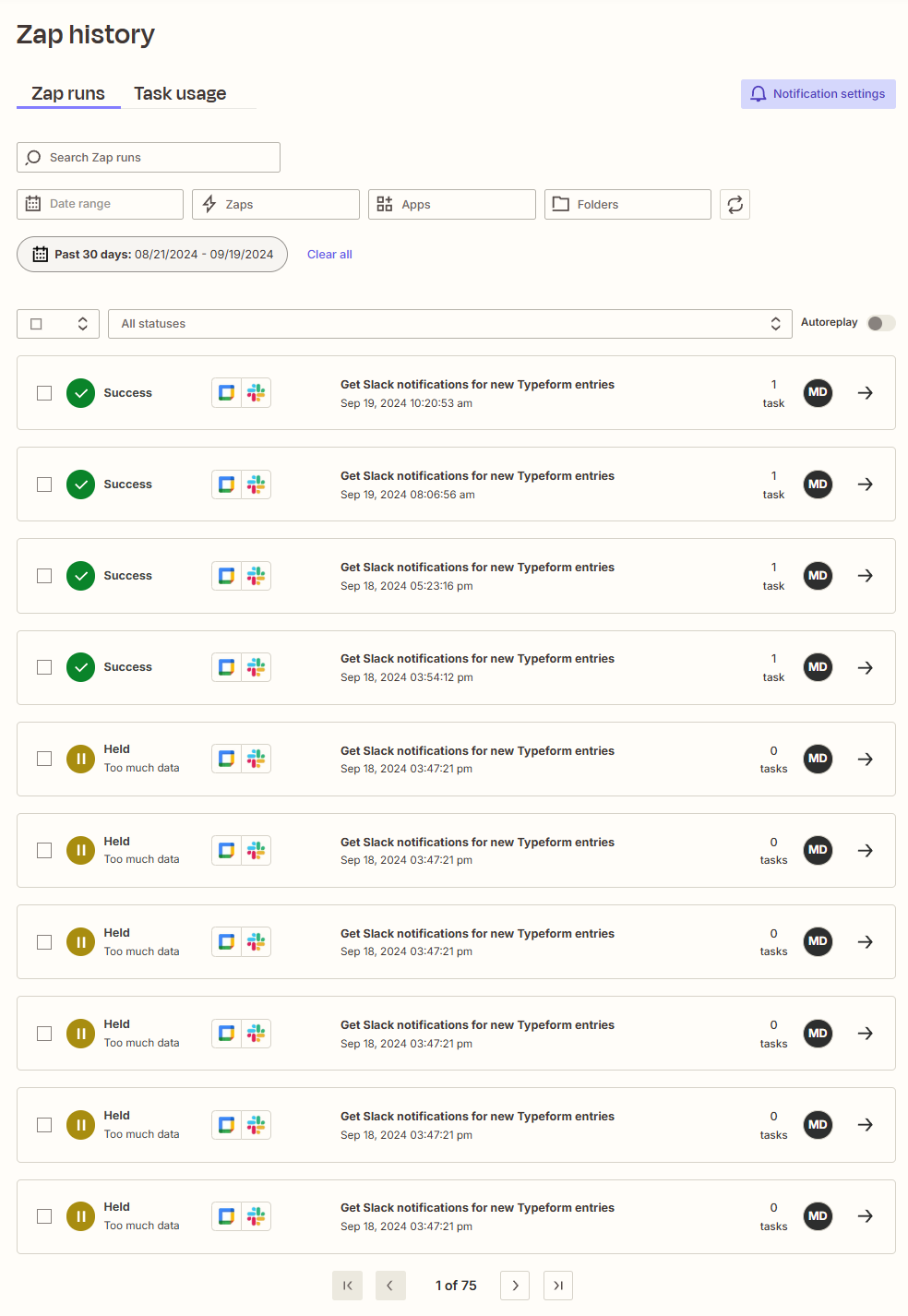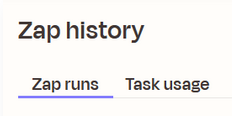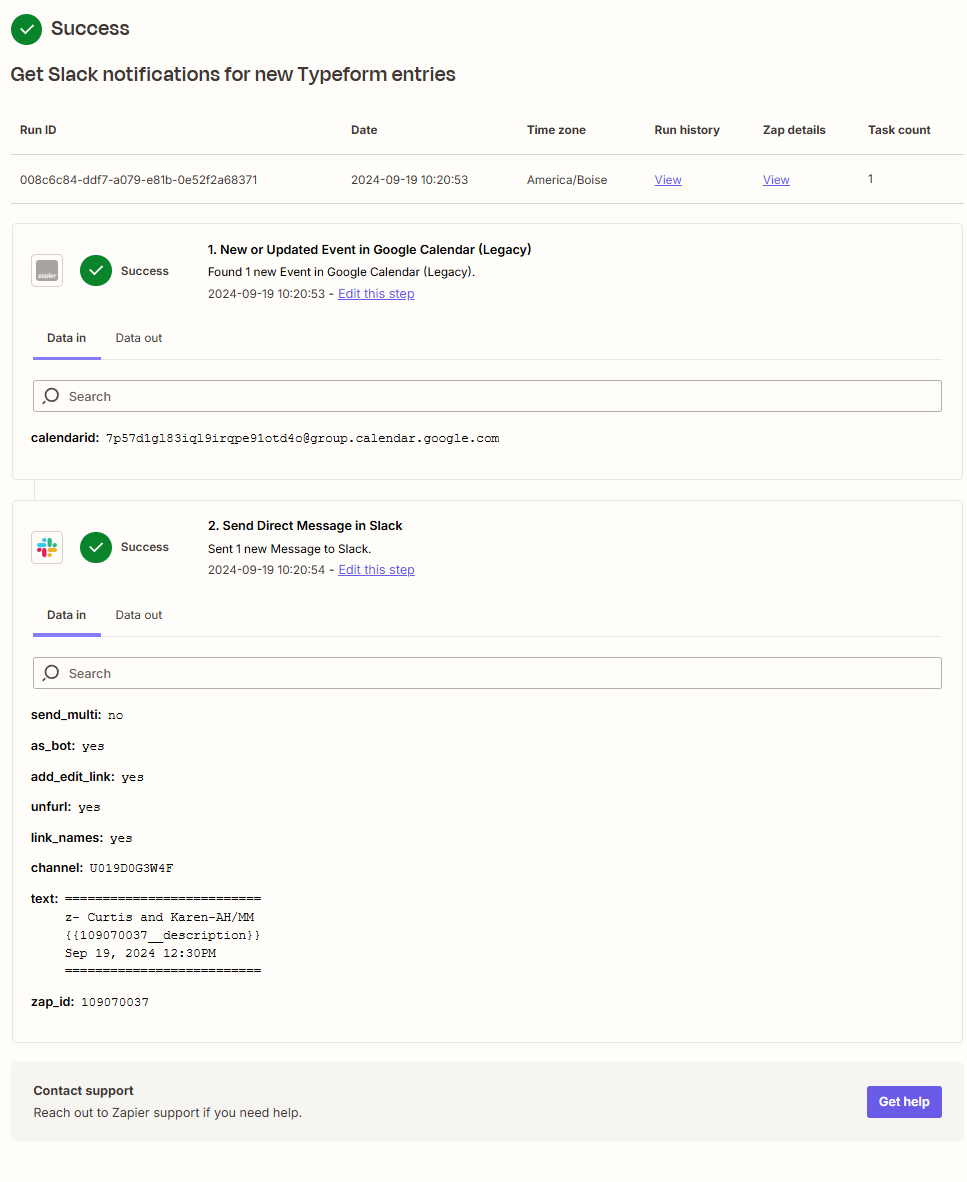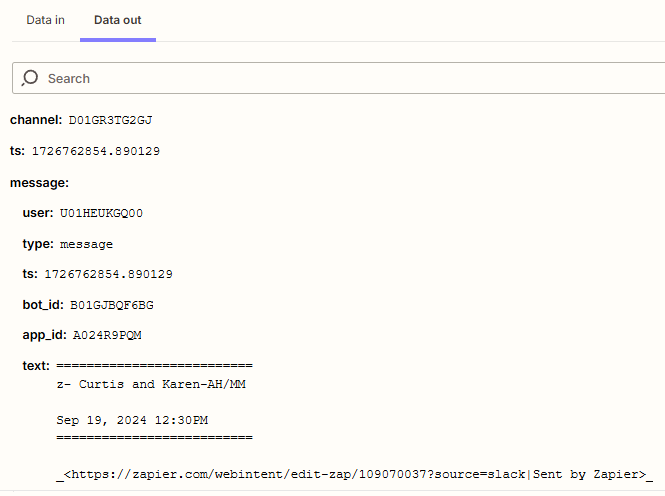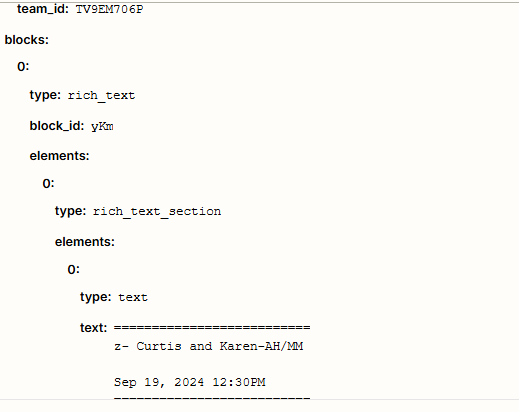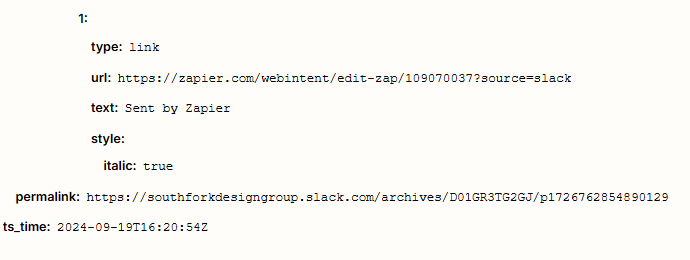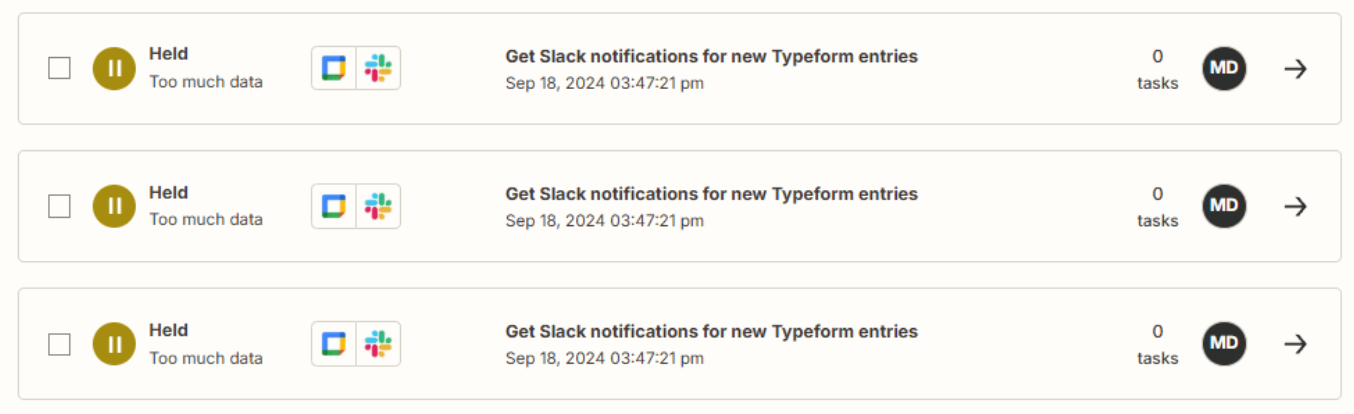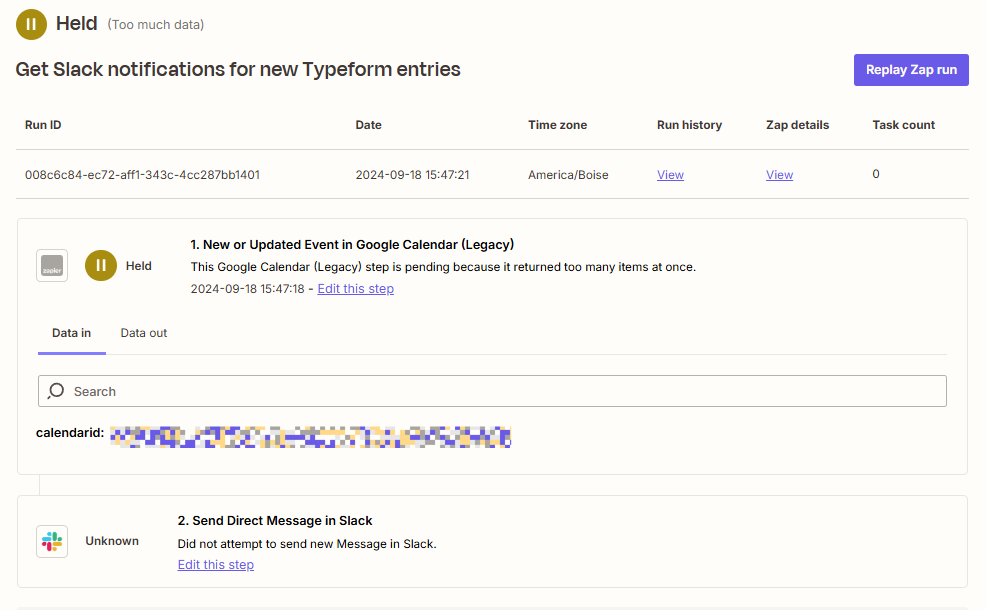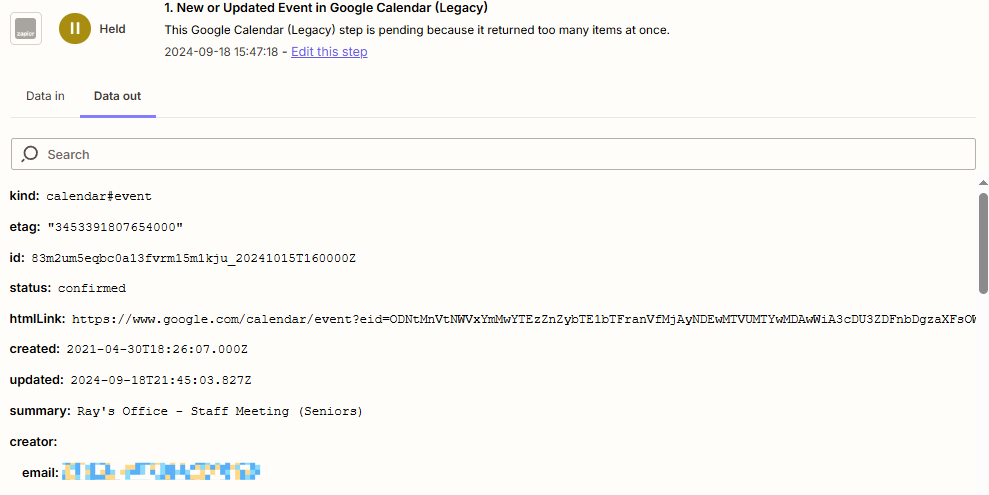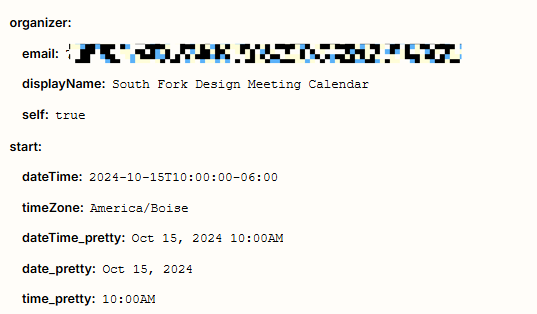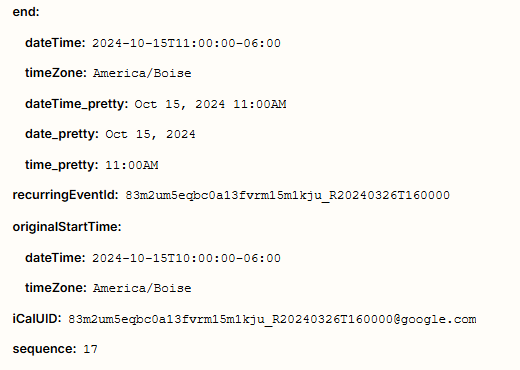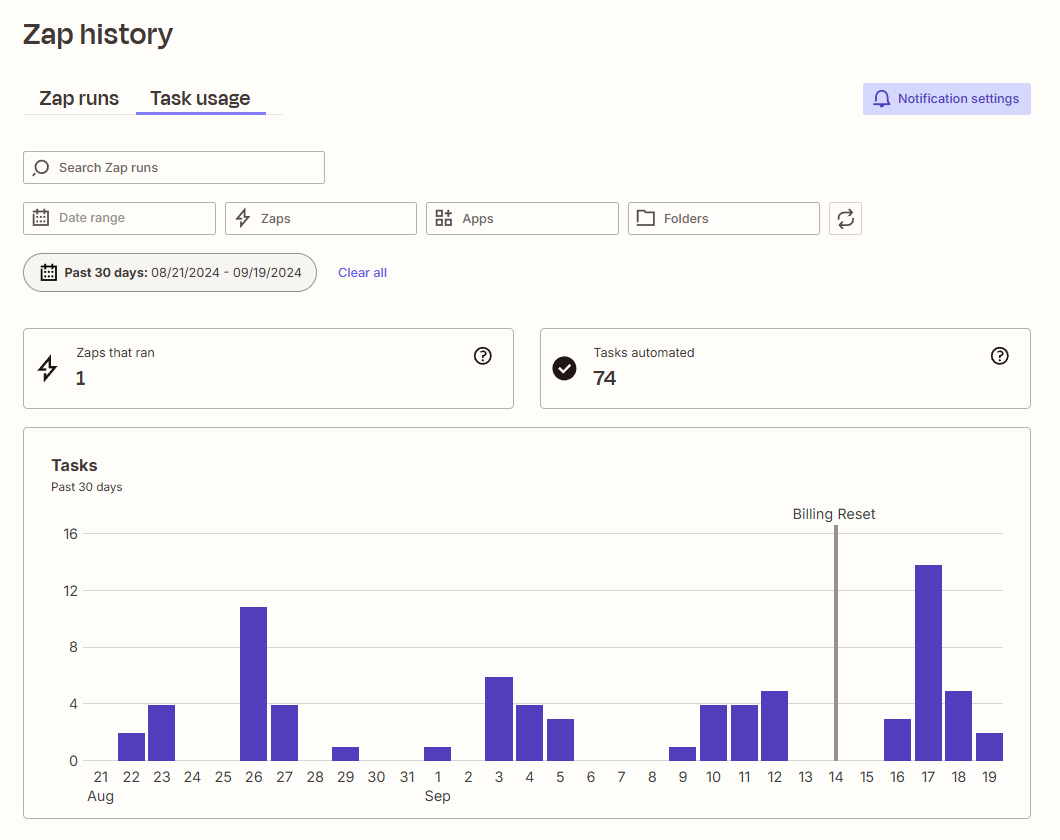Every month I get an email telling me I have 725 tasks being held and to login to fix it. So I go in and delete the tasks being held. I have a free account, which means I am only allowed 100 zaps per month. How, then, do I have 725 “tasks” being held every single month? I don’t understand how that works.
Best answer
Tasks Being Held, what does that mean?
Best answer by Troy Tessalone
Info about why the Zap Runs are being HELD:
https://help.zapier.com/hc/en-us/articles/8496181445261-Rate-limits-and-throttling-in-Zaps
This post has been closed for comments. Please create a new post if you need help or have a question about this topic.
Enter your E-mail address. We'll send you an e-mail with instructions to reset your password.