created a zap and it’s running great, I just want to automatically add the name of the Box associated with the task to notes in the Google Task. What is the option to look for?
Page 1 / 1
Hi
Can you clarify what’s your trigger app?
You mentioned you want to take tasks to google tasks, can you find the tasks app here: https://zapier.com/apps
oh my gosh😆 Sorry about that -
It's Streak.
Hi
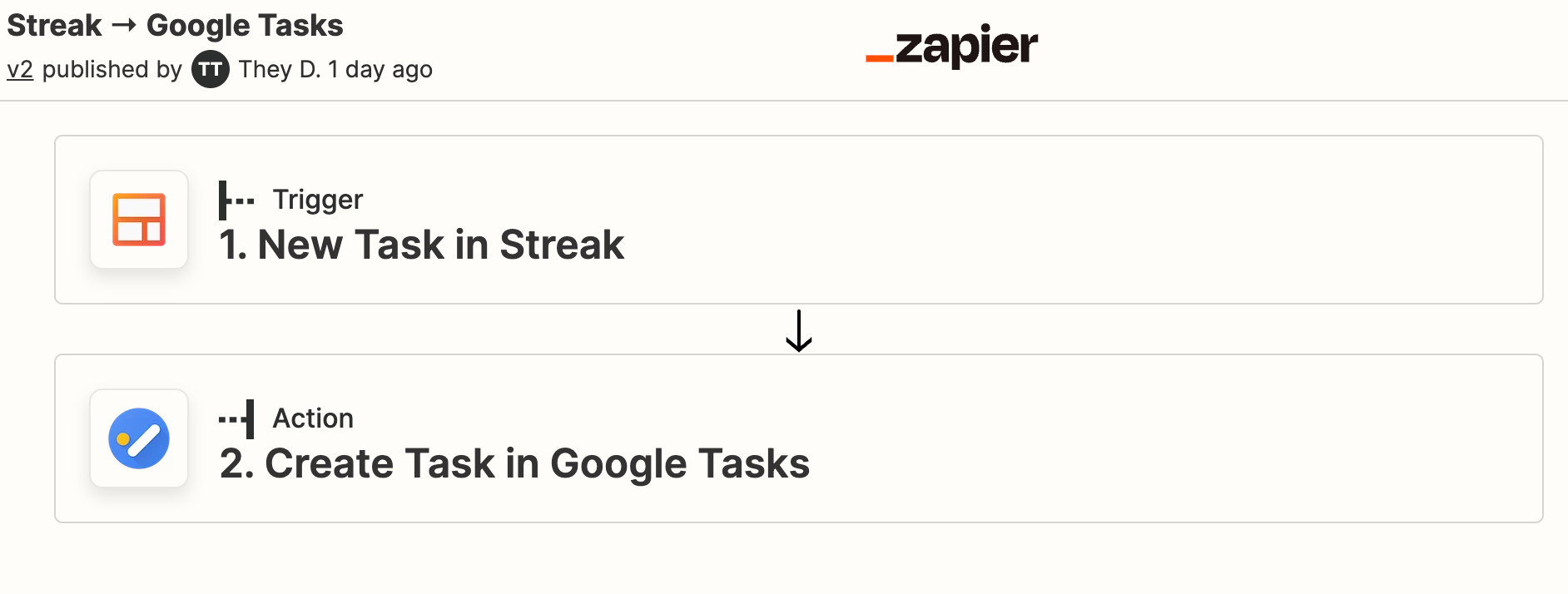
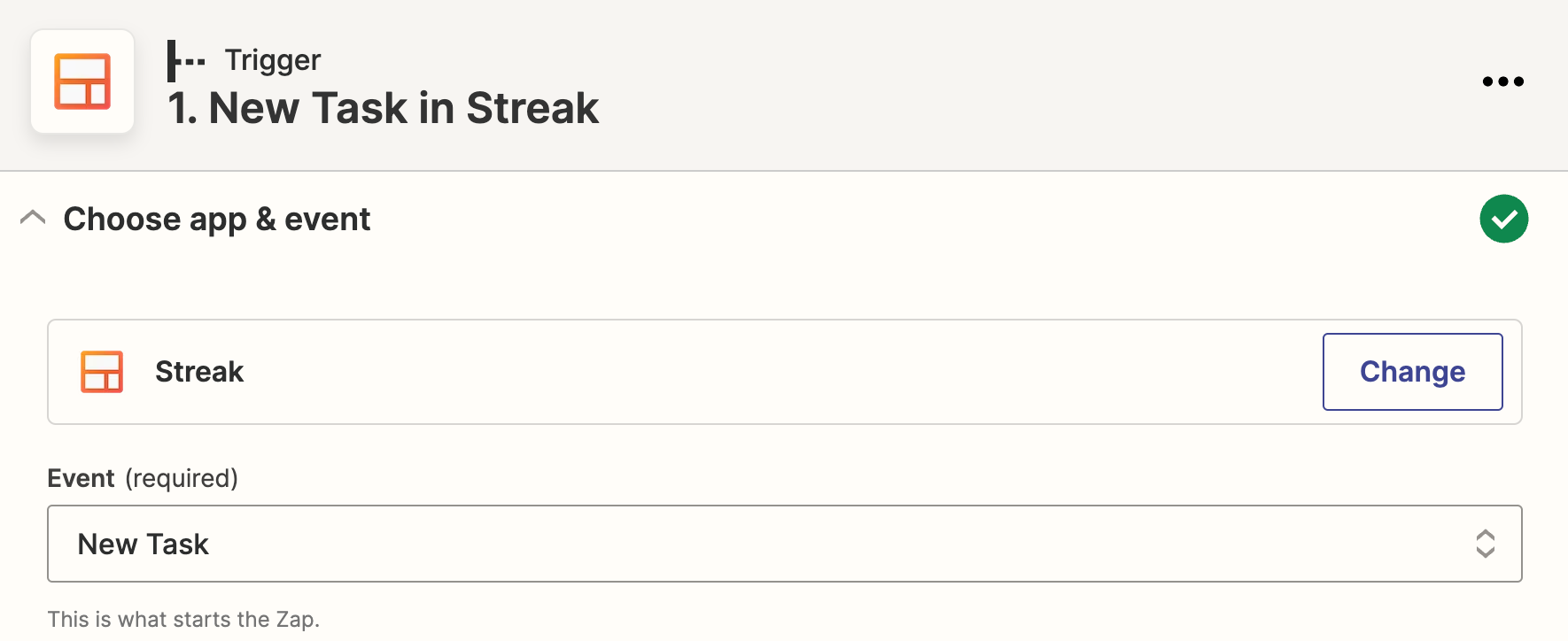
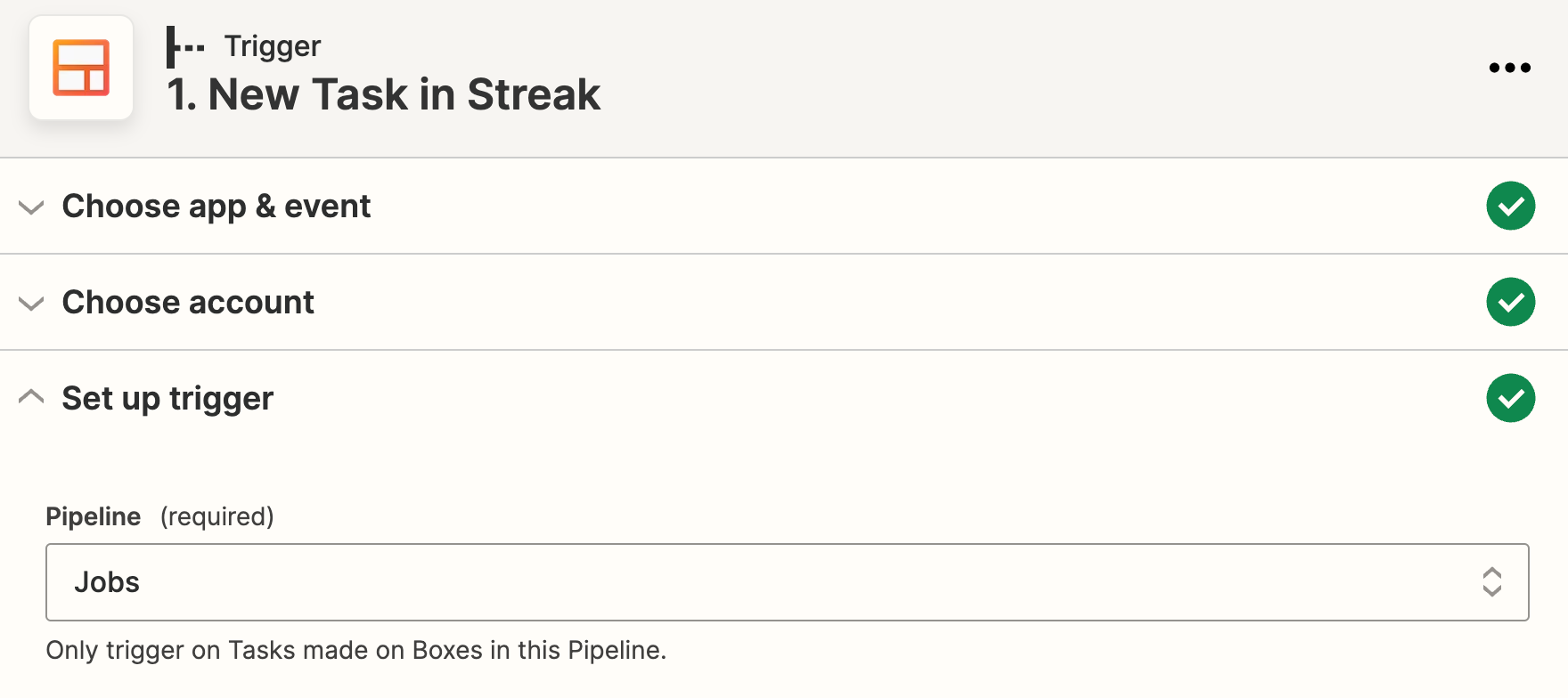
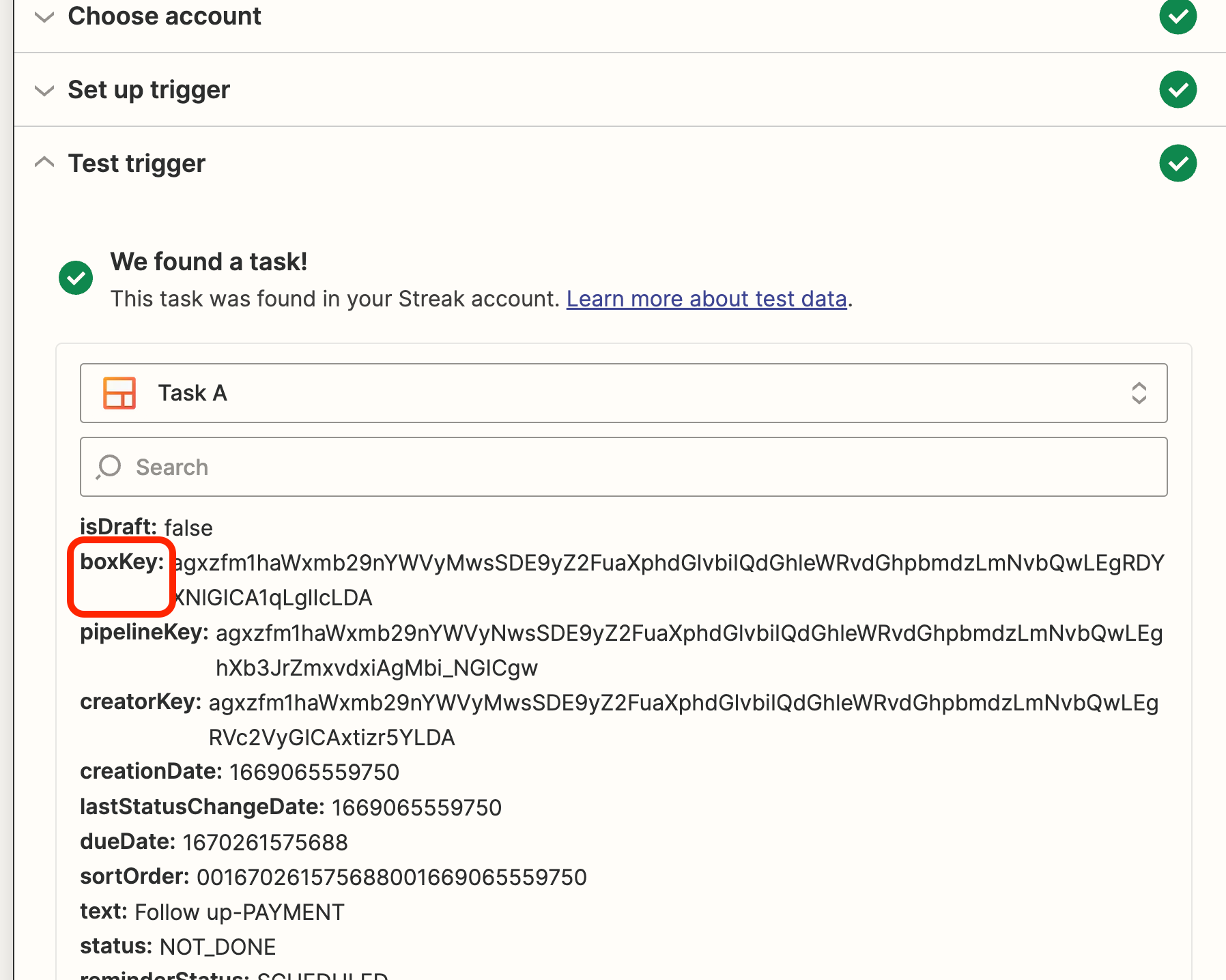
Hi
It looks like this action would get you the box name:
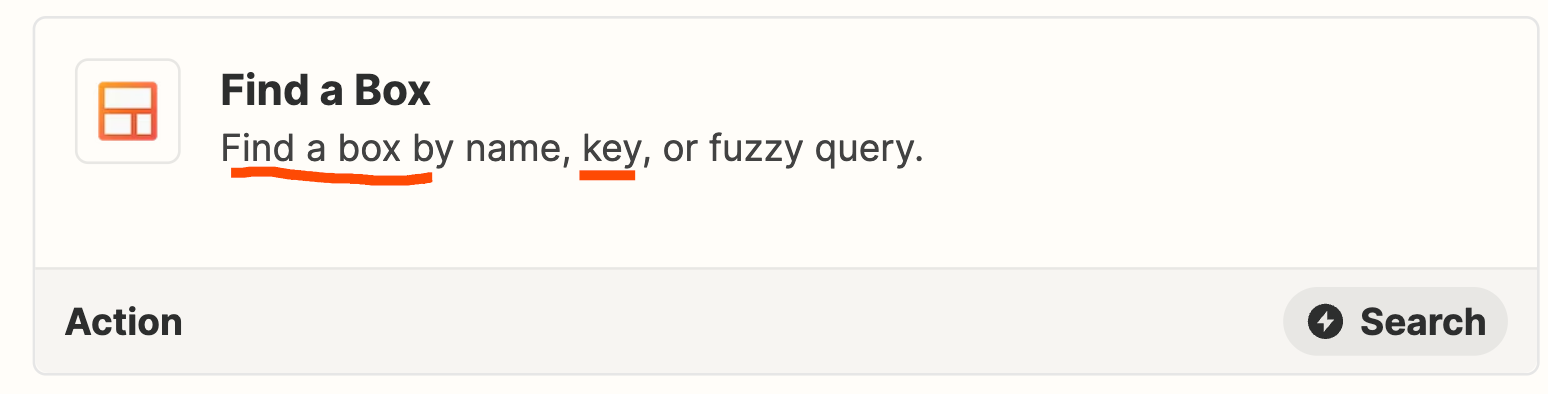
In it, you would map that boxKey field you highlighted, then the output should provide the name of the box :)
Can you give that a shot to see if it gets you what you need?
Enter your E-mail address. We'll send you an e-mail with instructions to reset your password.
