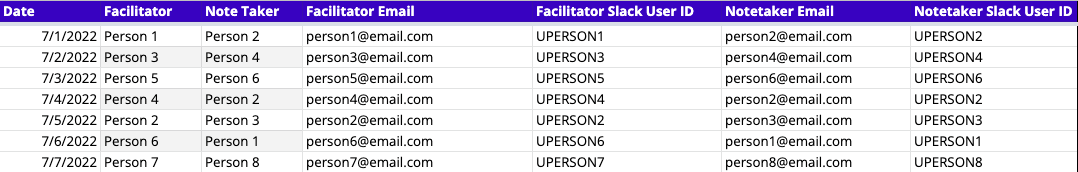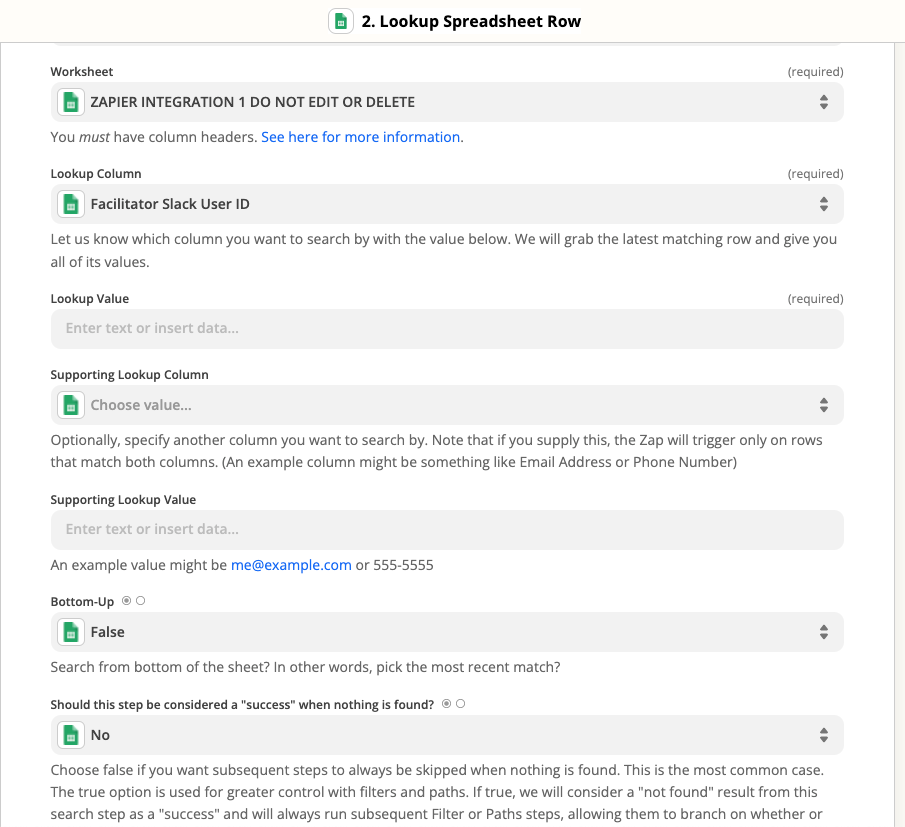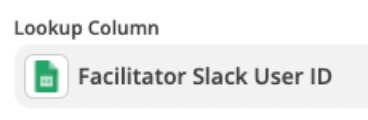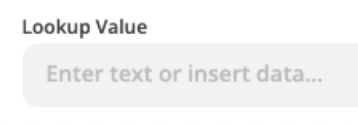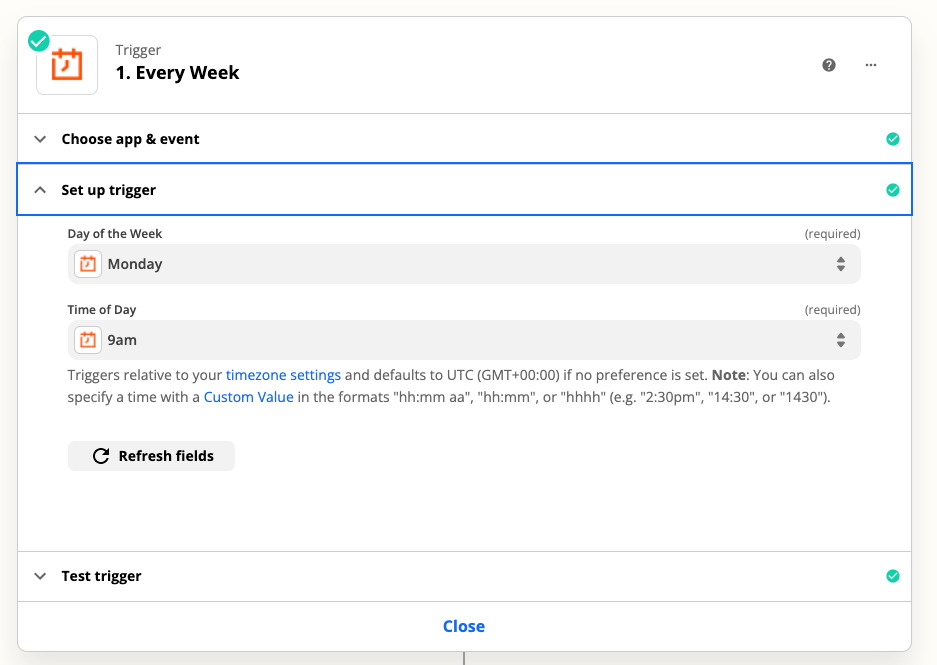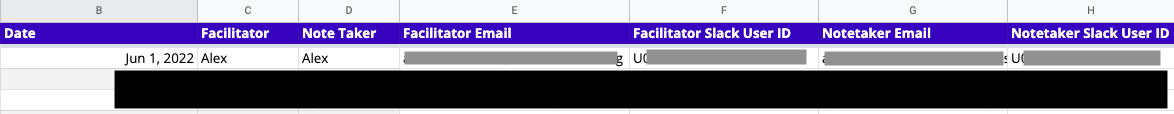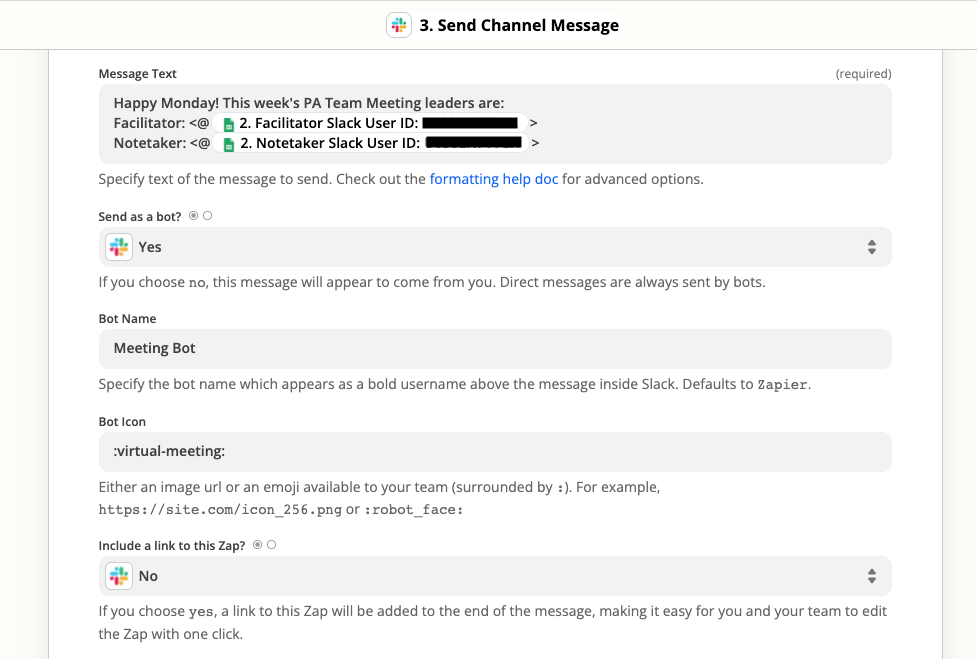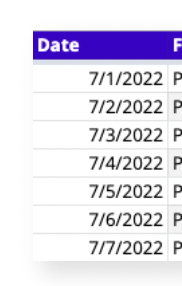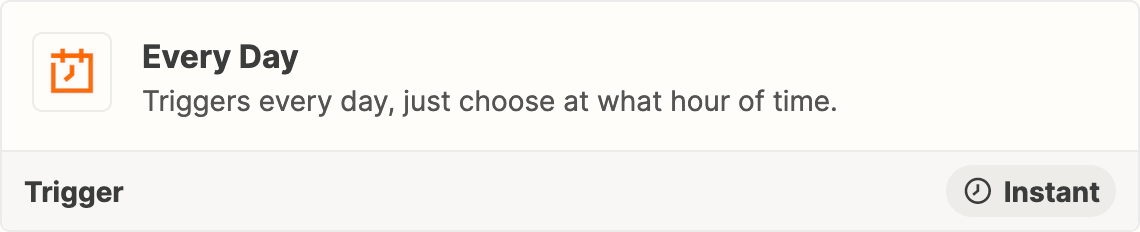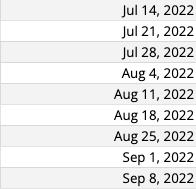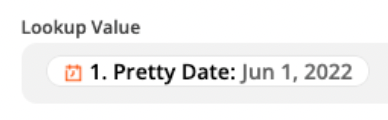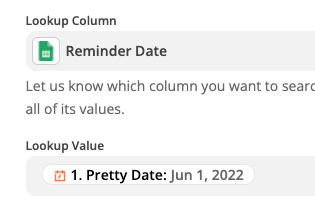Hi Everyone,
I am trying to set up a zap to tag specific Slack users in a weekly Monday meeting reminder based on who will be the meeting facilitator and who will be the meeting notetaker (we have this predetermined every week for the fiscal year in a Google Sheet). I’ve found some related topics I’ve linked here but I cannot find an aggregated explanation of how this might work or how to set it up it simple terms.
Ideally what I’d like to achieve looks like this: Every Monday an automated message pops up in a specified channel that says
“Happy Monday! Here are this week’s meeting facilitator and notetaker. Please arrange to swap if necessary.
Facilitator: @ user
Notetaker: @ user”
Related Topics:
Randomly tag users in weekly Slack message
Sending weekly message on Slack with Google Sheets Data
Automating Birthday Messages to Slack
Any help is much appreciated, thank you!
Best answer
Tag specific users in Slack in weekly meeting reminder
Best answer by christina.d
Hi friends! I wanted to summarize some of Troy’s responses into a single reply for anyone following along!
The mapped variables will dynamically change each time the Zap runs based on the GSheet row found, so as long as the GSheet Lookup Row step is finding the correct date, then the Slack message sent will be dynamic each week.
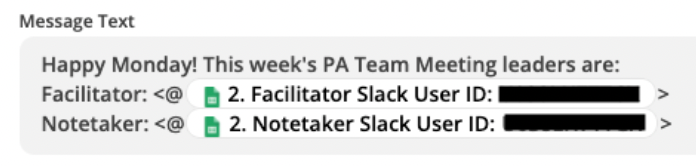
Any mapped variable in a Zap step is dynamic, so yes the Zap will work under the correct conditions.
I hope this helps!
This post has been closed for comments. Please create a new post if you need help or have a question about this topic.
Enter your E-mail address. We'll send you an e-mail with instructions to reset your password.