I'm having difficulty using the Pocket integration to push new entries to Airtable. Pocket allows me to save "Tags" associated with each saved item, but the format of these tags in Zapier is difficult to account for using the interface.
For example, if I save a web page with the tags "MySQL", "Pocket", & "App Integration", the data pulled from Pocket is formatted like this:
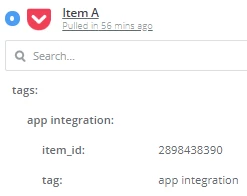 However, when I try to customize the record in the Airtable section, the fields associated with this entry are formatted like this:
However, when I try to customize the record in the Airtable section, the fields associated with this entry are formatted like this:
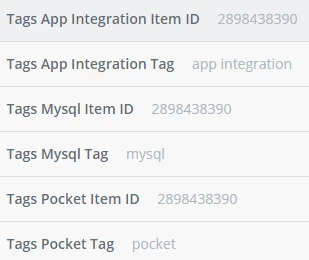 I'm really just looking for 1 Tags field. Since the tag names change all the time, even something like Tag 1, Tag2, Tag 3... etc. would be better than this. Any suggestions on how to consolidate? I can't account for all possible tag names upfront. Thanks!
I'm really just looking for 1 Tags field. Since the tag names change all the time, even something like Tag 1, Tag2, Tag 3... etc. would be better than this. Any suggestions on how to consolidate? I can't account for all possible tag names upfront. Thanks!



