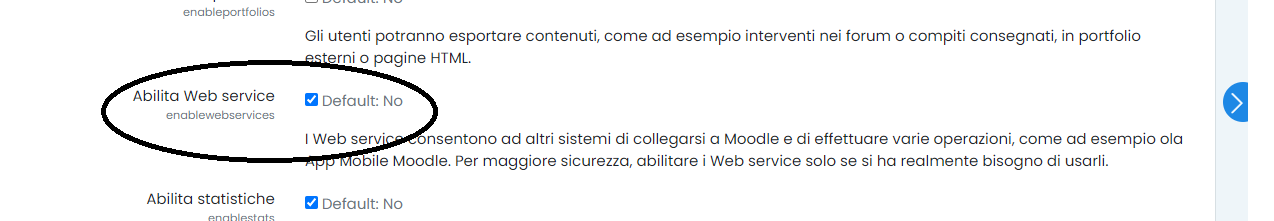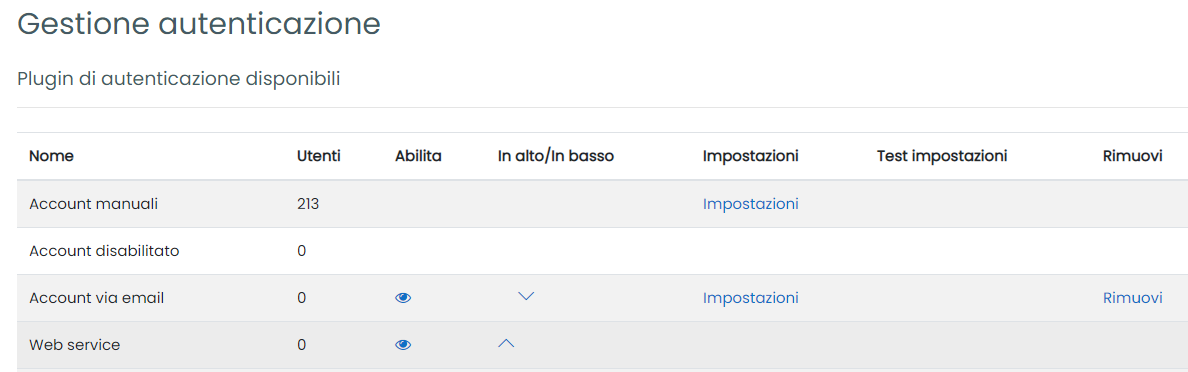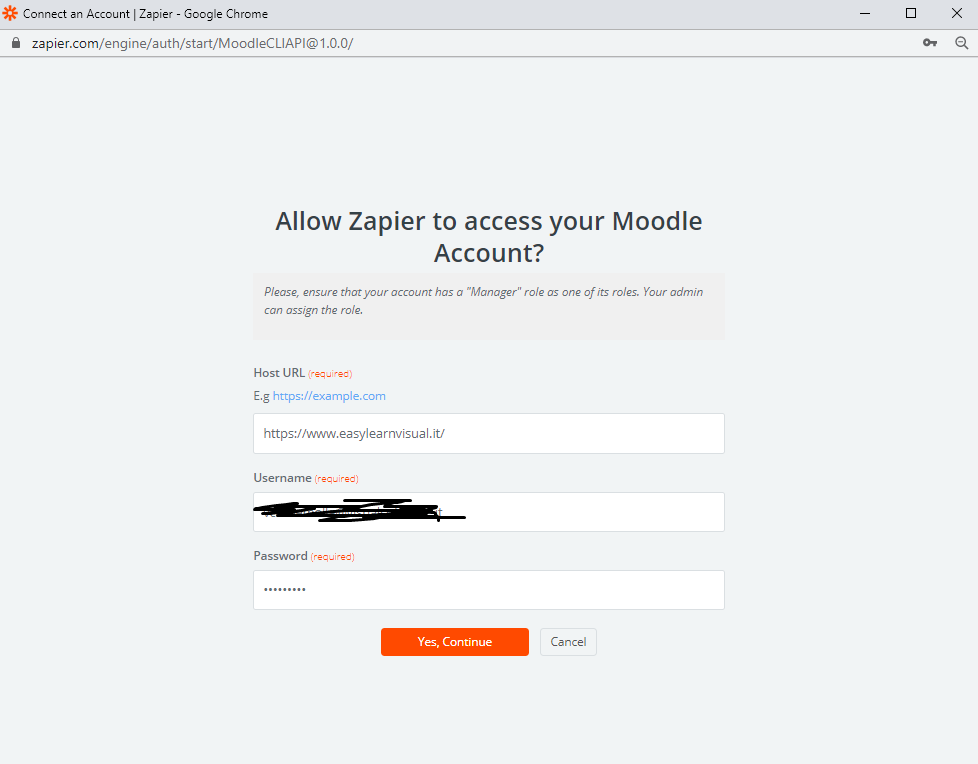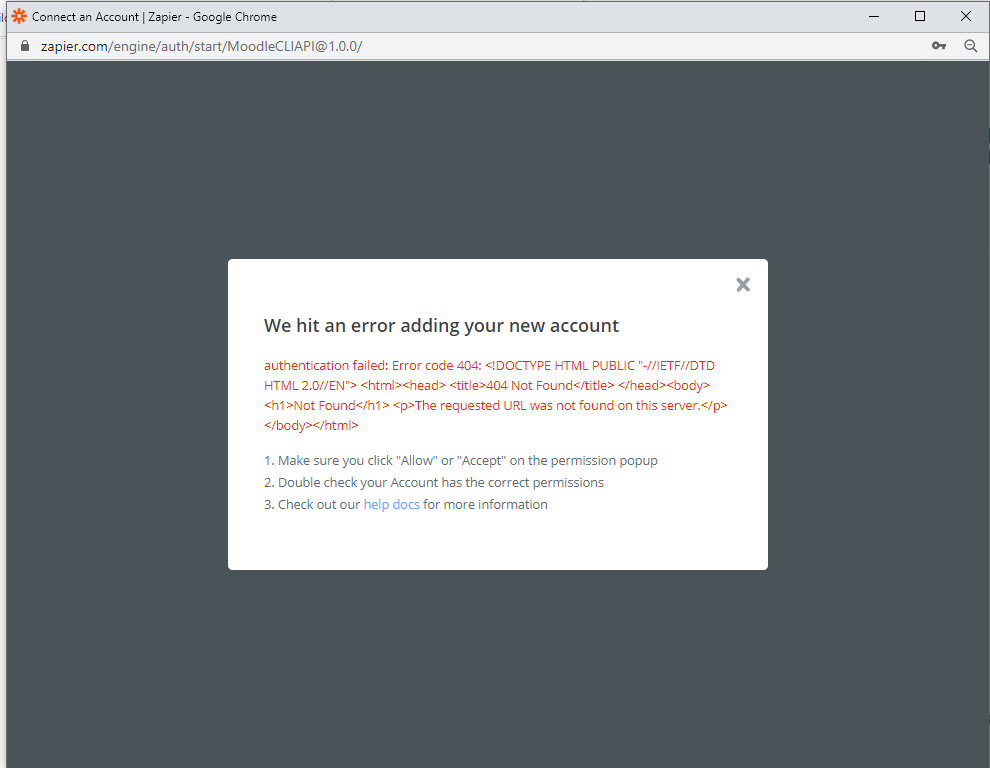I am trying to integrate Moodle with Mailchimp. When somebody subscribes to a new Moodle Course, subscriber data must be created or updated in Mailchimp. But I am not able to log in to Moodle from Zapier integration process:
“We hit an error adding your new account
autentication failed: Error code enablewsdescription: Web Services must be enabled with advanced features.”
I don’t know what to do. Can somebody help me?
Thanks.