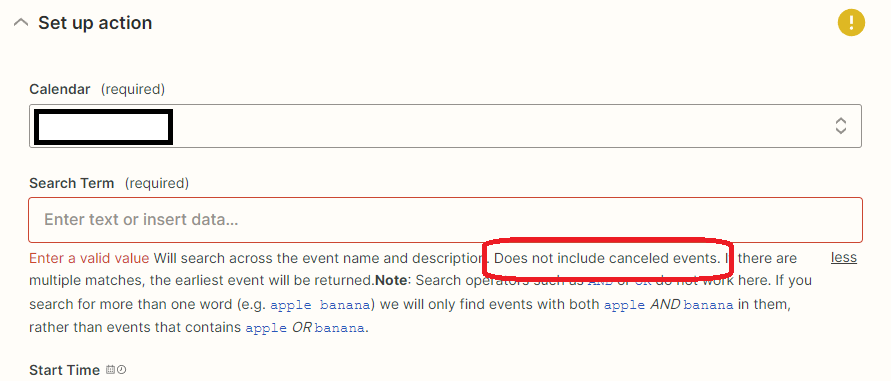I have 2 Google Calendars and have a Zap that runs when a New Event is created on GCal A, it creates a New Detailed Event on GCal B (identical to the one of GCal A). I would like to create a Zap so that when the event is cancelled on GCal A, it gets cancelled on GCal B.
The problem I am running into is how to find the same event on GCal B. If I try to use a step to Find Events in a Google Calendar, it will not search cancelled events.
Seems to me there should be an easier way to keep these calendars synced so that one Zap handles adds, update and deletes of the events between the two calendars.