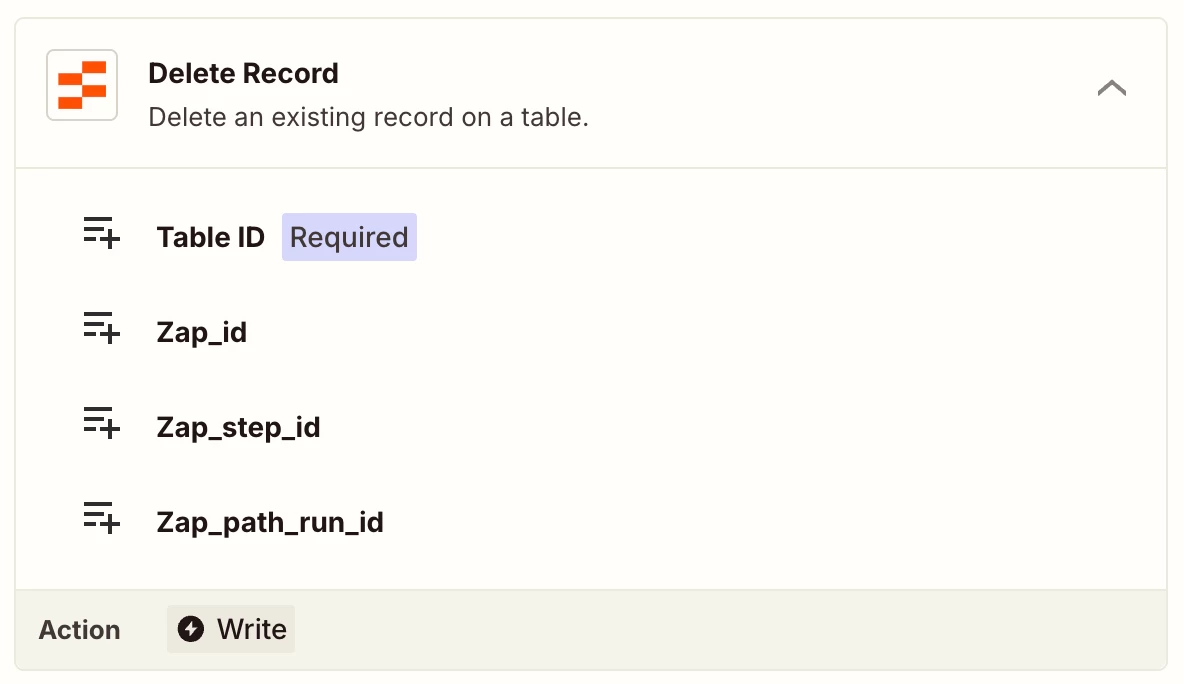I'm building a Zapier chatbot that relies on a Zapier Table as its data source. I want to synchronize this table daily with data from a BigQuery table. My challenge is during the refresh process: I need to clear all existing records from the Zapier Table before inserting the updated data from BigQuery, but Zapier doesn't seem to allow bulk deletion of all records at once. What's the best approach to solve this issue?
Question
Synchronizing a Zapier Table with BigQuery data
This post has been closed for comments. Please create a new post if you need help or have a question about this topic.
Enter your E-mail address. We'll send you an e-mail with instructions to reset your password.