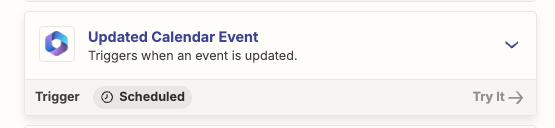Hello,
Ticktick is setup to create ALL Day events in Office 365 which is what I need it to do as I do not want to put a specific time reminder for Task on Ticktick.
However I would like to add an additional step to change itfrom an All Day event to a specific time each day at 2:00AM in Office 365.
- Task is Created in Ticktick
- All Day Even is Created in Office 365
- All Day Event in Office 365 is Converted to a Specific time to occur at 2AM for all events from Ticktick
Thank you very much.