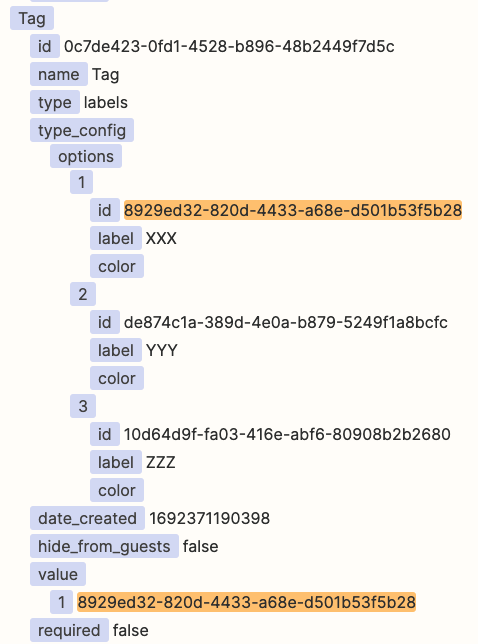Hey guys!
hope everyone is having a wonderful day :)
I just have a quick question regarding syncing custom fields form ClickUp to Google Sheets.
I did read some other articles but I wasn't able to find the answer I was looking for unfortunately and I was hoping someone here could help me out.
I have created a custom field called '’sort of project'’ so I can take the next step in automating the salary sheet for my employees.
Zapier is able to read this data, which I can confirm by looking for the tag that is used that indicates the '’sort of project'’
I am however unable to have zap shoot this data to my Google Sheet.
I included a short video so you guys can see what I mean
I hope anyone can help me out!
Have a good weekend guys!
Video:
https://www.loom.com/share/ce572c931cc842fdb7c3e91d952c7d0b