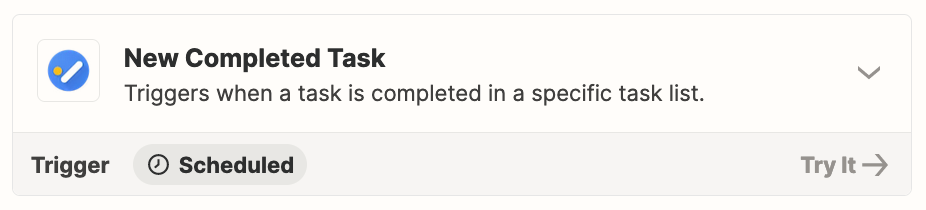I’ve created a zap that creates a specific ‘task’ database item in Notion when I create a task in Google Tasks, but how do I now sync as ‘complete’ if I check one as complete in either app? Otherwise I have to manually check ‘complete’ to both, and make sure I’m checking the related item. I’ve tried both ways - marking as complete from Notion, or marking in Google tasks. I was successfully able to search and update the database item filtered by ‘title’ and ‘date created’ in Notion, but from a static item in Google Tasks. Somehow I need to make the Google Tasks item dynamic (search for the most recently marked ‘complete’ item??), then search for the Notion database matching that title and date created, then update the Notion database item as complete? Does this make sense? Thanks all!
Question
Sync 'completed' tasks between Notion and Google Tasks
This post has been closed for comments. Please create a new post if you need help or have a question about this topic.
Enter your E-mail address. We'll send you an e-mail with instructions to reset your password.