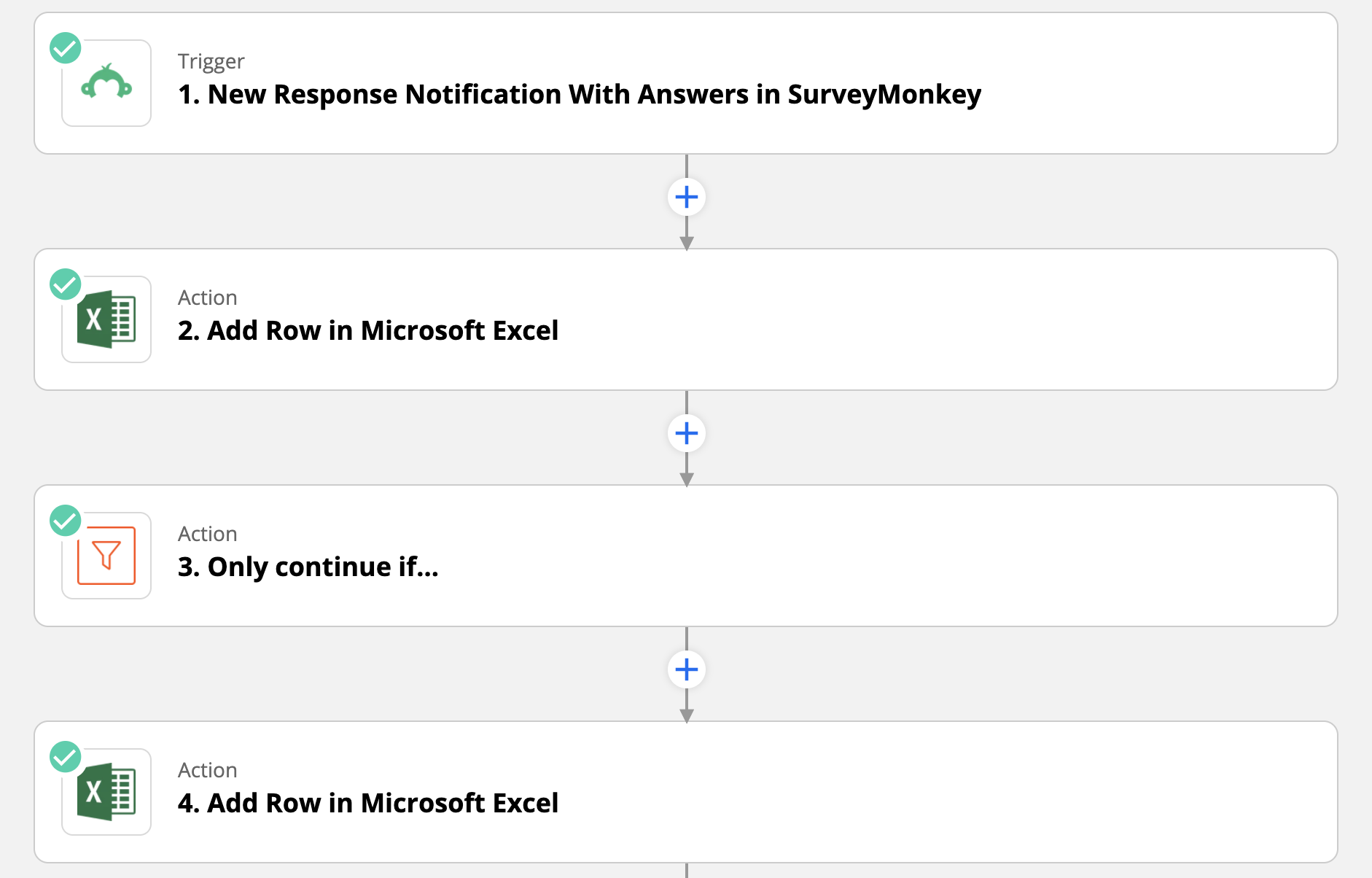Hi,
I have set up the following flow. Where every new response should add a row in MS Excel. And only after that, there is an Action step to put only a few in another Excel file. And everything works while testing. But somehow there are no rows added in Excel. There is no history found in the Zap. And yes, the Zap was turned on :-).
I’m already missing 30+ results in Excel now. Any idea what is happening? What can I do?