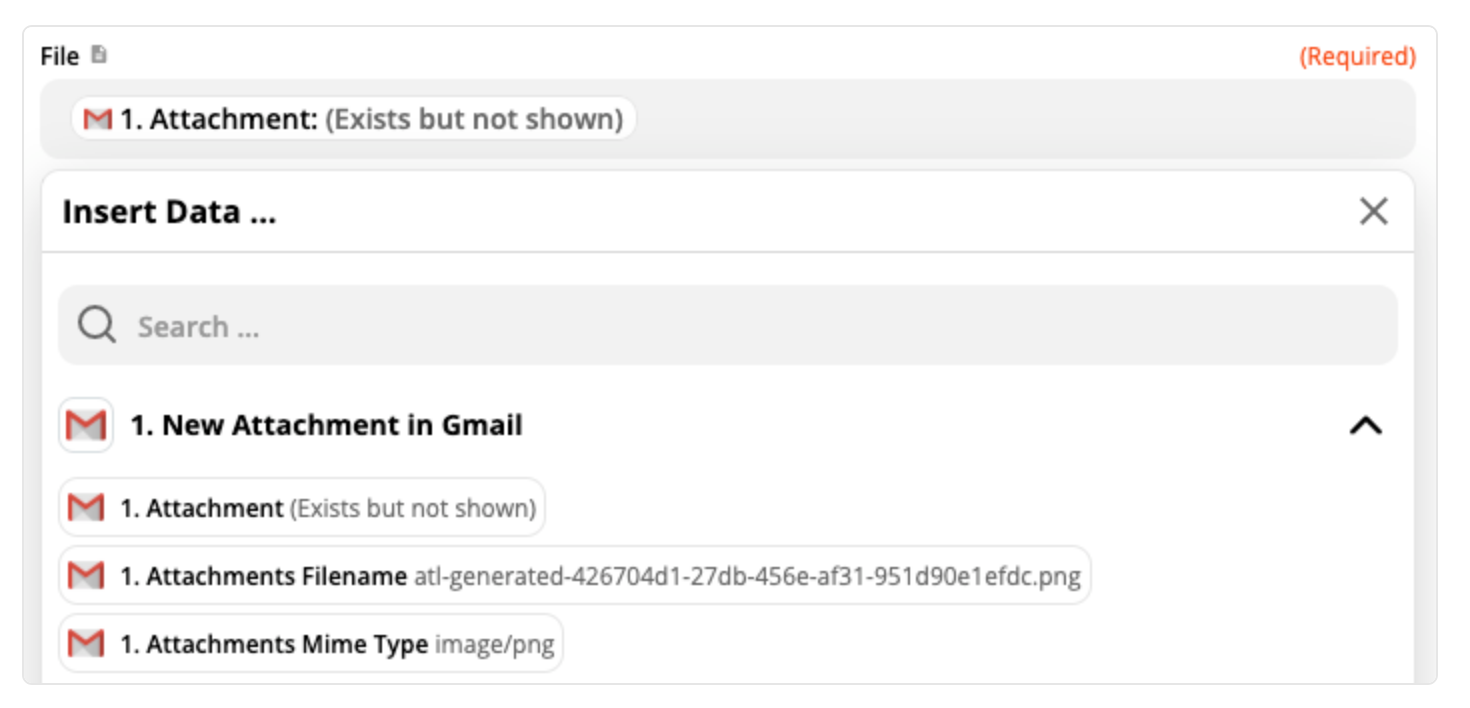I’m trying to to use this for the first time and have run into trouble and can’t find any way to get some support.
How do communicate with someone from Zapier to help me?
Or I’ll try to explain what I’m doing if anyone can help me here.
I’ve set up trigger : new purchase (in Kajabii, where I sell online course)
I’m trying to set up action: create new user (in Talent LMS, where my course is hosted)
In the action set up, it has pulled the Talent LMS form and requires me to fill in the fields. Name, email, password… I didn’t know what to put in there so i filled in john doe stuff. with email jdoe@example.com
I did test action and it created the john doe user in Talent LMS —all the info I filled in the fields on the action set up.
I clicked retest, and it said email was already being used. (the jdoe email I entered into the action set up)
I did another test purchase from Kajabi and nothing went to Talent LMS.
I’m stuck. Don;’t know how to find some help. Articles aren’t cutting it.