How do I set up the Submittable → Dropbox integration so that whole files appear in my Dropbox account?
I am able to export .zip files from Submittable directly that include the submission (PDF) and any images added (JPG), using this setting:
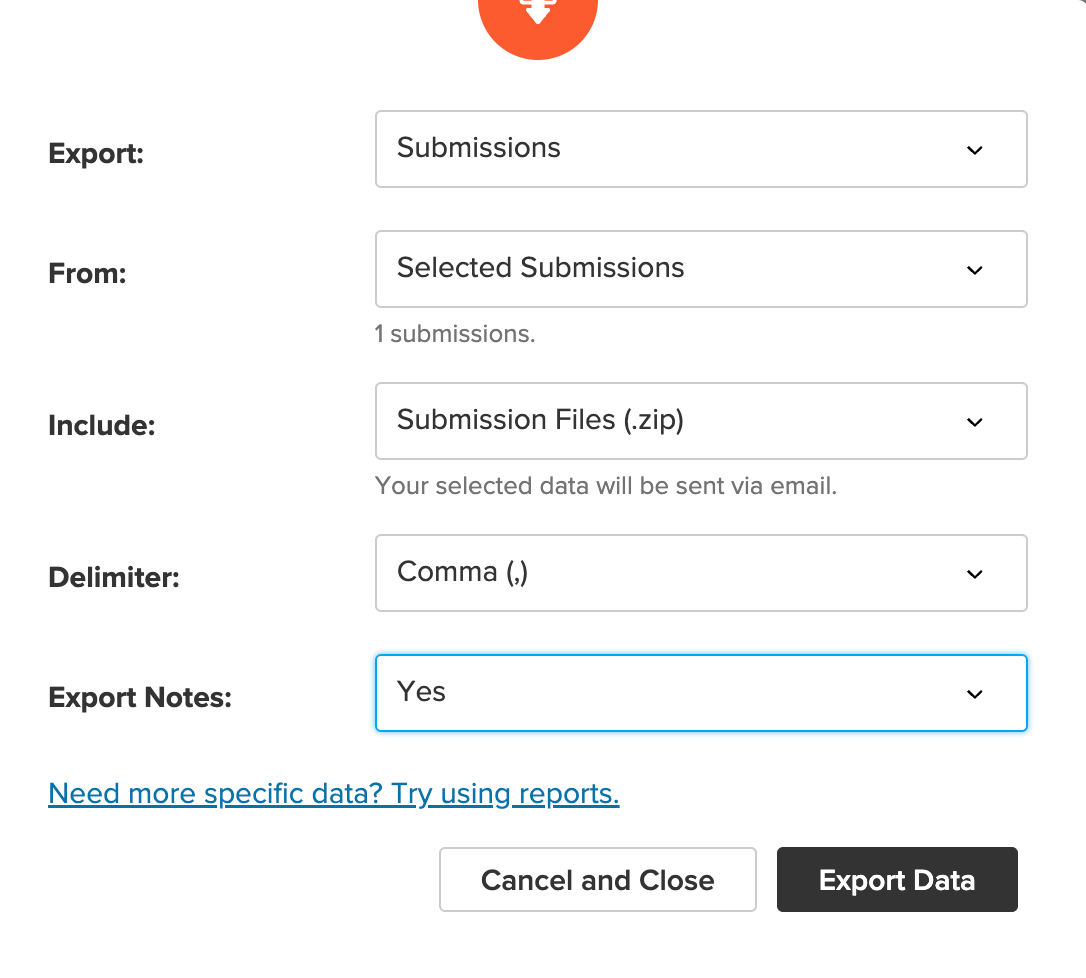
But when it comes to setting up the Action for Dropbox in Zapier, I don’t have a simple option to choose zip file, but many different options and Submission URL attached (doesn’t work, it downloads a weird code to my Dropbox).
Sorry for the chaotic explanation, would really appreciate any help! I only just want complete PDFs + images of my applications in my dropbox account.



