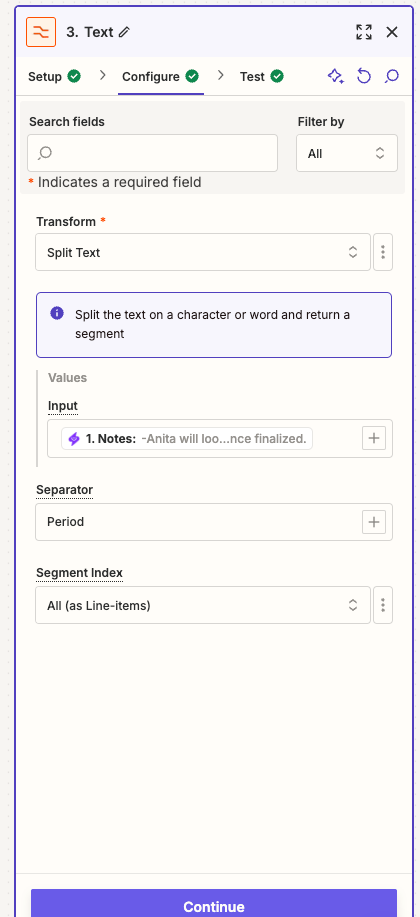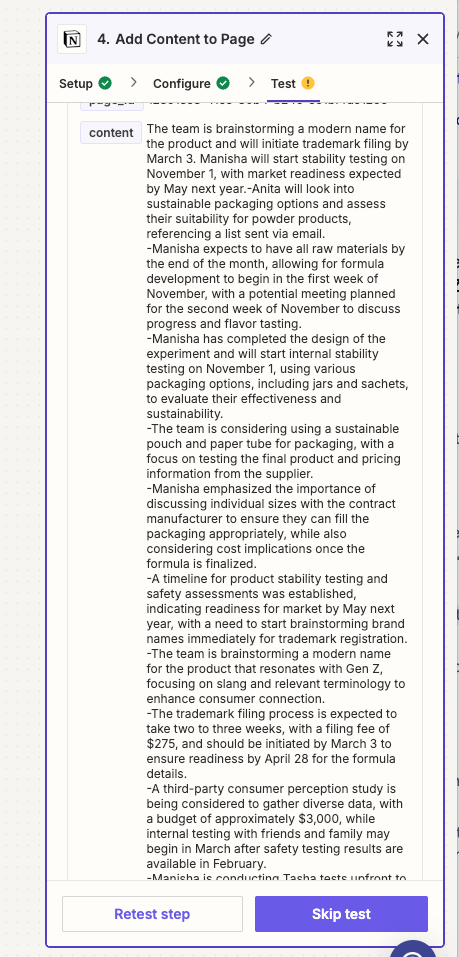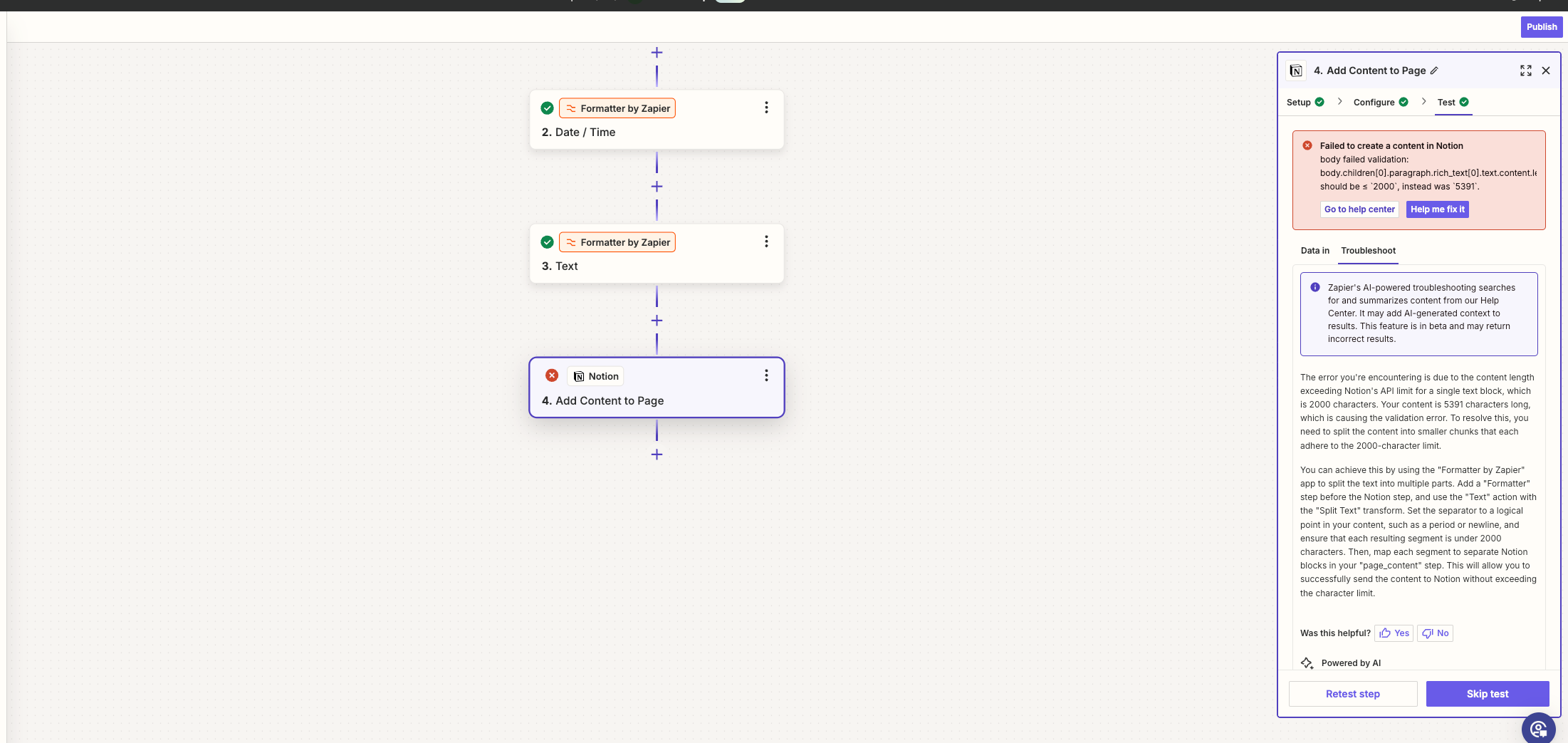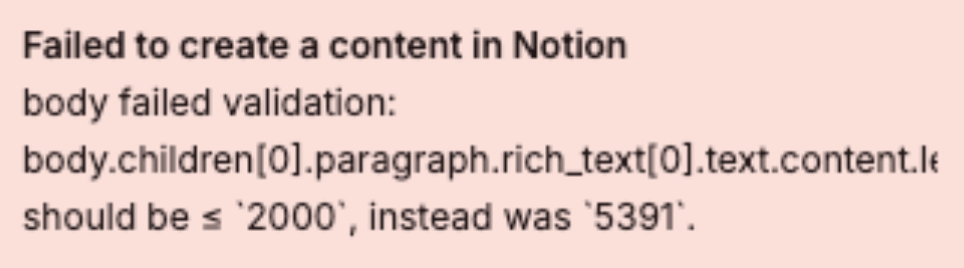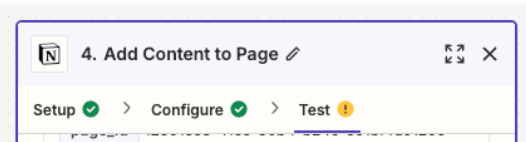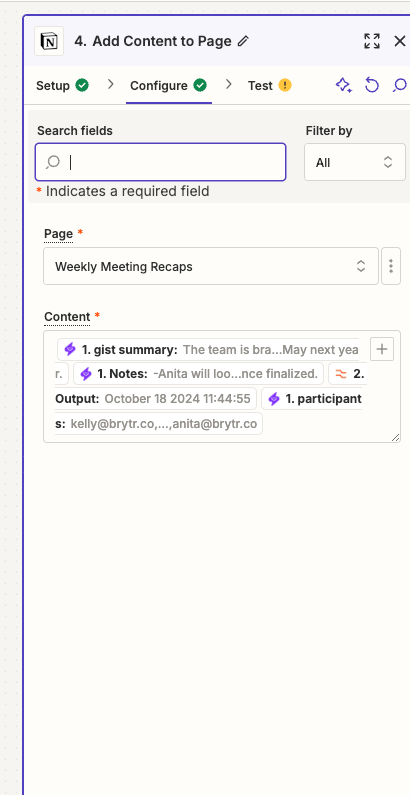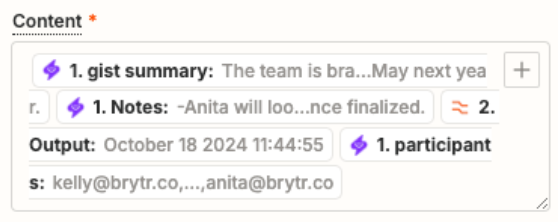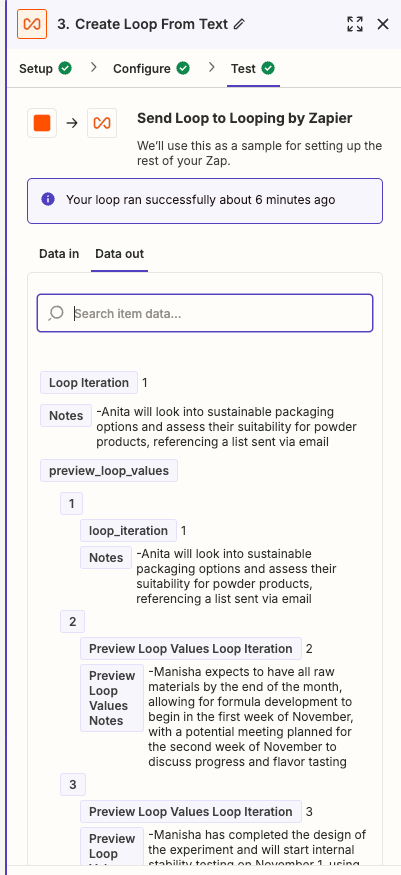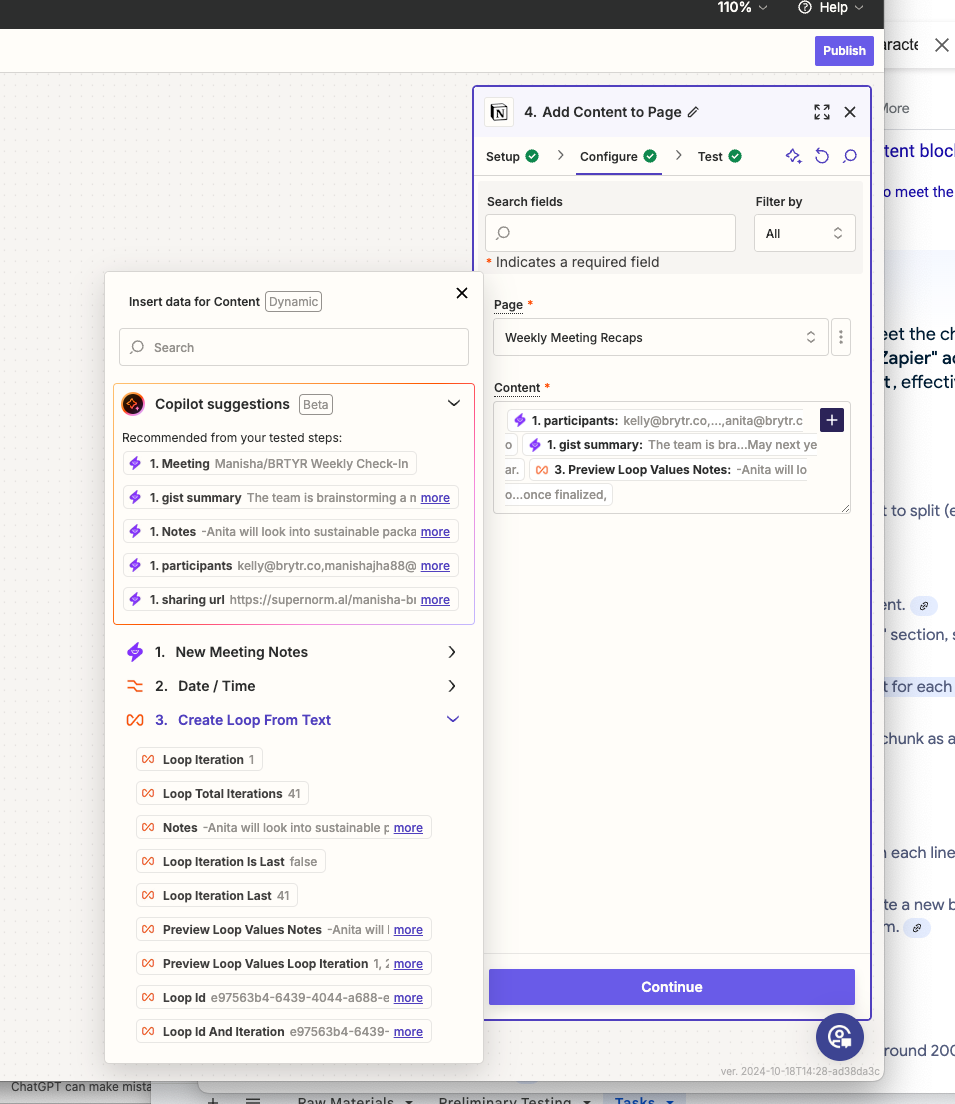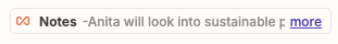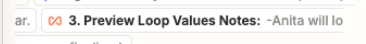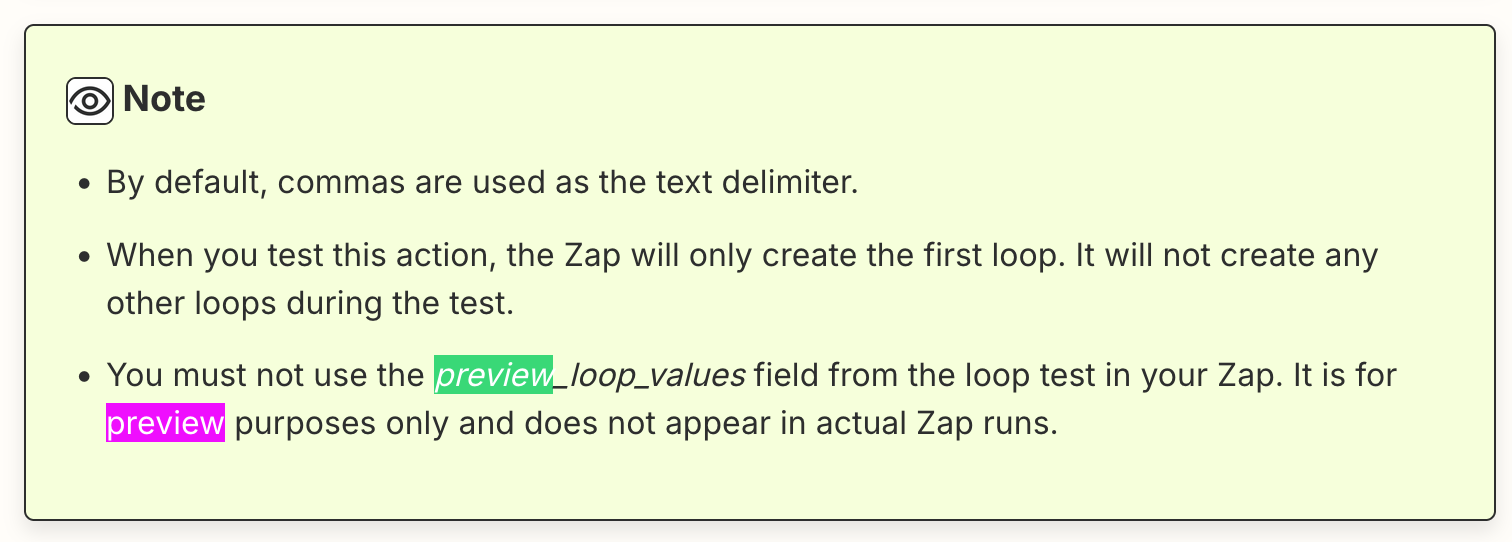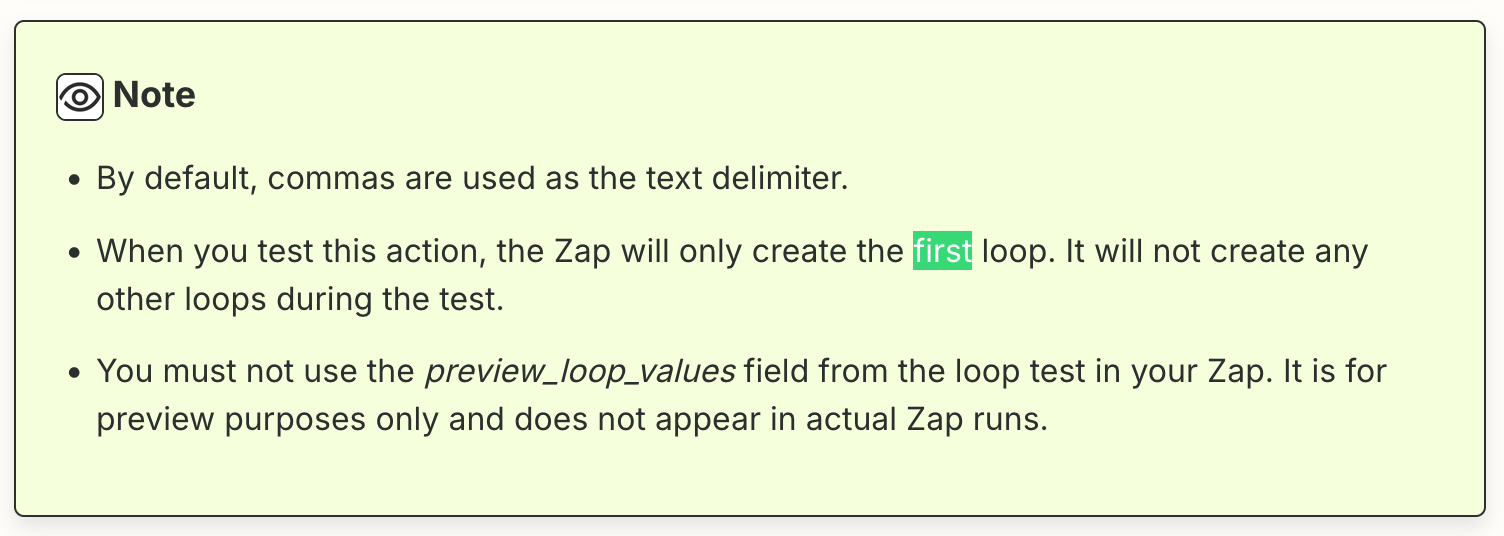I’ve read all the suggestions but none quite fit my issue. This is the error I’m getting.
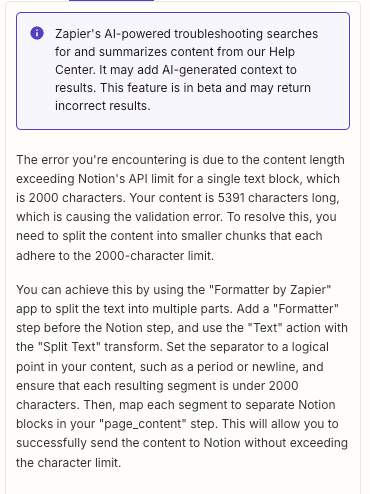
And this is what I’ve done. I’m sure it’s not right, but I don’t even see where I” 'm supposed to say 2000 characters or where the “page-content” step even is. Thanks in advance!