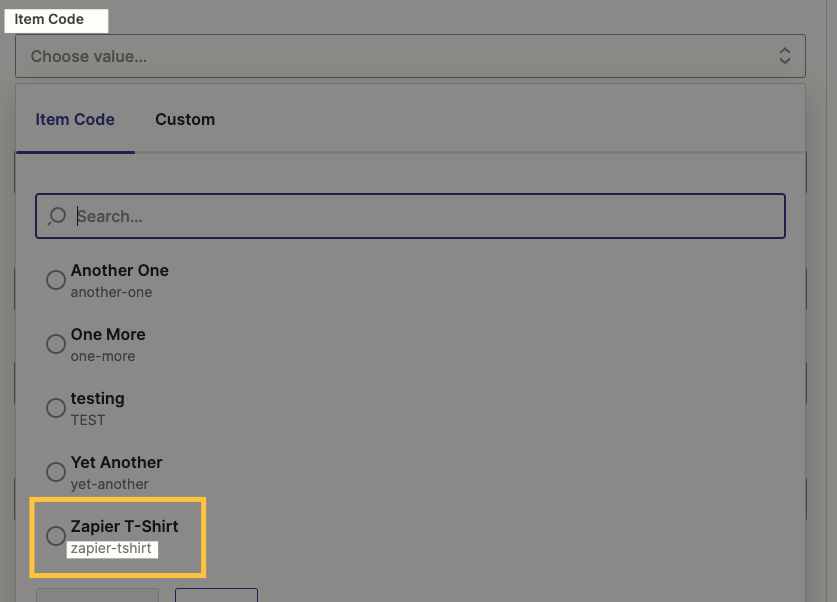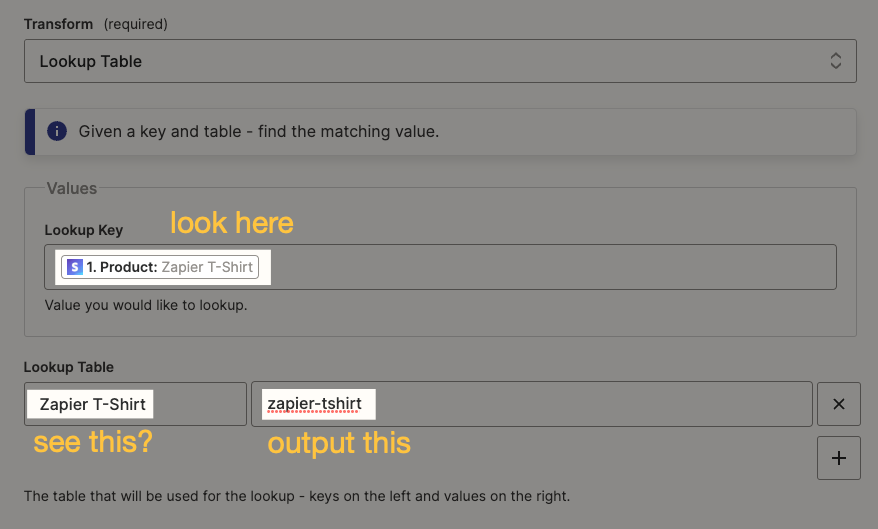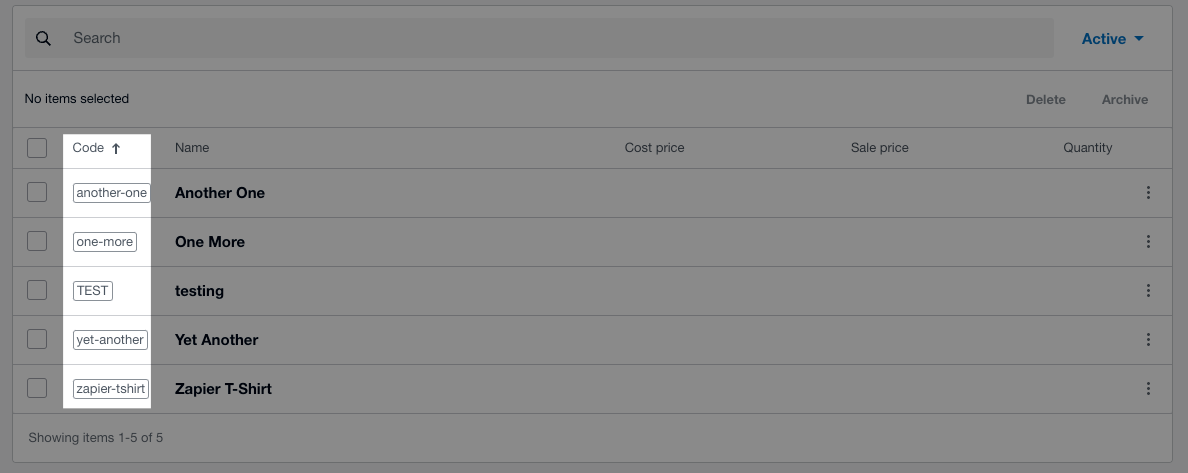Hoping someone can help me.
I have multiple products in stripe that need to be created as invoices in Xero, that each have different currencies and different tax rates. Am I able to program one zap to handle this? Or do I need to create one for every single product?
Cheers