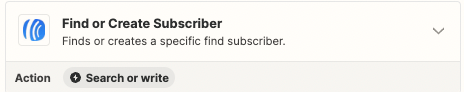Hi
I have customer enter list as abandon carts via click funnels. Therefore, they are already on the list tagged abandon.
When they buy via Stripe I want to add new tag as buyer and remove old tag.
But I get this https://share.getcloudapp.com/llu7Bbqr
I am using the UPDATE SUBSCRIBER for the aweber integration.https://share.getcloudapp.com/P8u2nzLo
Any ideas what i am doing wrong here please? It could be a stripe drop down, I am using new customer?
Thanks in advance
Stripe Purchase Says Subscriber Already Exists in Aweber
Best answer by ken.a
Hi
Thanks for the screenshot!
I took a look at the screenshot of your Aweber "Update Subscriber" setup, and it seems that the "Subscriber" field is currently mapped as a static value. With this setup, it will only update that specific selected subscriber:
You'll need to add a "Find Subscriber" step. You can do this by clicking on "Or add search step" next to the "Subscriber" field when editing the Zap.
Once you've added the "Find Subscriber" step, you'll want to map the Subscriber ID that comes from the "Find Subscriber" step to the "Subscriber" field in the "Update Subscriber" step. You can set it as a custom value to ensure that the update is applied to the correct subscriber.
Please give that a try, and keep us posted! 😊
Enter your E-mail address. We'll send you an e-mail with instructions to reset your password.