Hi, I'm new to Zapier and I have a question. I created a zap to automatically send a new client from Stripe on Mailchimp. All the data are up in my zap, on both Stripe and Mailchimp sides, and the test is conclusive (the client's email is up on Mailchimp in the test phase). So I activated the zap. The problem is that from now on, when I create a new client in Stripe, it doesn't automatically go back to Mailchimp, even though zap is enabled. It's only when I launch the zap manually that the data comes up well. How can I make it go up instantaneously without manual intervention on my part?
Thank you in advance for your response.



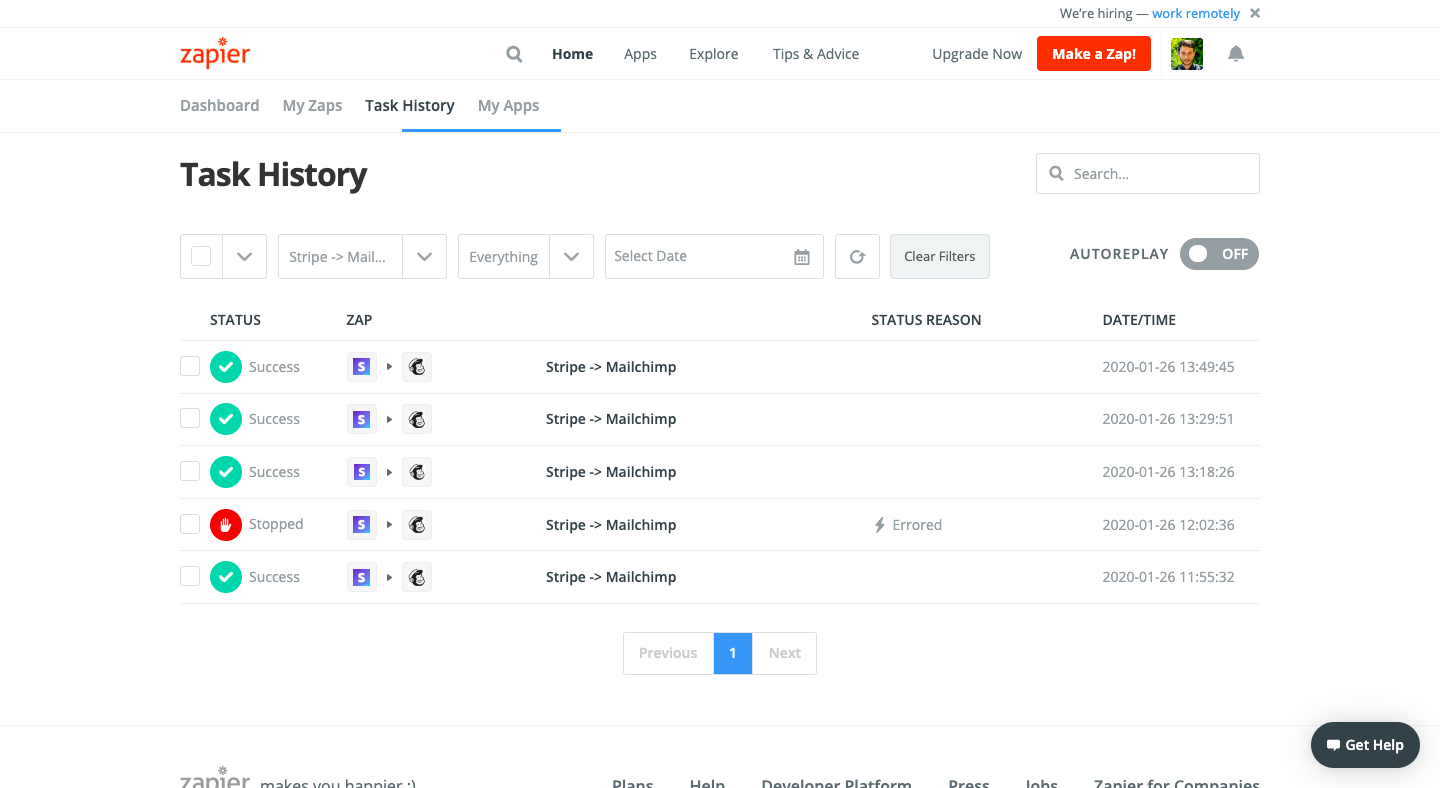
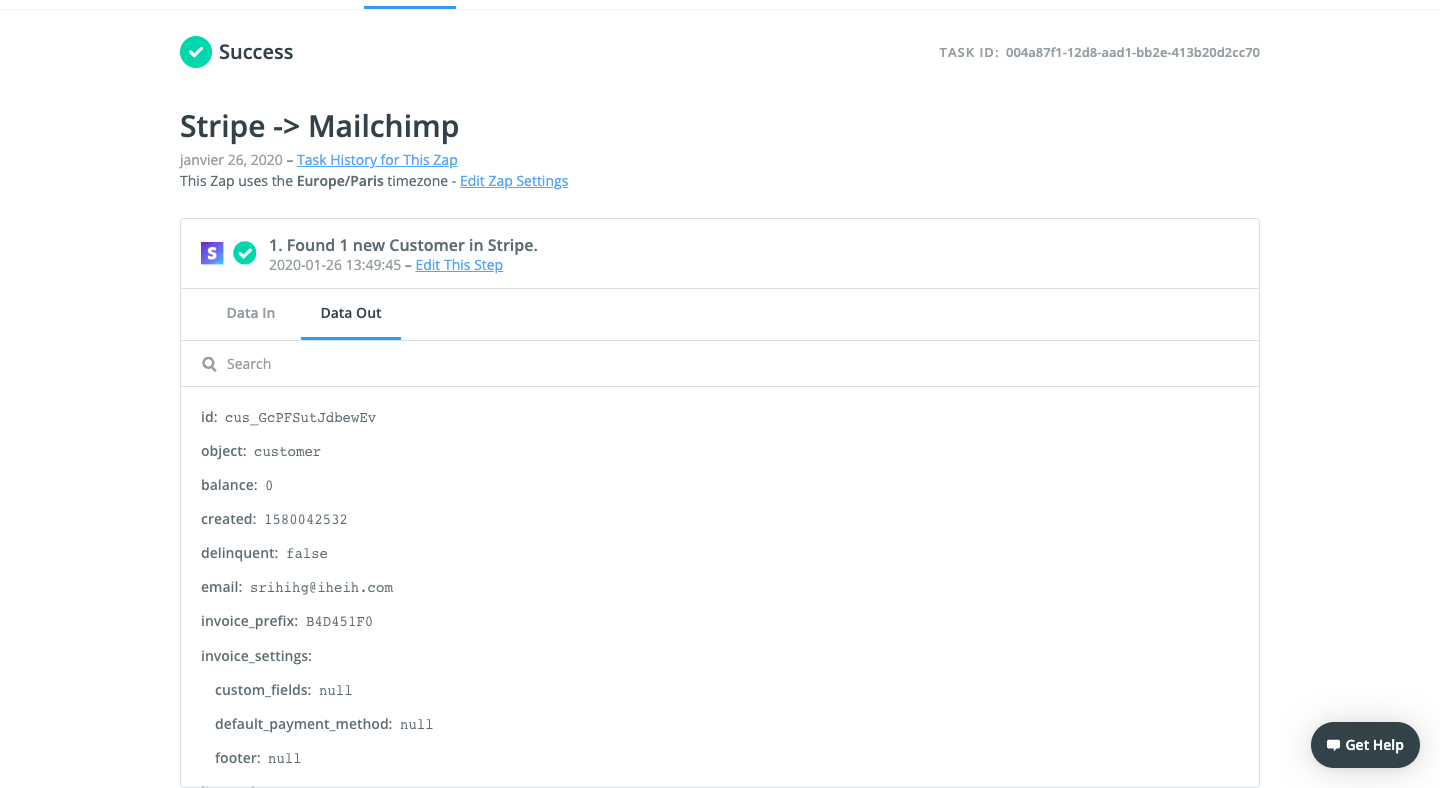 Here are the screenshots of the task history. However, all the tasks listed here correspond to my manual interventions. No automation is reported here.
Here are the screenshots of the task history. However, all the tasks listed here correspond to my manual interventions. No automation is reported here.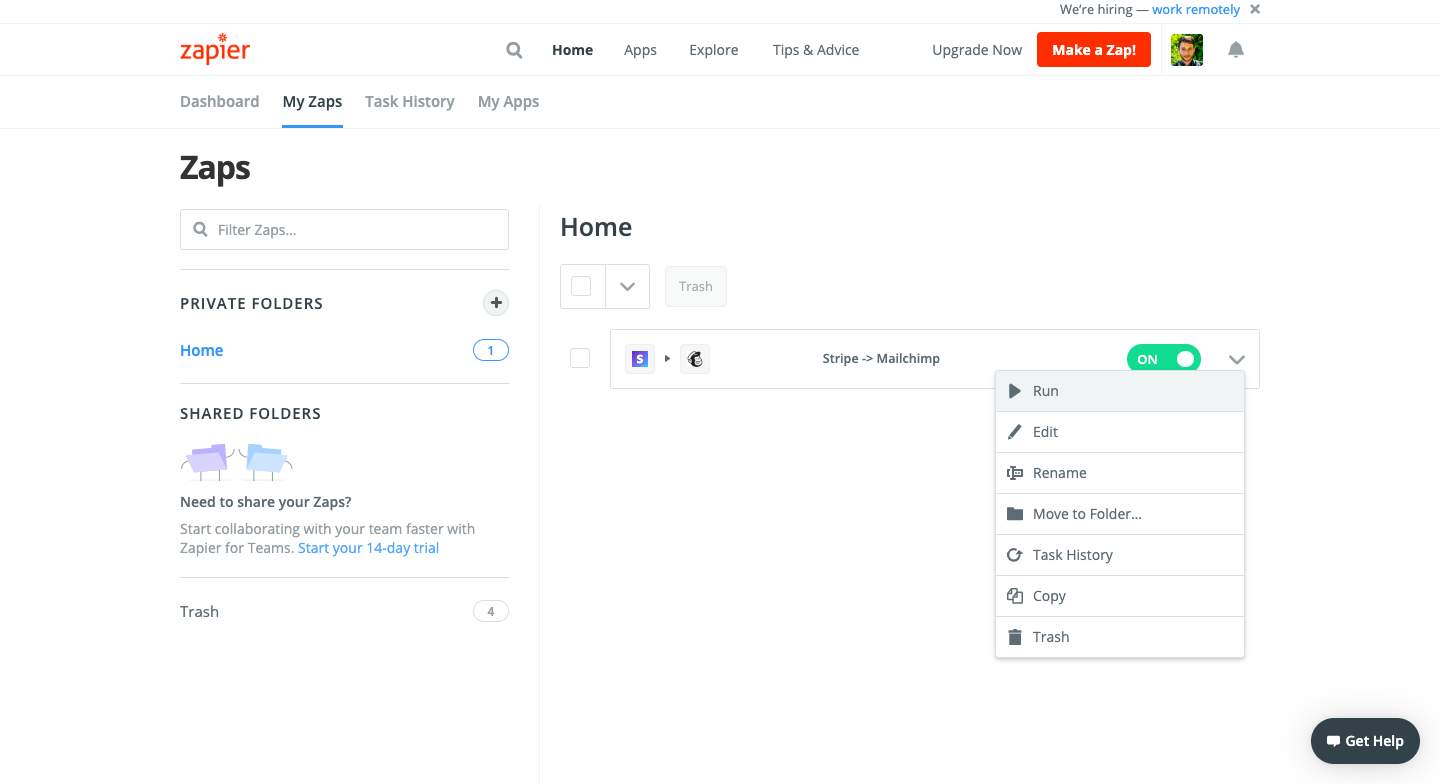 When I talk about manual interventions I rather refer to the "run" (I enclose the screenshot).
When I talk about manual interventions I rather refer to the "run" (I enclose the screenshot).