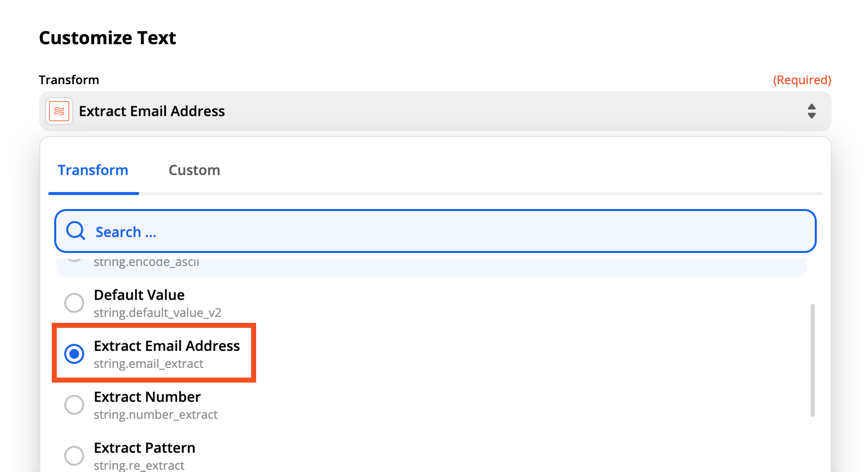I am trying to build a zap where the customer gets an email when a purchase in made
I have stripe integrated with squarespace
when the data comes in the only place/field I see the email address for stripe data is under the description and it shows “charge for email@email.com” it is weird because there is a field for “reciept email” and “billing details email” but that data is not coming through
any thoughts?