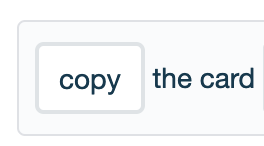Good morning to the community,
I am searching a Straightforward way to duplicating a Trello card with Zapier.
I saw topics here ending up creating cards like this one :
but simply duplicating a card seems to lack.
Is there an efficient workaround to do this job ?
Thank you for any replies.