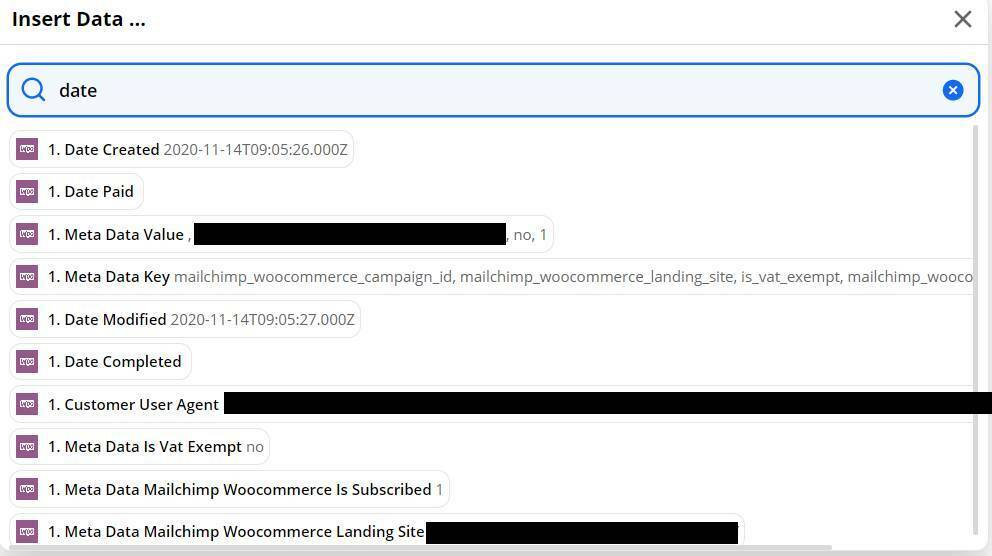Hi everyone!
I’m trying to connect Woocommerce with Google Calendar in order the New orders are schedule in our internar Calendar. My problem is when I try to set the Start Date & Time with de data of Woocommerce, it doesn’t find the info.
Does anyone know how can i connect it according to de right info?
Thanks a lot!