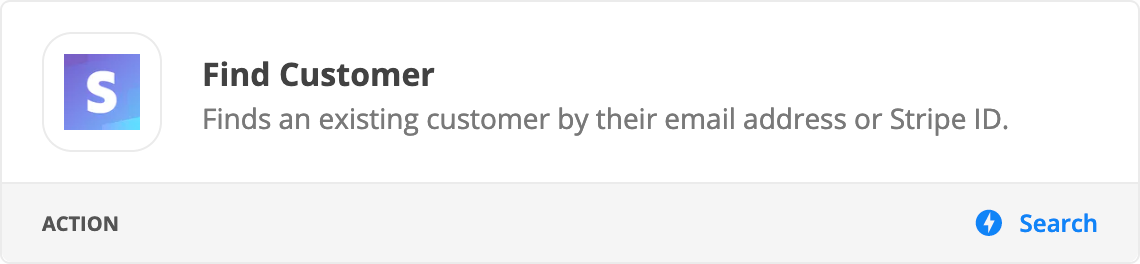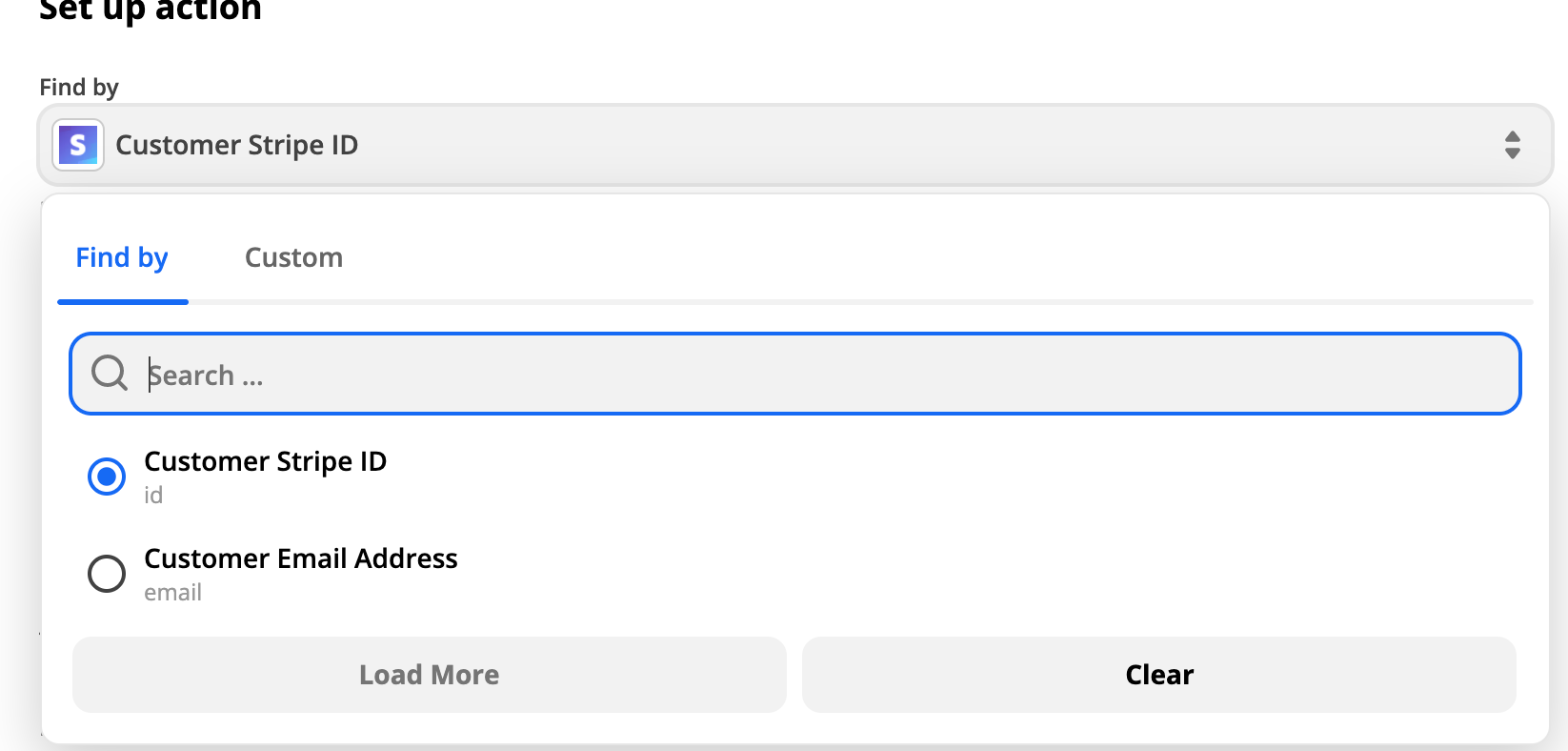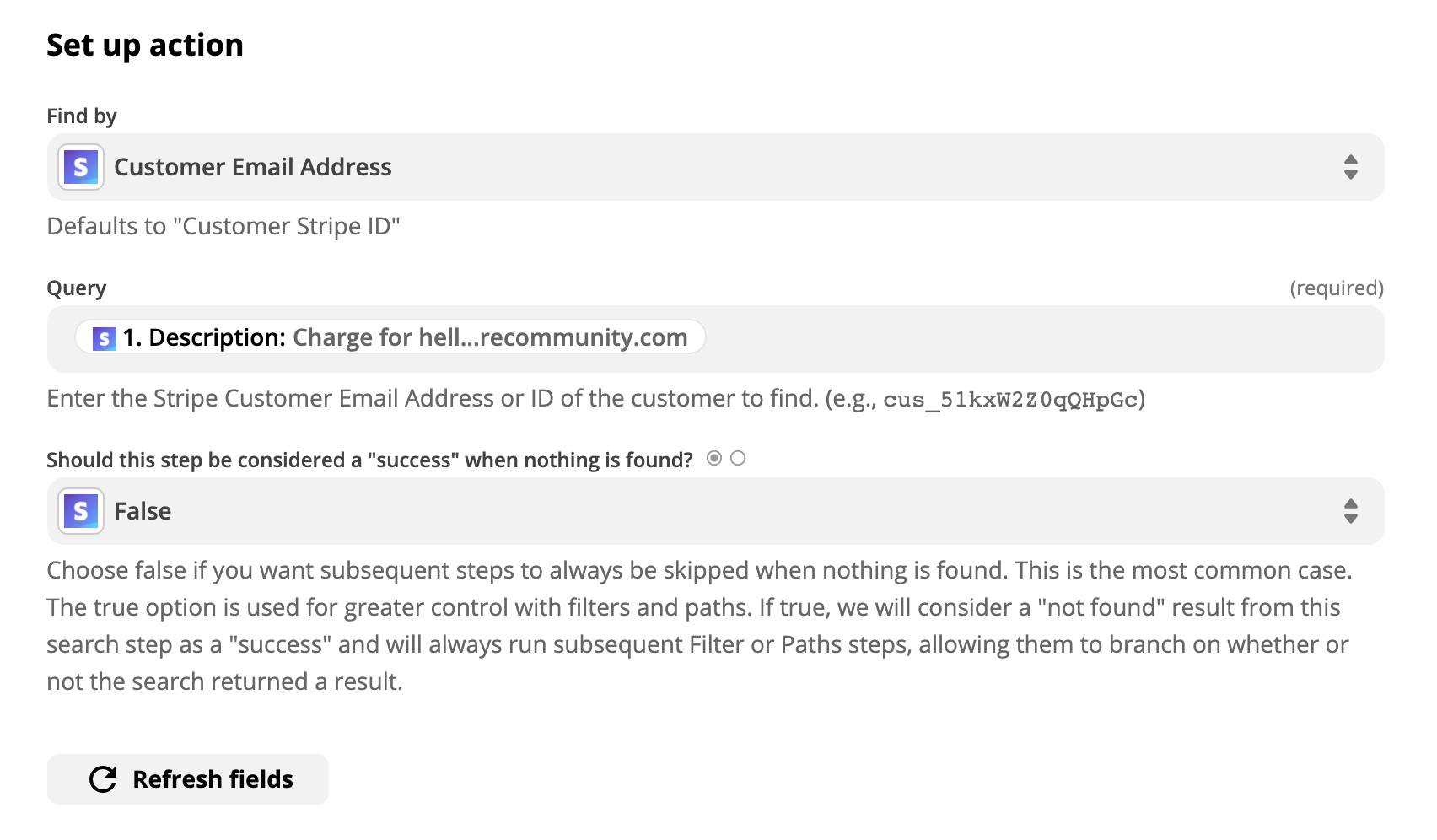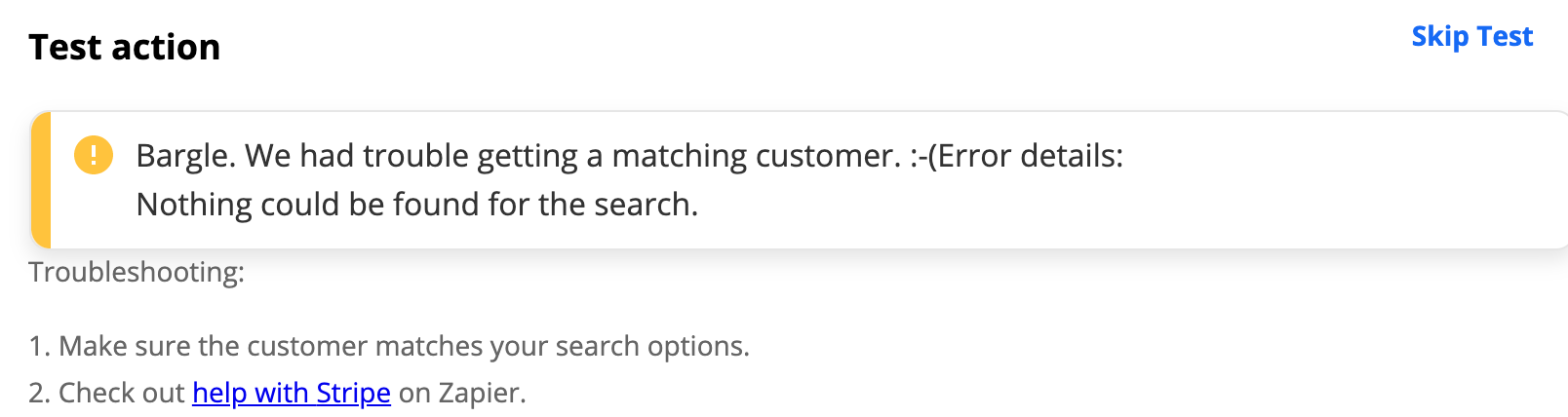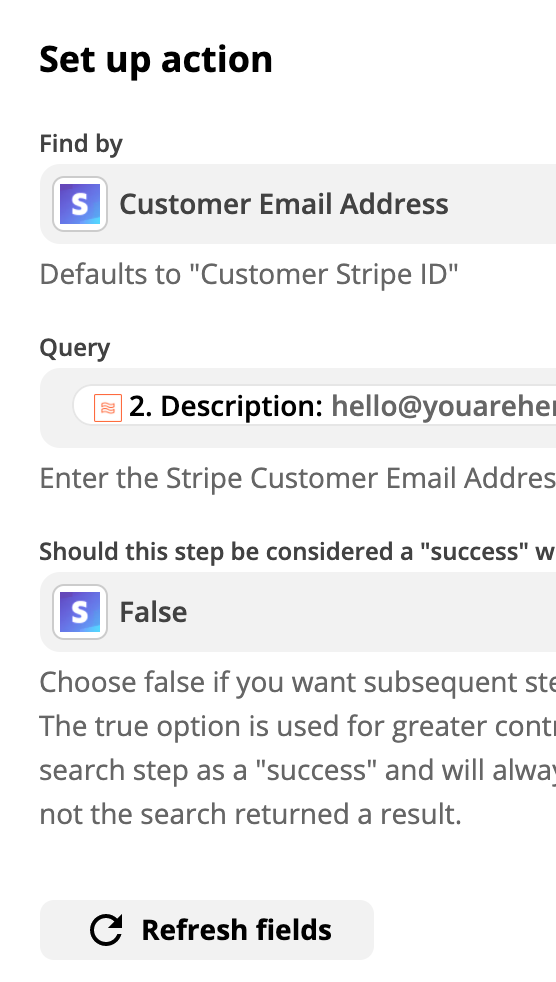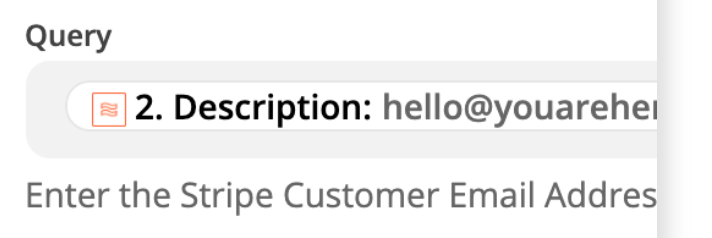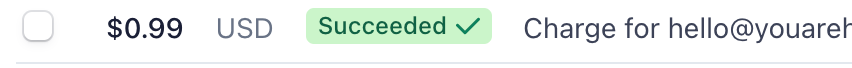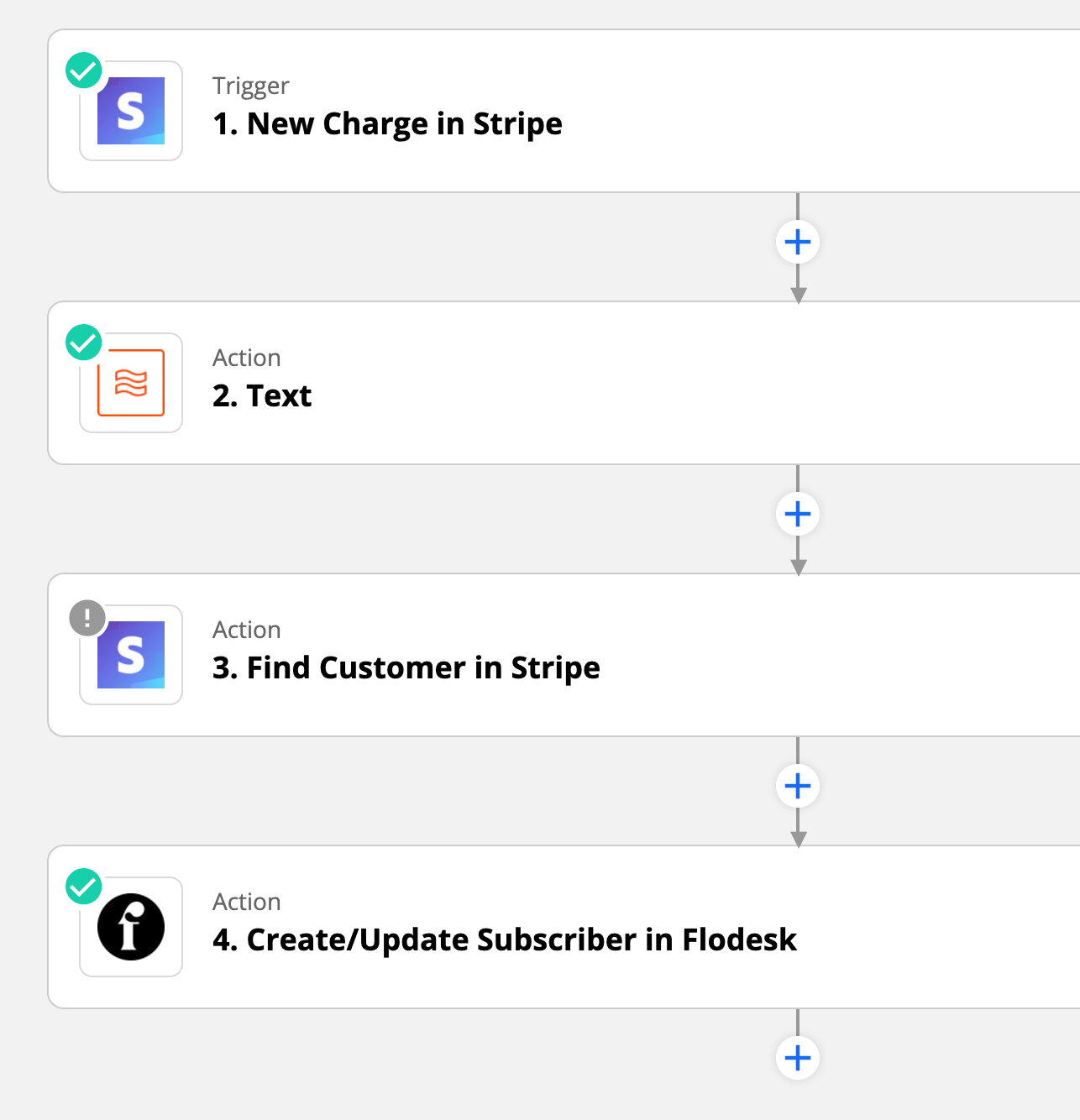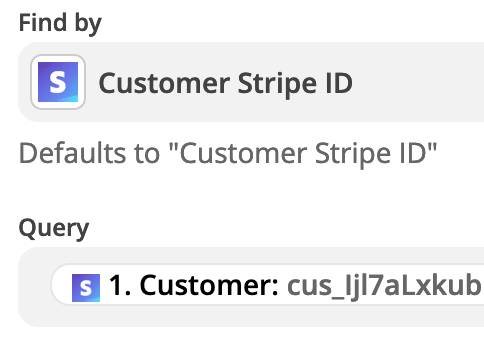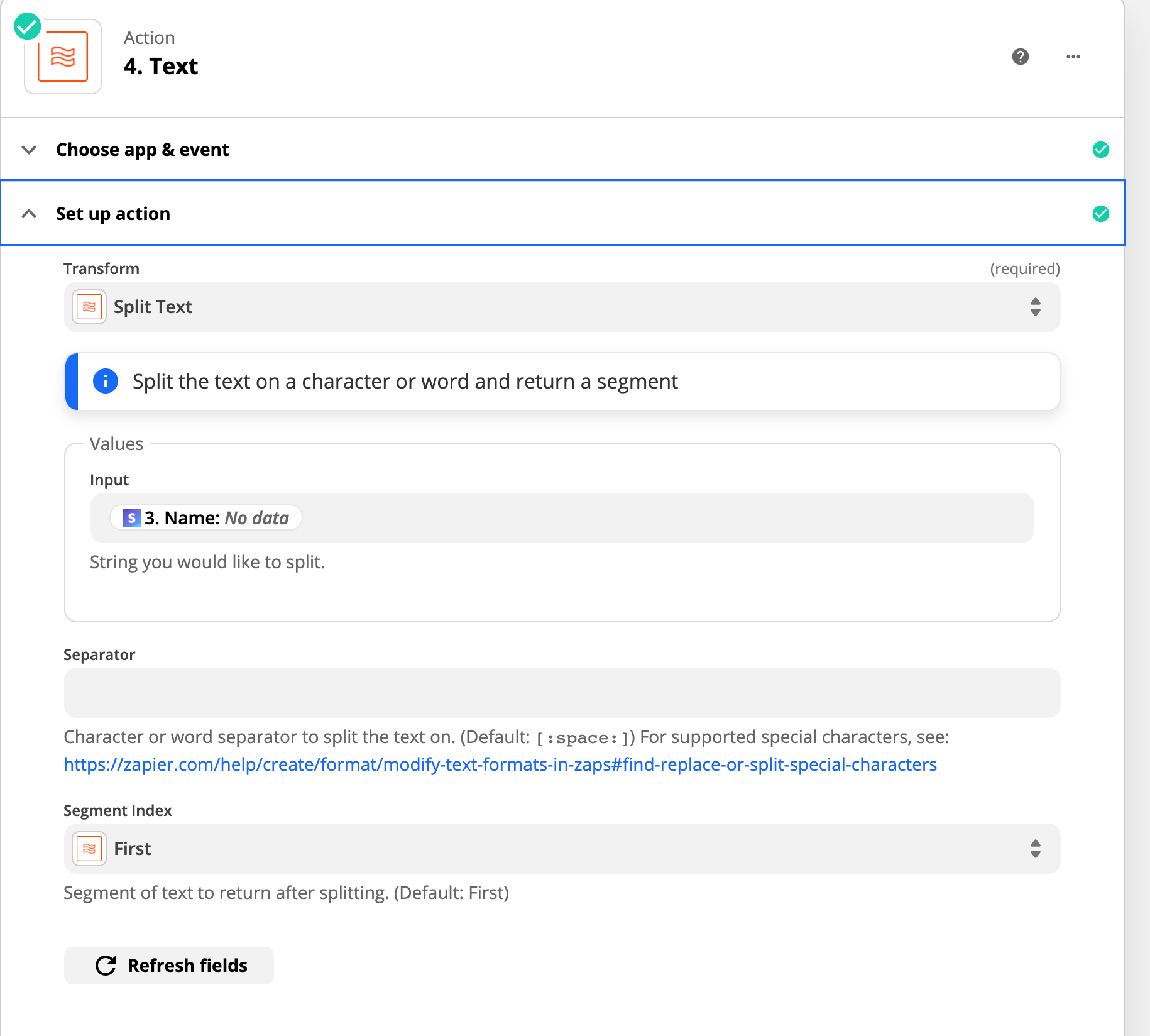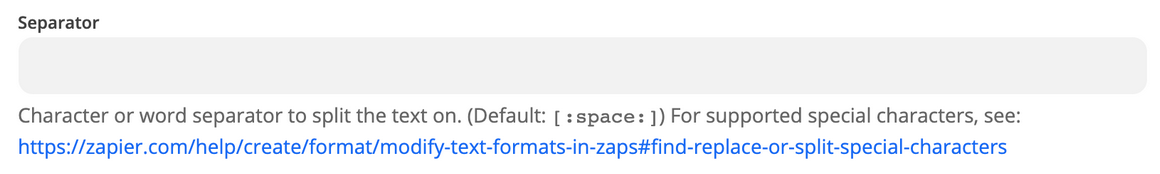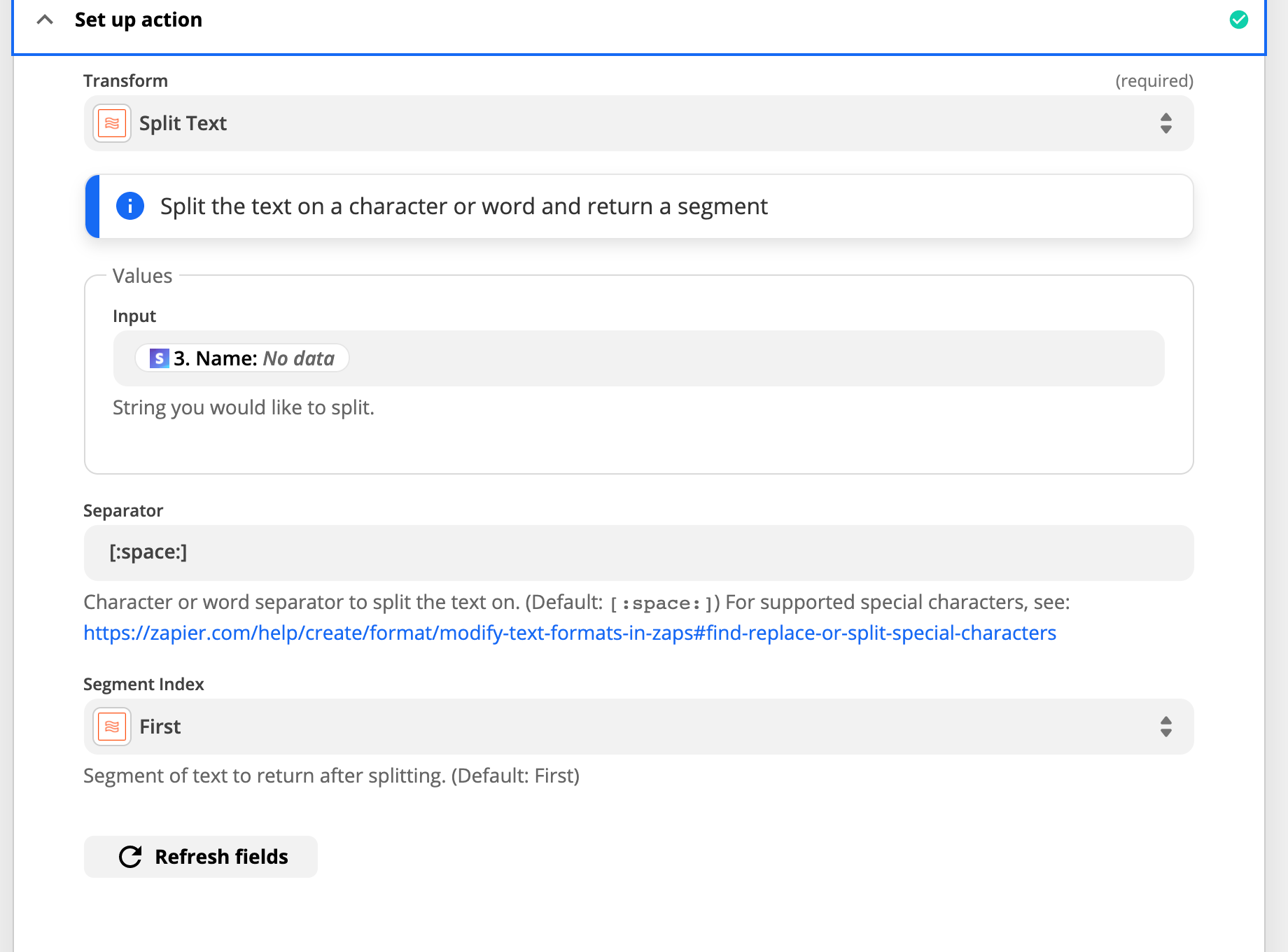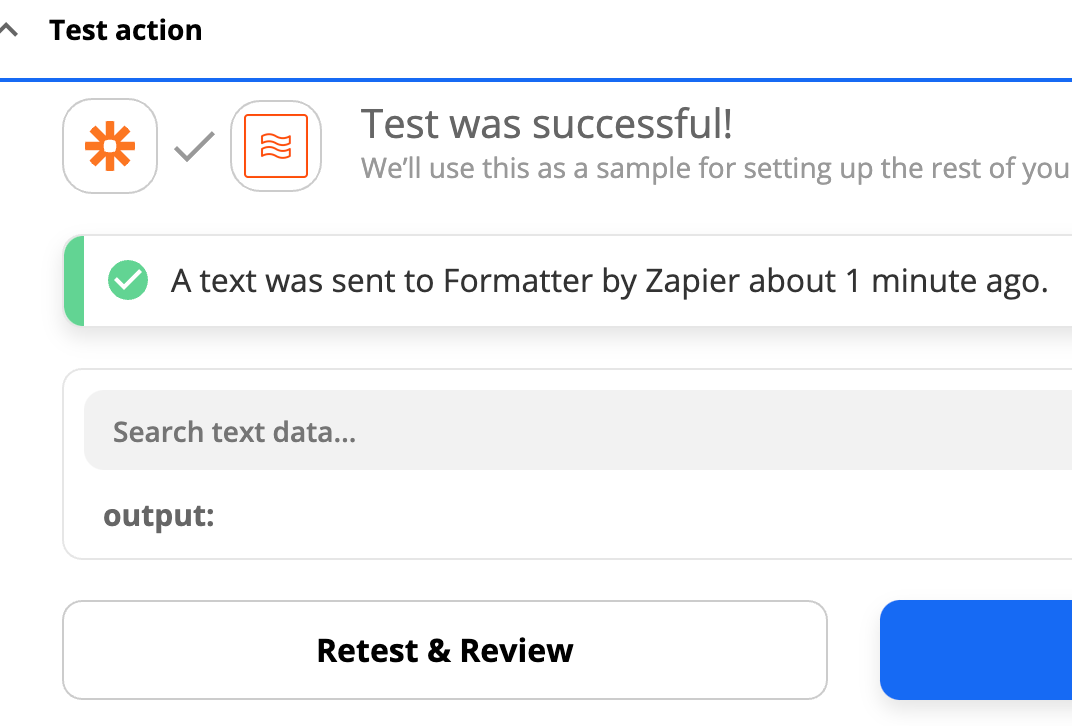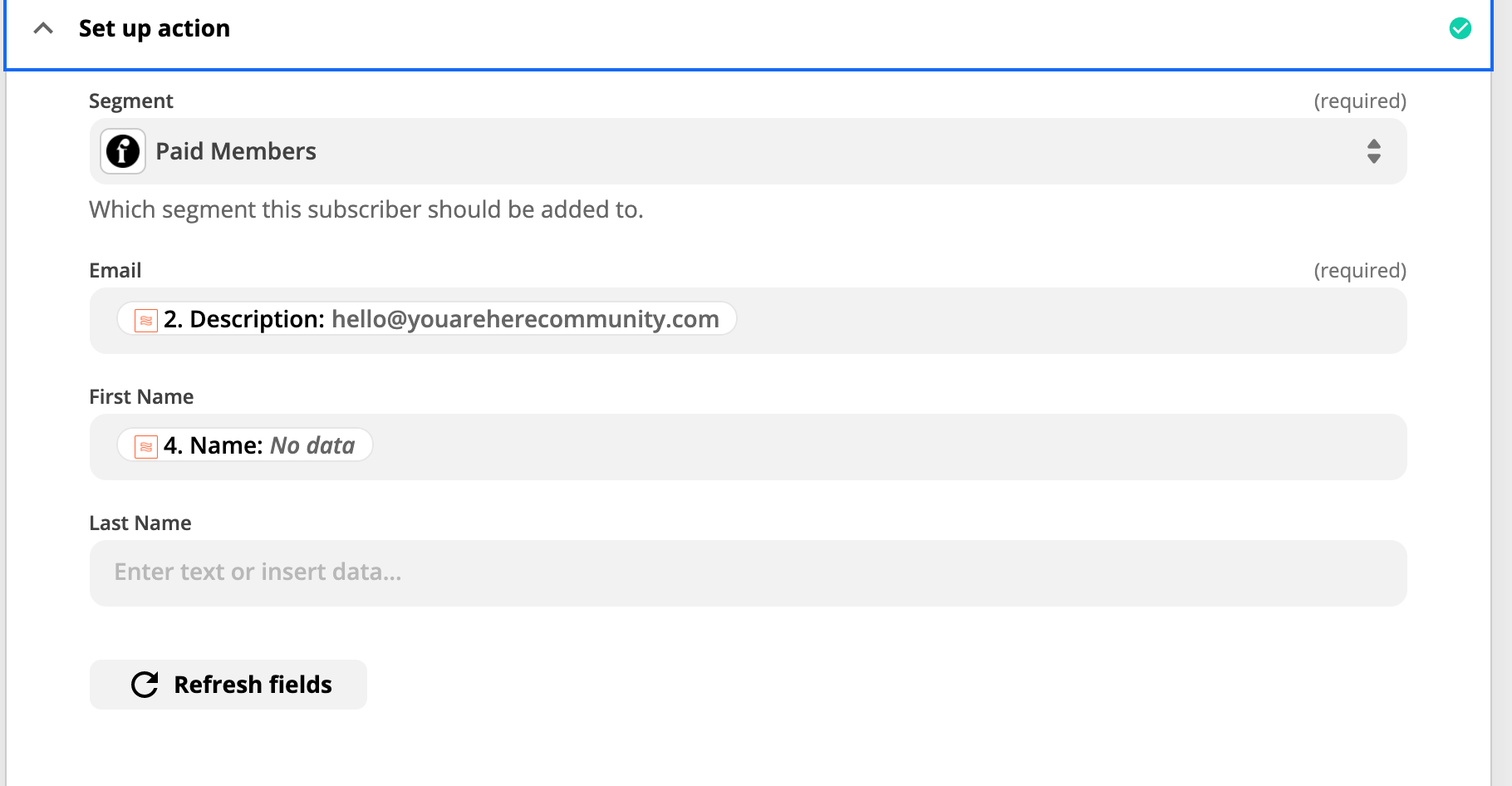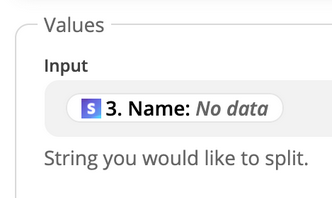I used a formatter to extract the customer email address to get the Stripe customer to be sent an automated email from Flodesk.
Now, how do I get the Stripe customer first name and last name to be sent to Stripe and have the First Name separated from Last name so that I can send the automated personalized email message.
Thank you