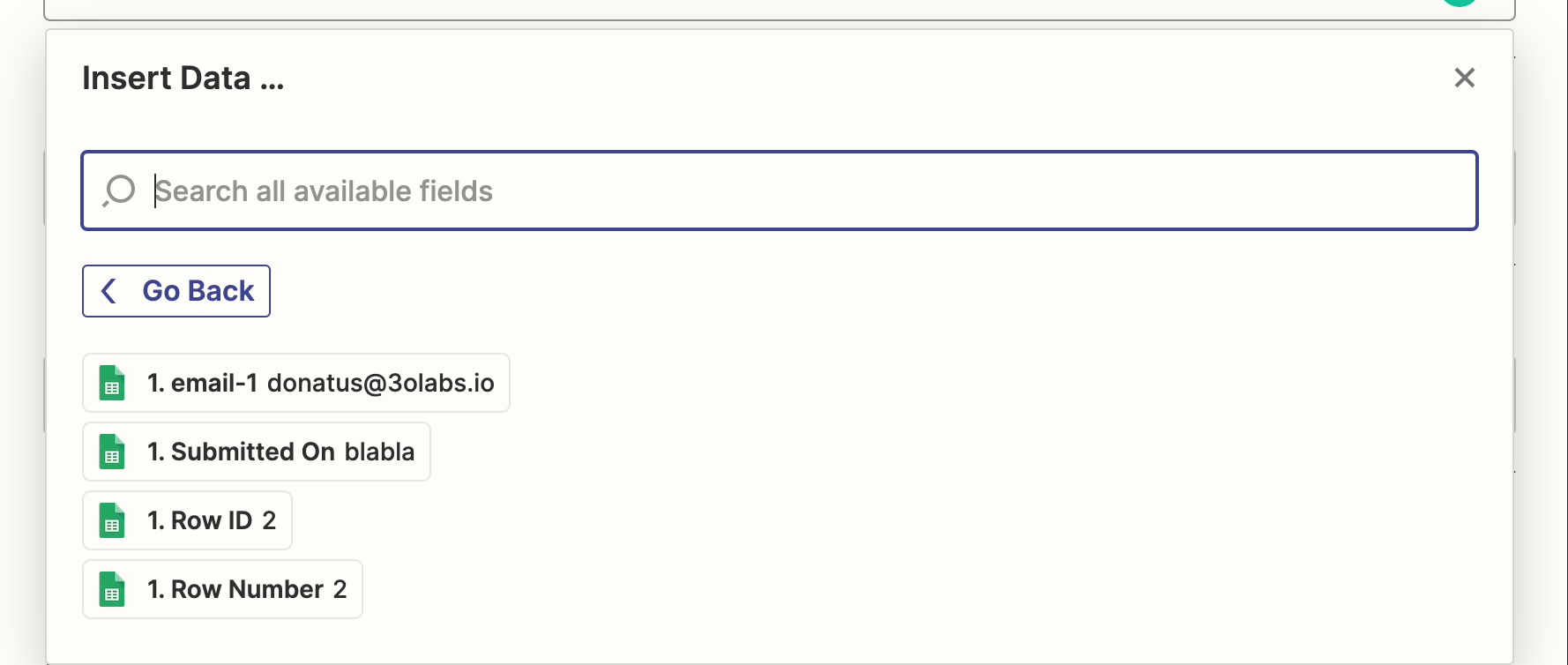Hi Community,
I have a Squarespace landing page with a simple function: A form to enter someone’s email address in order to receive future updates.
I want an automatic “Thank you” email to be sent to the person signing up. In order to do this, I have tried to set up a Zap that integrates with a pre-prepared Mailgun template. The goal is to achieve the following:
Zap pulls persons Email address and sends Mailgun Template to that individual. Simple.
Im facing two issues:
- I cannot seem to strip the persons email address from the form submit - I have tested the function by replacing Mailgun with Gmail, but I cannot figure out how to feed this individuals email address into the zap.
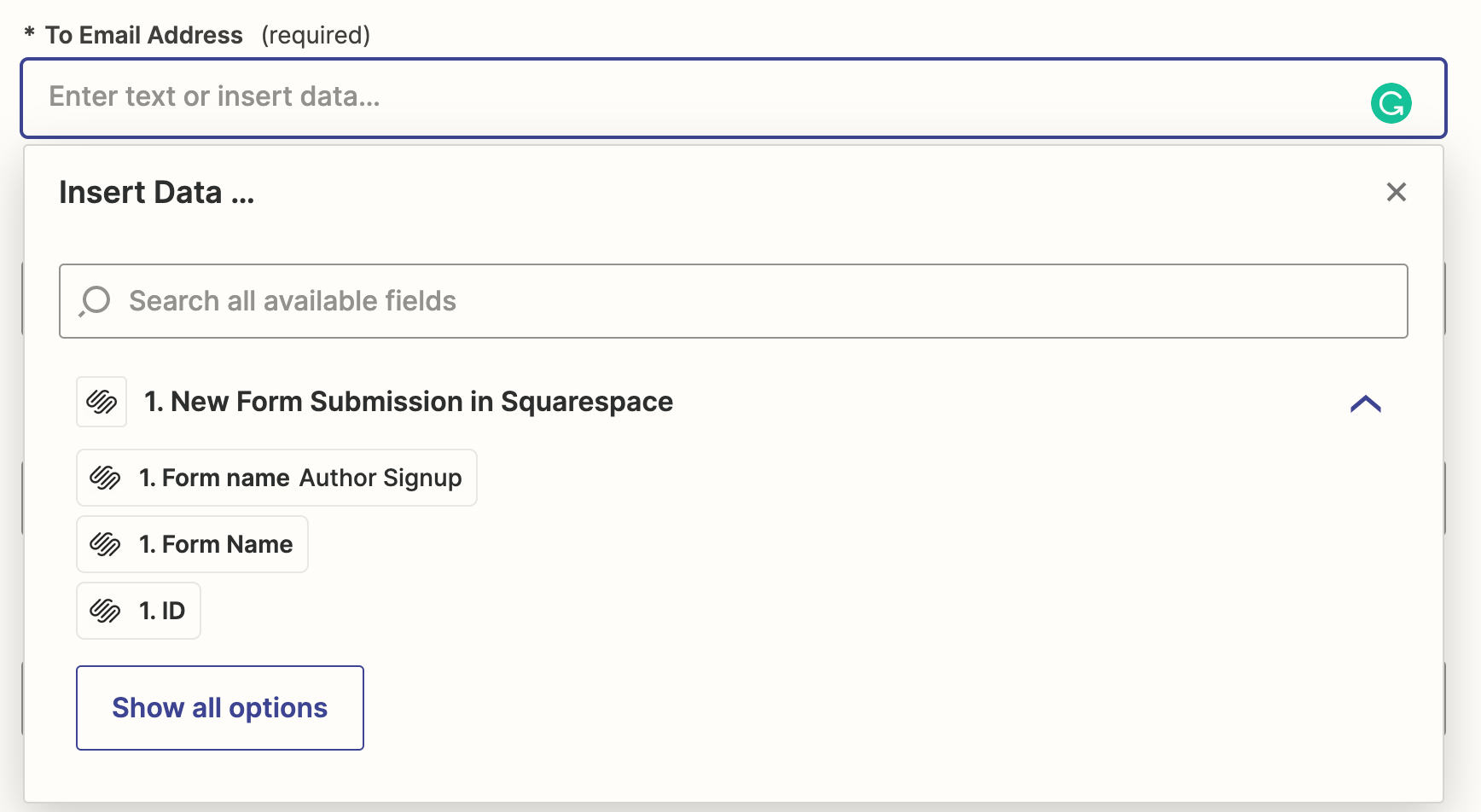
- I cannot seem to have the option to send out the template I prepared on mailgun - I can only seemingly create an entirely new blank email for this.
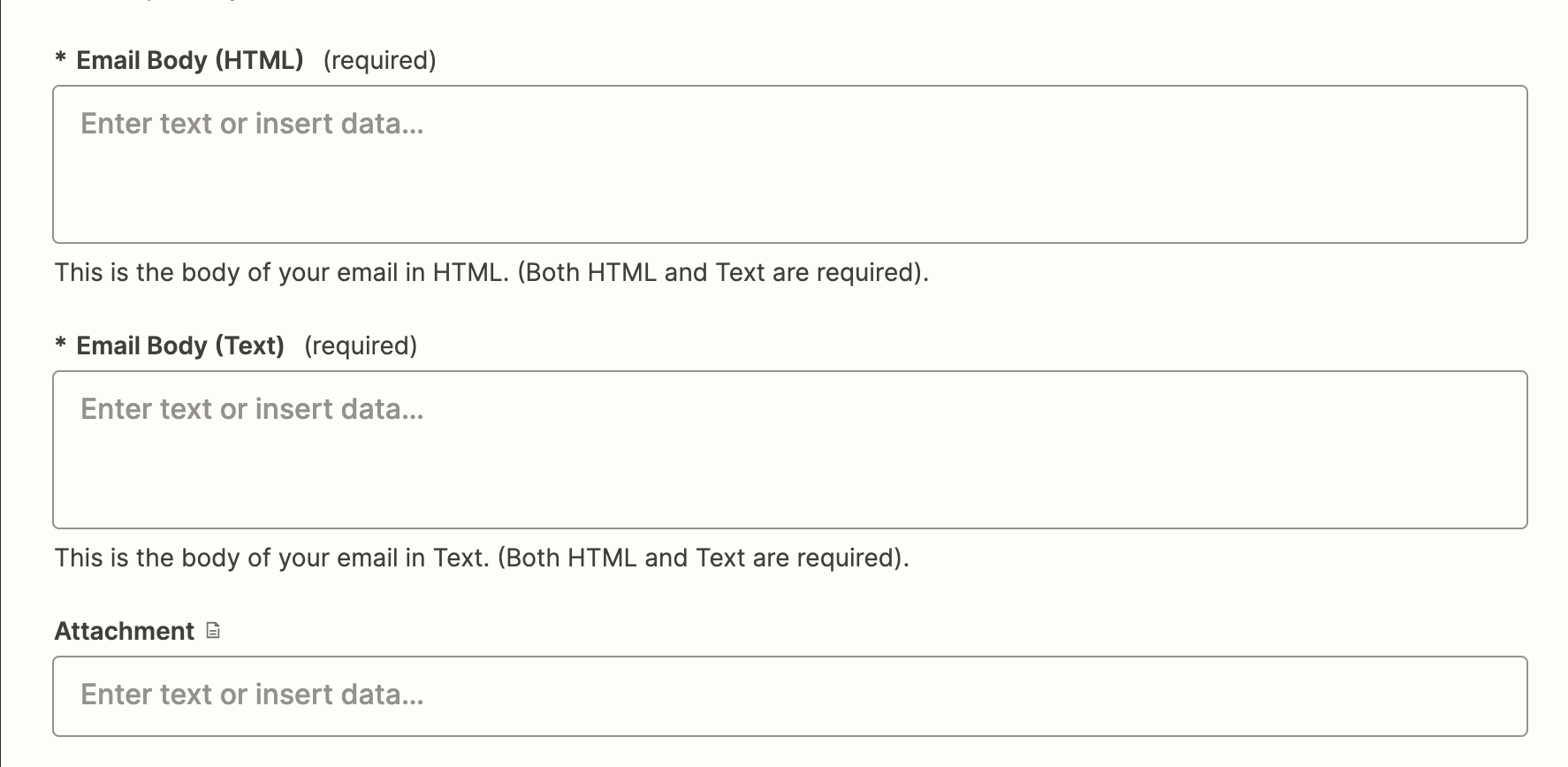
Is anybody able to provide me with any advise or support on how to achieve this simple task? I am also happy with just sending a simple email via GMail if need be, but am trying to avoid having to pay a third party email campaign manager just for this function.
Thank you!!