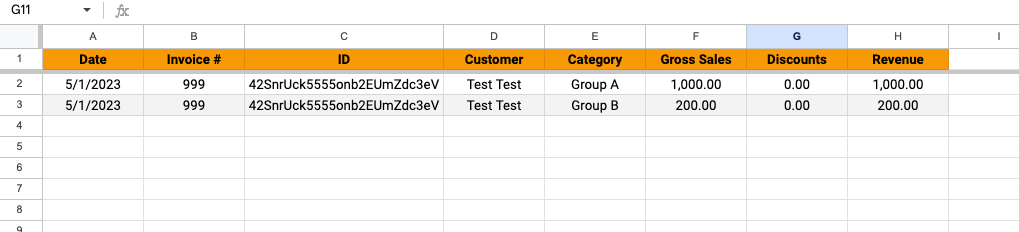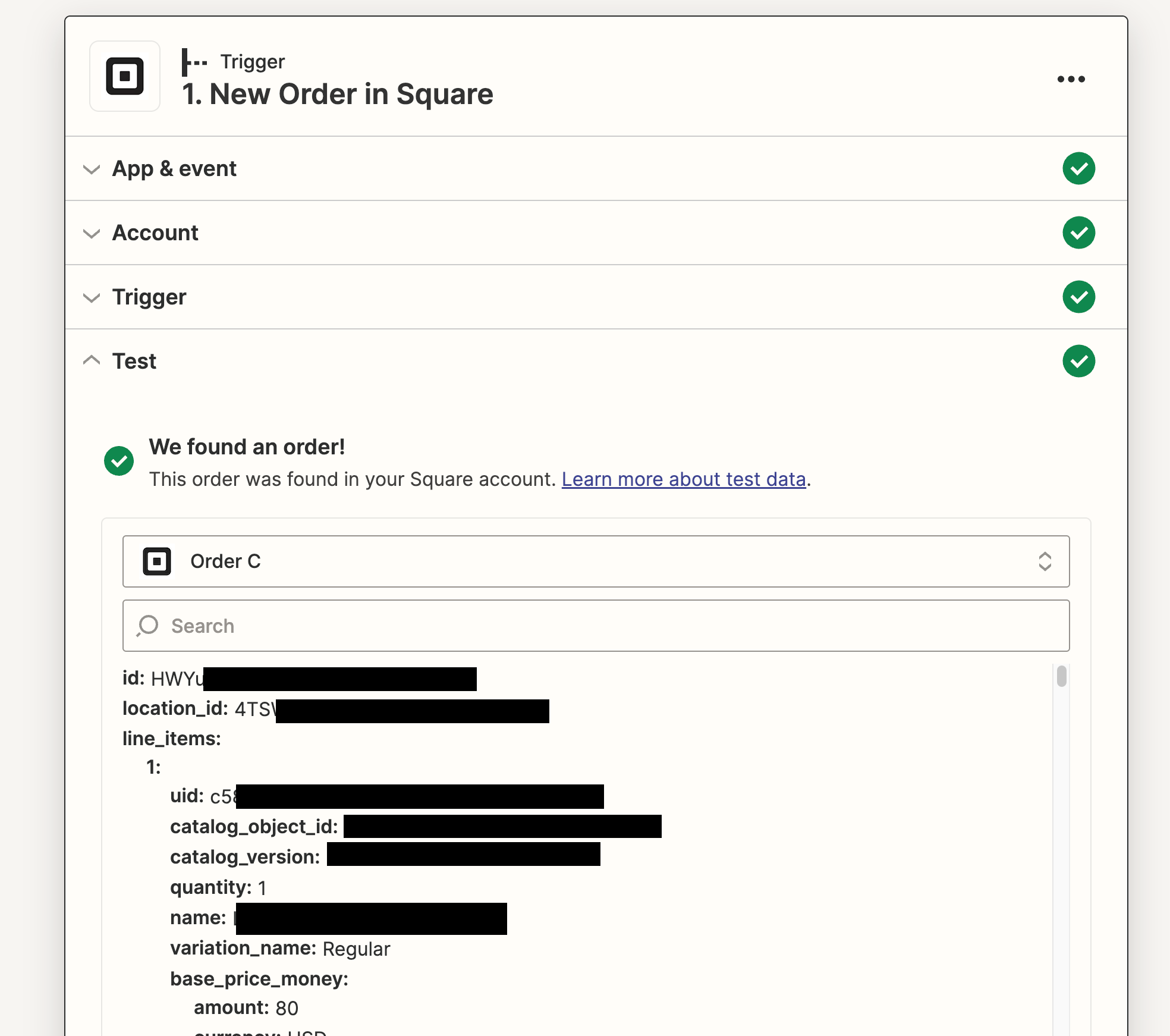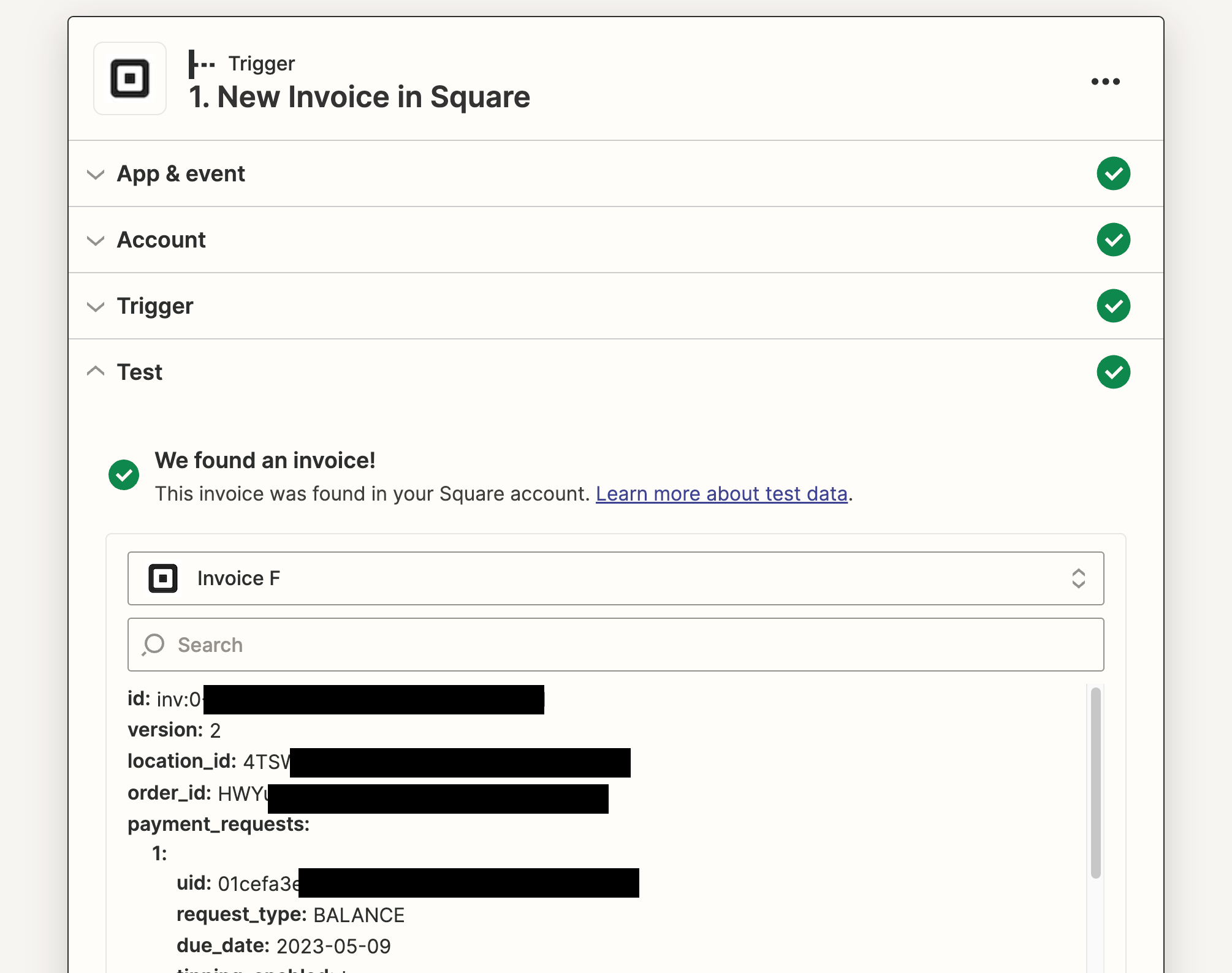Hey all,
I am wondering why there isn't an option to have Invoice Number as a field for the Trigger New Orders > Completed ?
The Trigger New Orders > Completed has all the Fields I need besides the Invoice Number
The Trigger New Invoice is able to pull the Invoice Number. But it isn't able to get all the detailed line items that I need. Like Line Item Gross Sales, Line Item Category, and Line Item Discounts.
I also tried to set up two Zaps. Zap 1 with the New Orders > Completed and Zap 2 with New Invoice and try to match these together with their Order ID. But Order ID only shows on Completed Invoices and this Zap only triggers when it's a New Order.
Are there any alternatives to this?
Below is the exact setup in Google Sheets on how I want my data to Zap