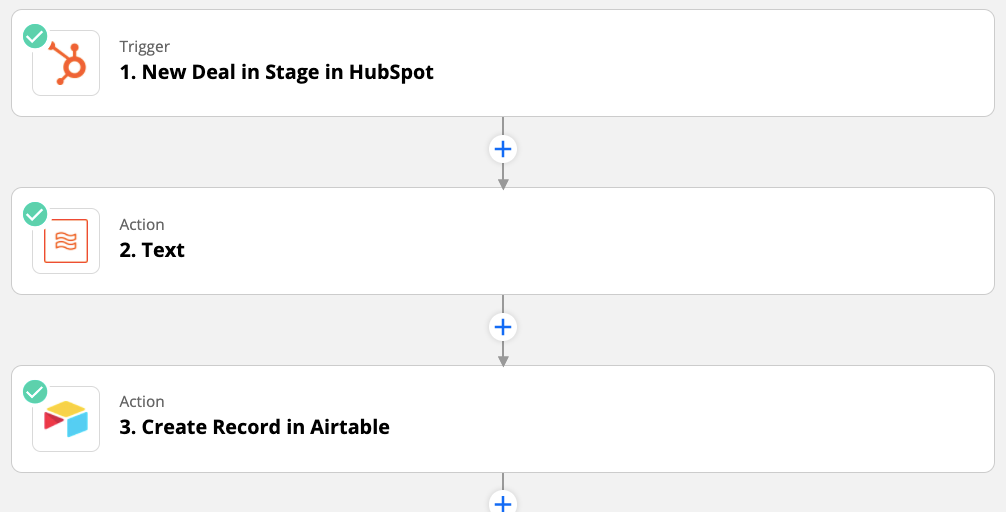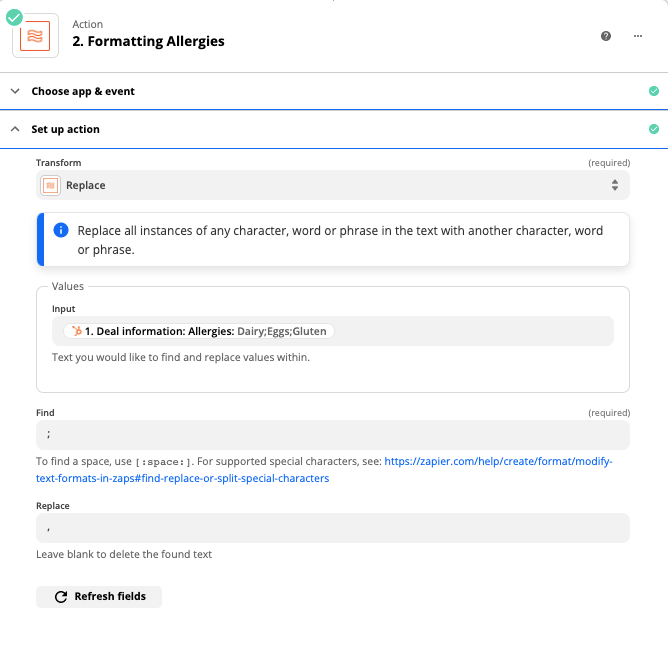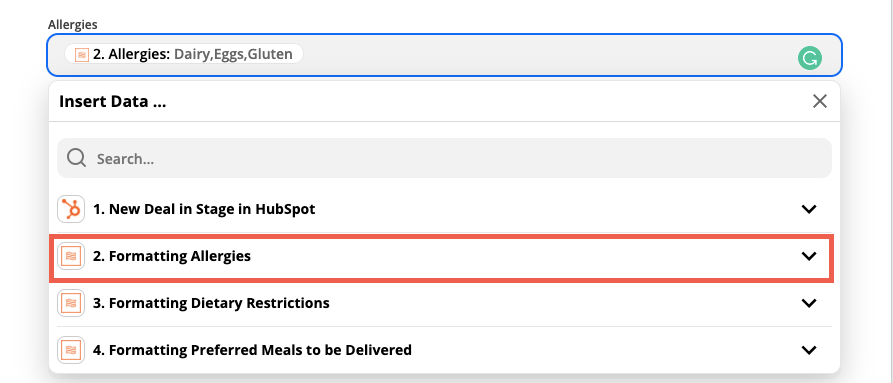I am trying to set up a Zap to split multiple select fields.
I have a Zap set up to create a record Airtable when a person reaches a specific deal stage in Hubspot. The problem is that all the multiple select fields from the deal are coming over merged together. This is making it difficult to search Airtable records accurately and creating a need for lots of manual data cleaning to split each of the options.
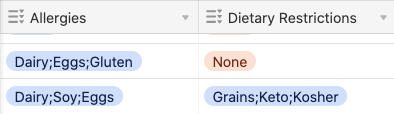
Tried using the formatting tool on Zapier to split the options into single line fields before the Airtable record is created but am a bit stuck on the correct way to set it up! Any help is appreciated!
Below is the process i’ve been trying to set up, but have had no success so far.