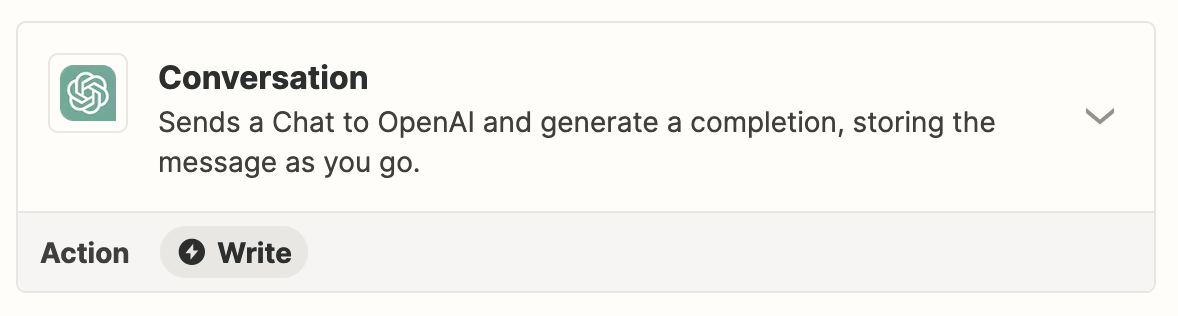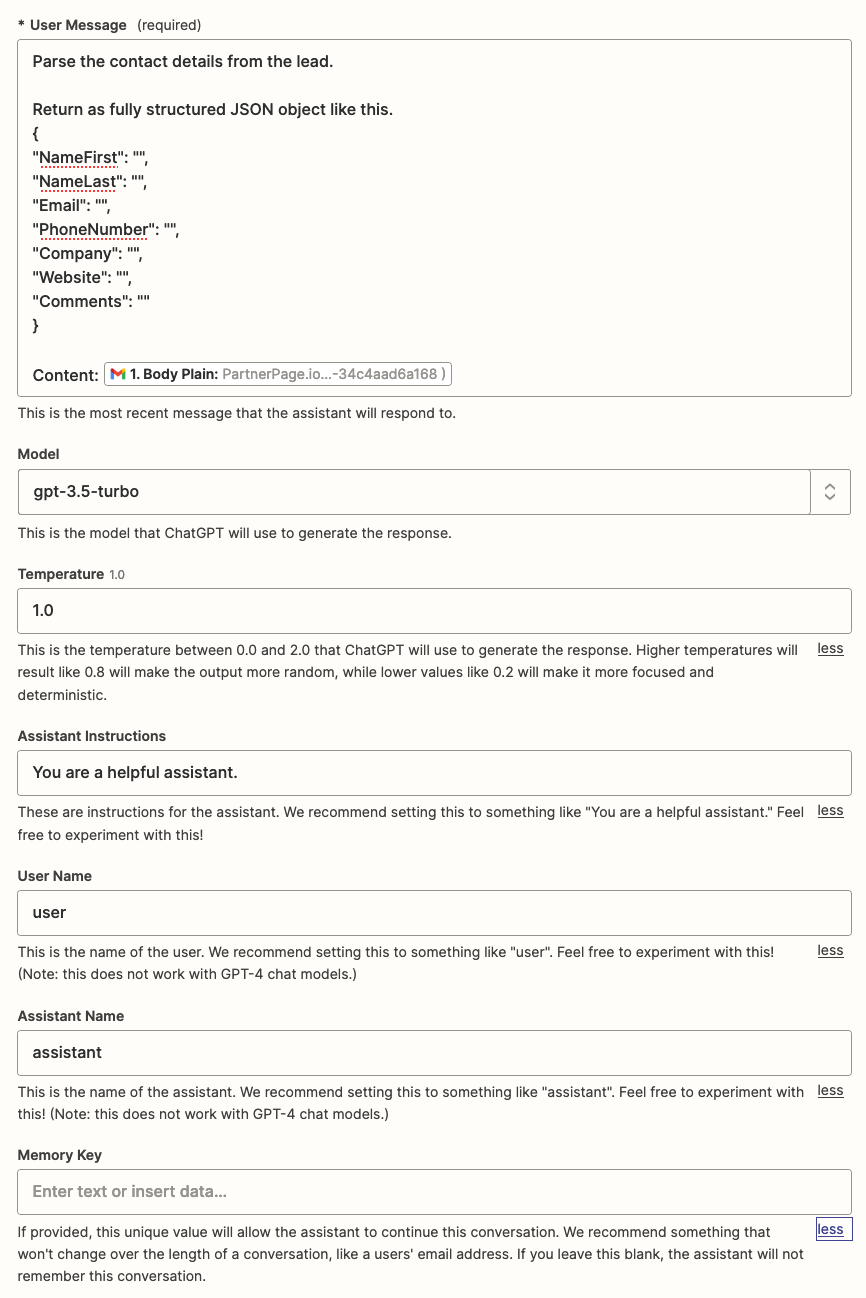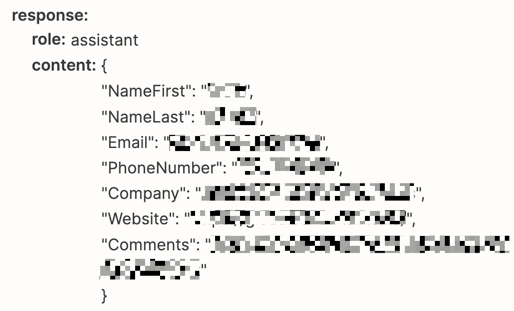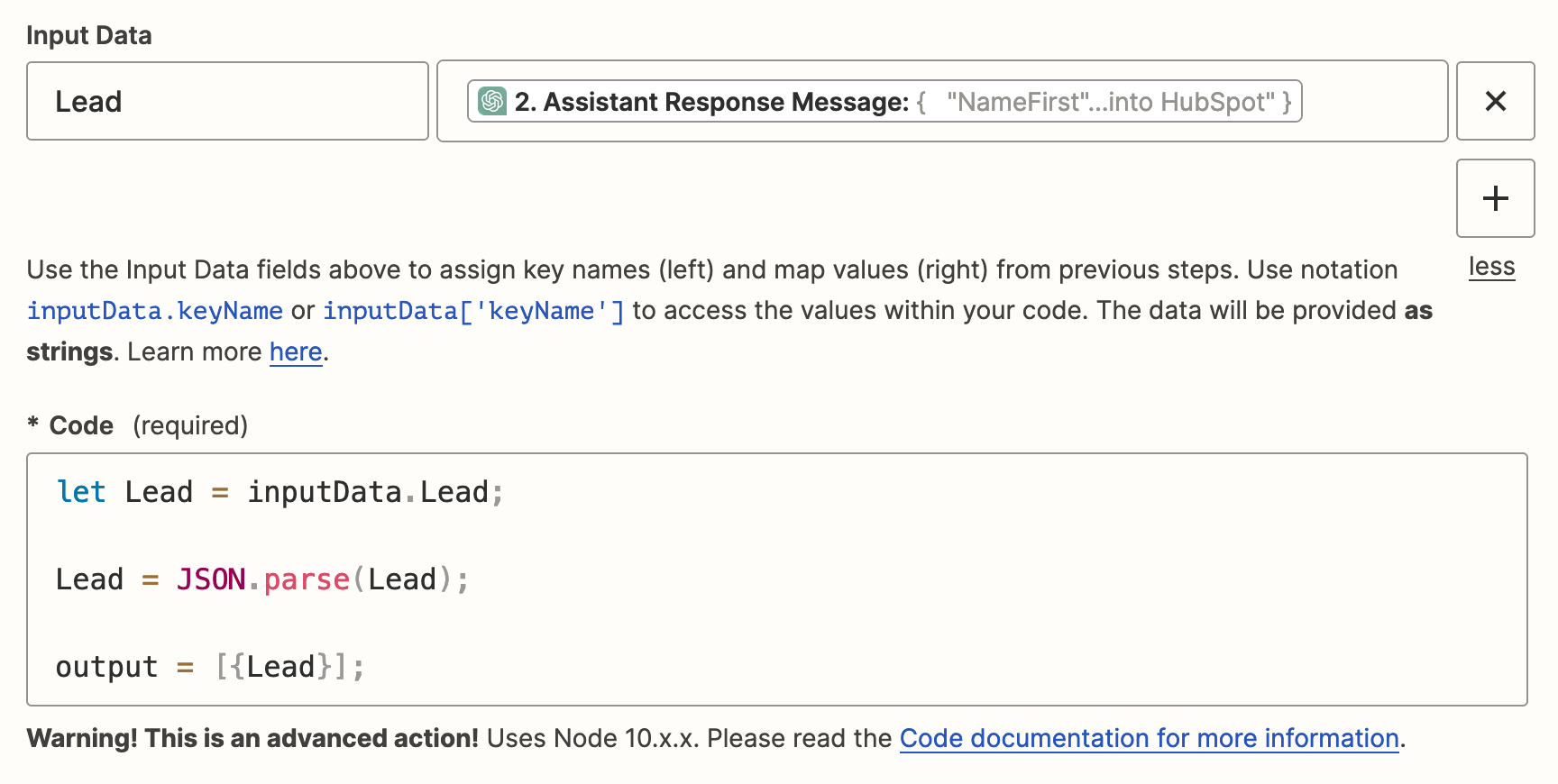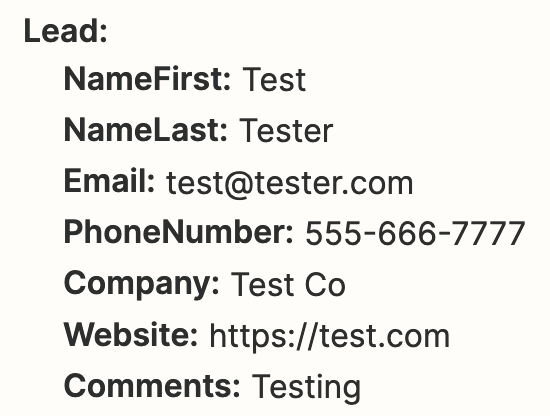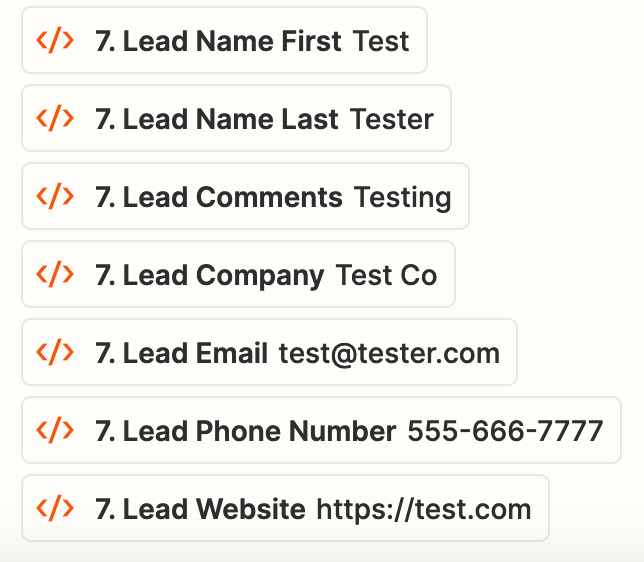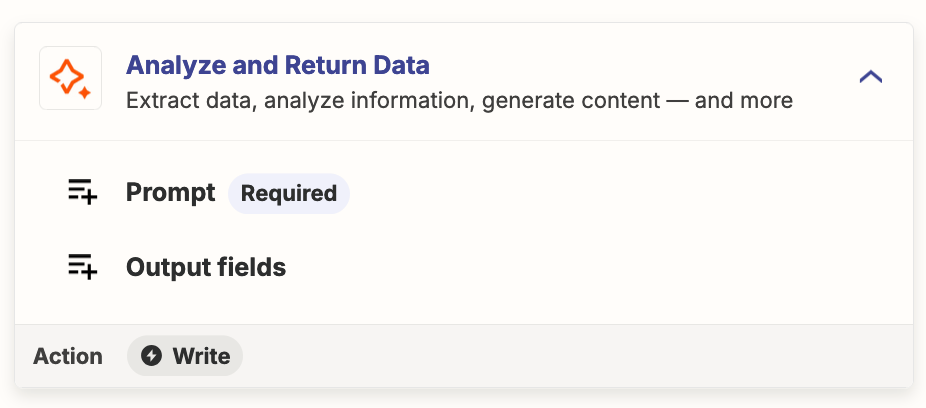Hey All,
I’ve been running into this issue for months now and just can’t seem to fix it, it keeps popping up. It’s very frustrating because it makes the output of my zaps unreliable.
I use ChatGPT to extract information from a webpage. By formatting the “Output” like this, it will create two output blocks. Whenever I try to split outputs from a ChatGPT Conversation block, it works very well like shown below -except- when the output has parentheses. Due to the parentheses, the output will cut off.
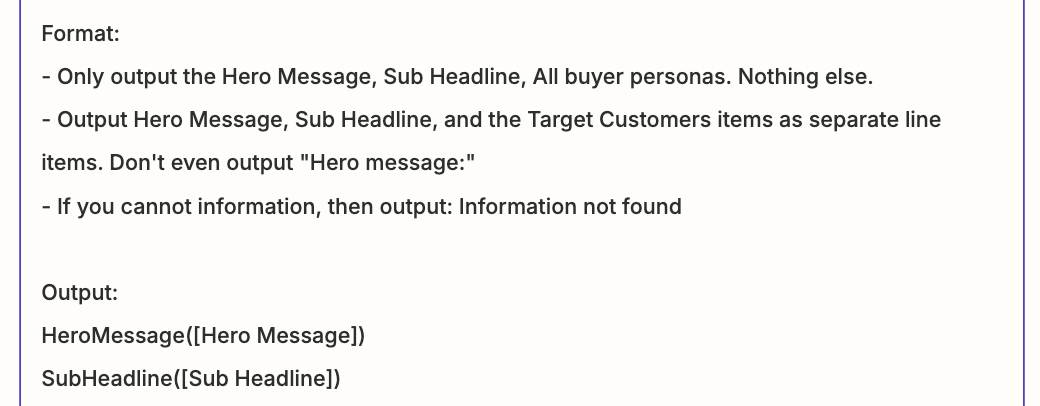
The actual output of the subheadline should say this:
- Trip planning made easy and (almost) as fun as travelling itself!
However, due to the parenthesis this becomes the output:
- Trip planning made easy and (almost
Anyone got an idea how to fix this?