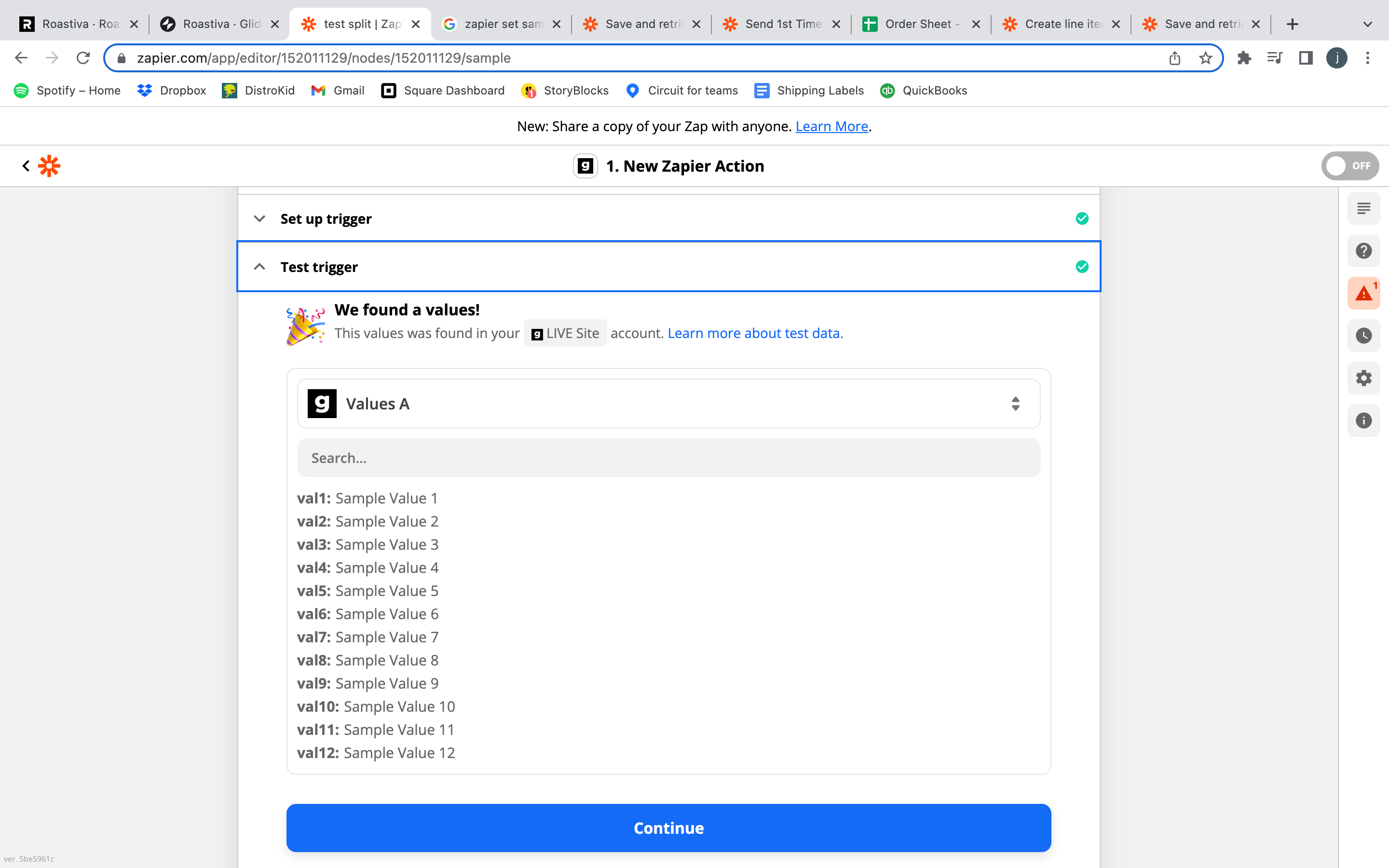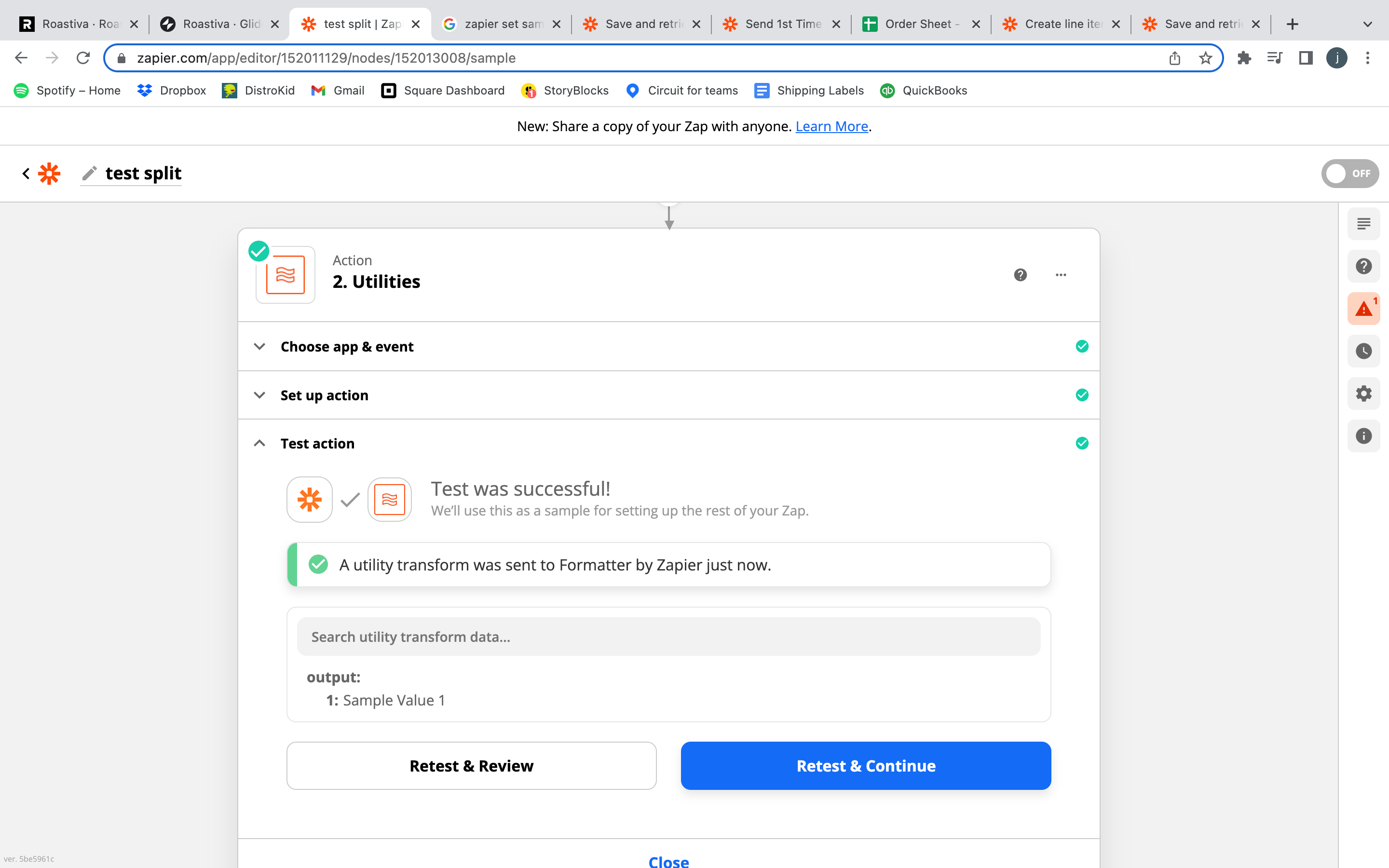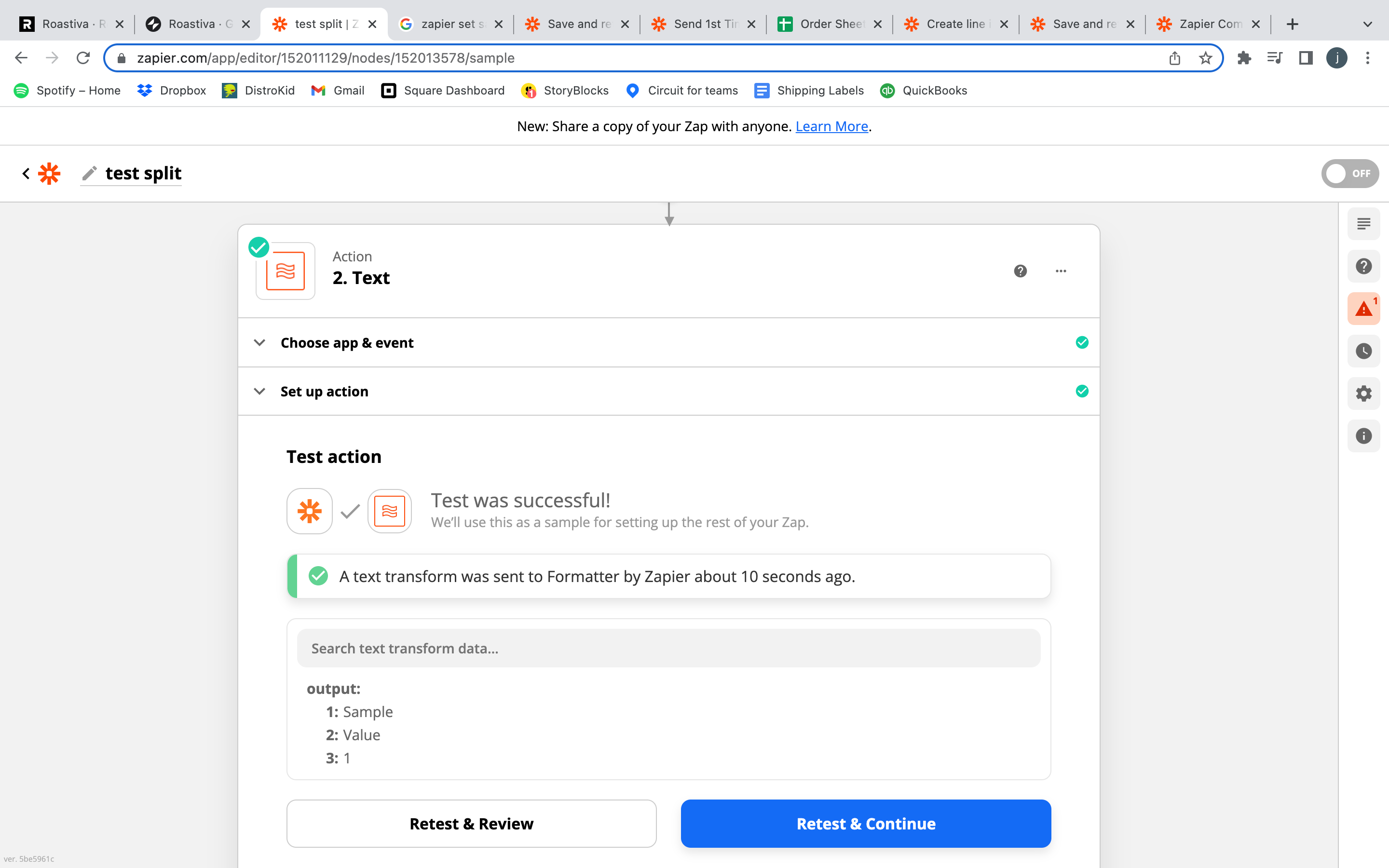My trigger from Glide is pushing a basic list a, b, c, d as val1. I am trying to split this list using the Zapier format action. The split text action though is reading the test data “Sample Value 1” instead of the actual data being passed in. I changed the delimiter to only a space and it shows that it is literally separating the phrase “ Sample Value 1”. What’s particularly bizarre is that my next action is to update a google sheet and that is pasting the full list a, b, c into a single cell. So the variable is successfully making it into val1 but is not being recognized. Any ideas on what’s happening here?