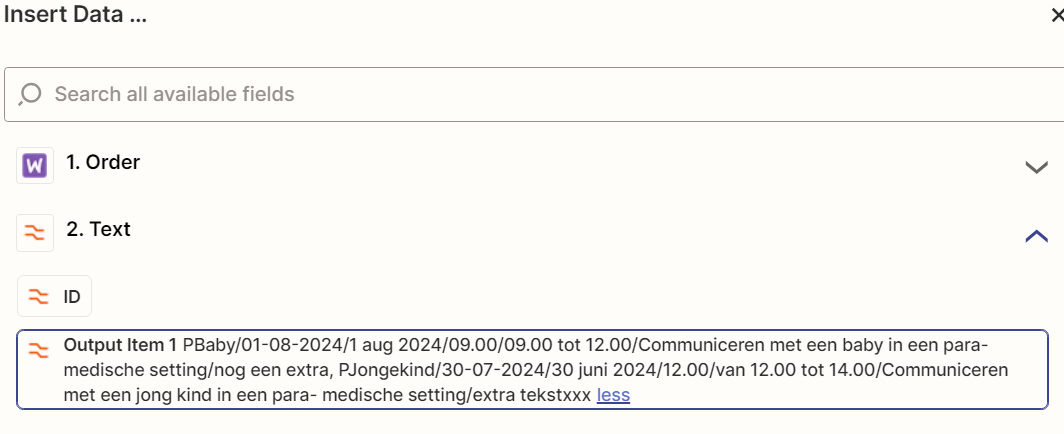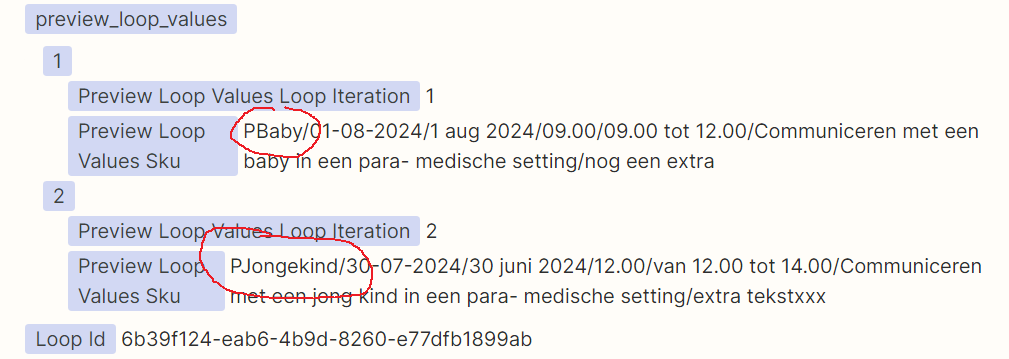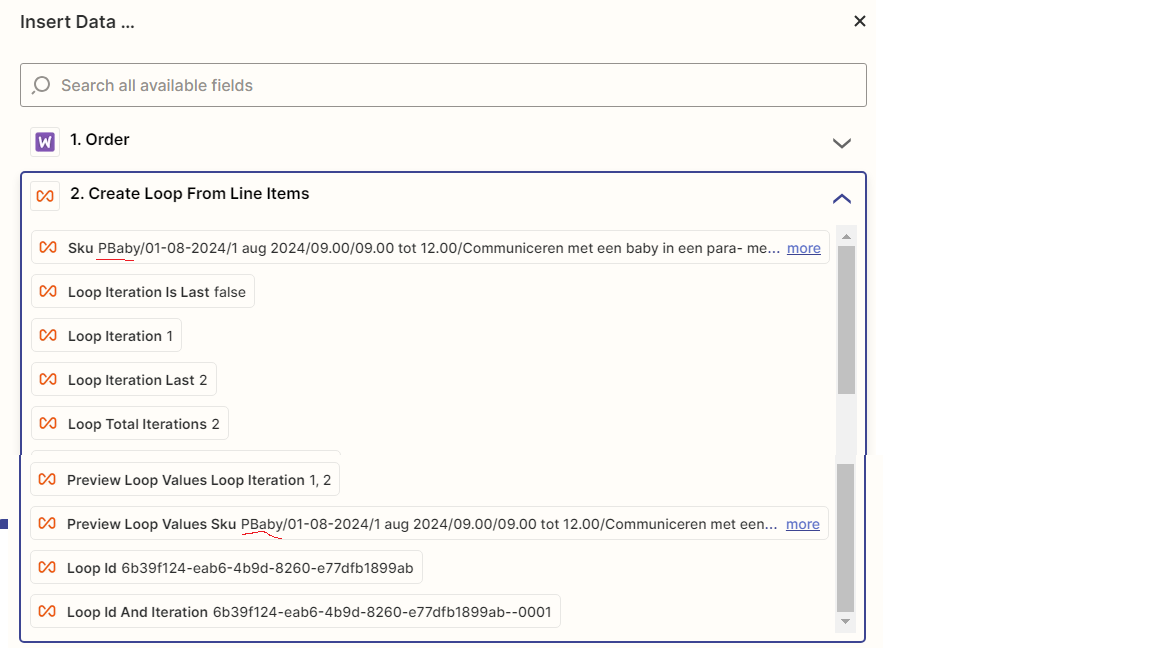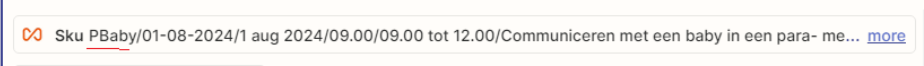Hi i;am new to zapier and can not get an sku sting form woocommerce separated.
Line from order woocommerce =
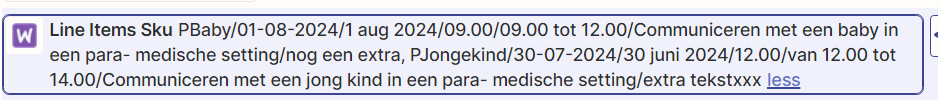
After formatter split tekst the output is
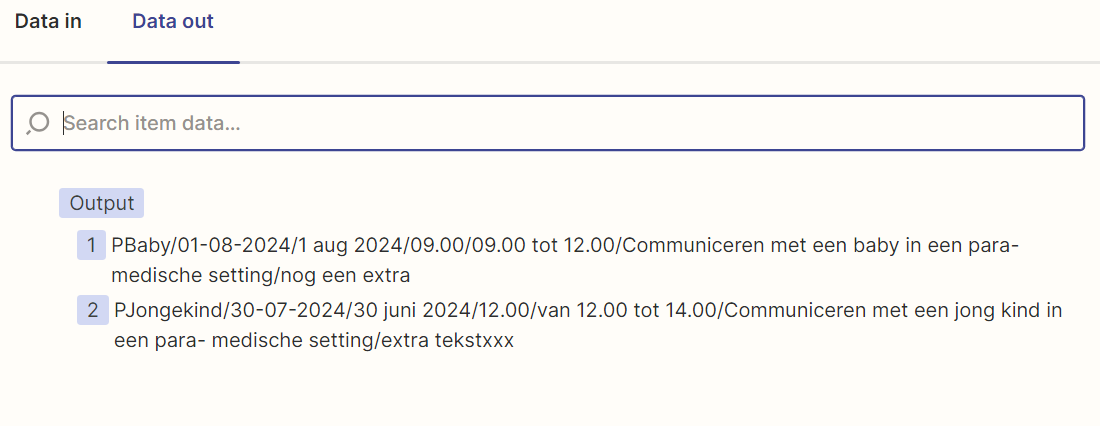
When ik want to select the output in an Update Content in Activecampaign theitems are not selectable. Only the first one (PBaby) is visible