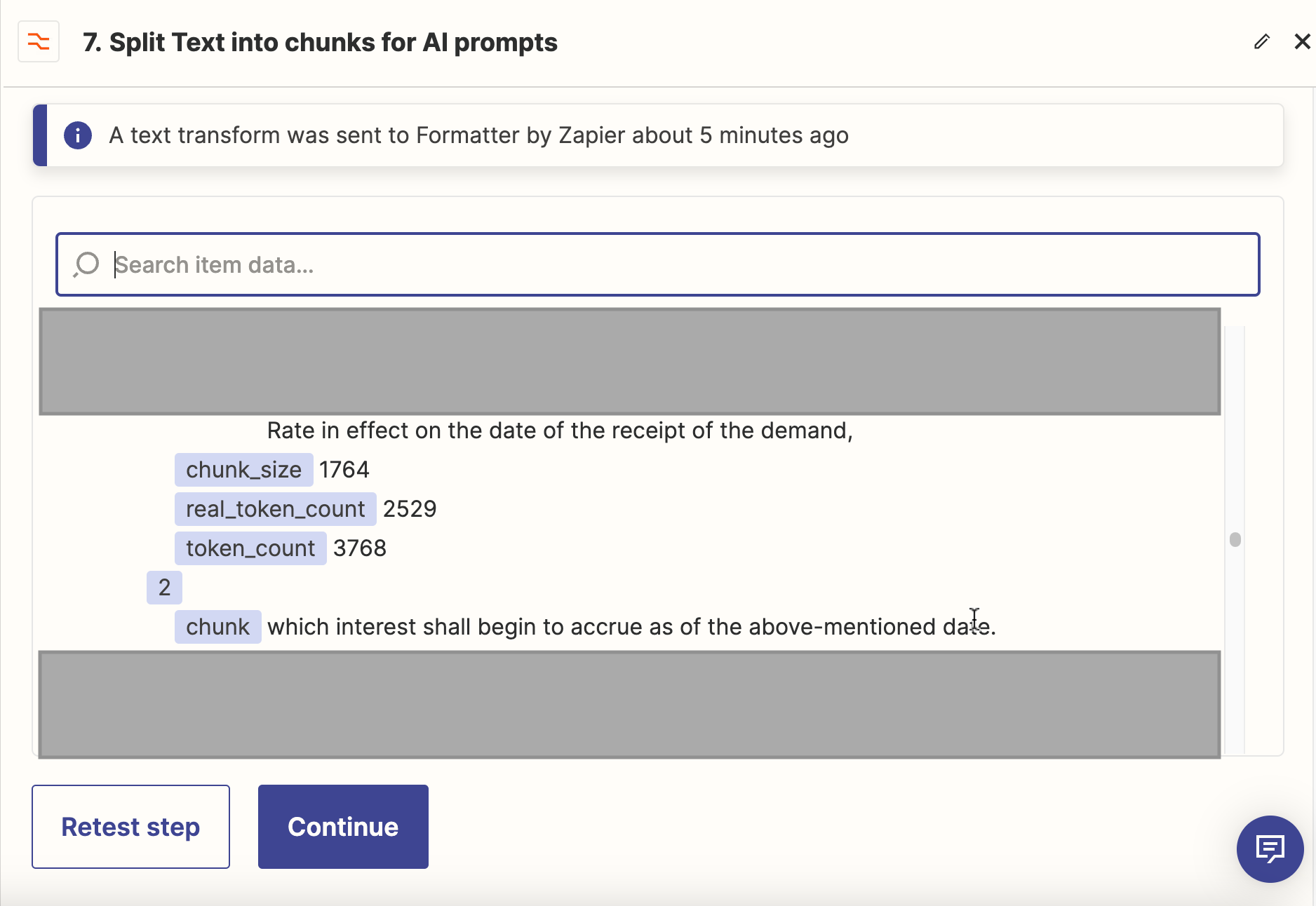I’m using the ‘Split text into chunks for AI Prompt’ to split an employment contract into clauses. I’ve tried different prompts, however, the outputs are just the same. The whole contract was split into 4 large chunks of text and a sentence was cut in the middle into two parts.
Here are some of my prompts:
“Split the employment contract into individual clauses and sections. Provide each clause and section as a separate output, and include the section heading or number if available.”
“Split the input text according to employment contract clauses, including:
- Subject line
- Governing Law
- Position And Job Description (Duties And Responsibilities)
- Salary, Bonus And Compensation
- Benefits (Health Insurance, Dental, Retirement, And Professional Dues)
- Termination And Notice Period
- Leave
- Confidentiality And Non-Disclosure (Intellectual Property)
- Non-Compete And Non-Solicitation (Post Termination Restrictions)
- Code Of Conduct And Policies
- Conflicts Of Interest
- Dispute Resolution
Output each item as one line item.”
“List all the clauses and sections of the employment contract. Provide each clause and section as a separate item, and include any section headings or numbers if available.”