Hello,
I’m using the “Split Text” function and in the next step I’m unable to choose the individual outputs because it’s still keeping them as one result. Any ideas?
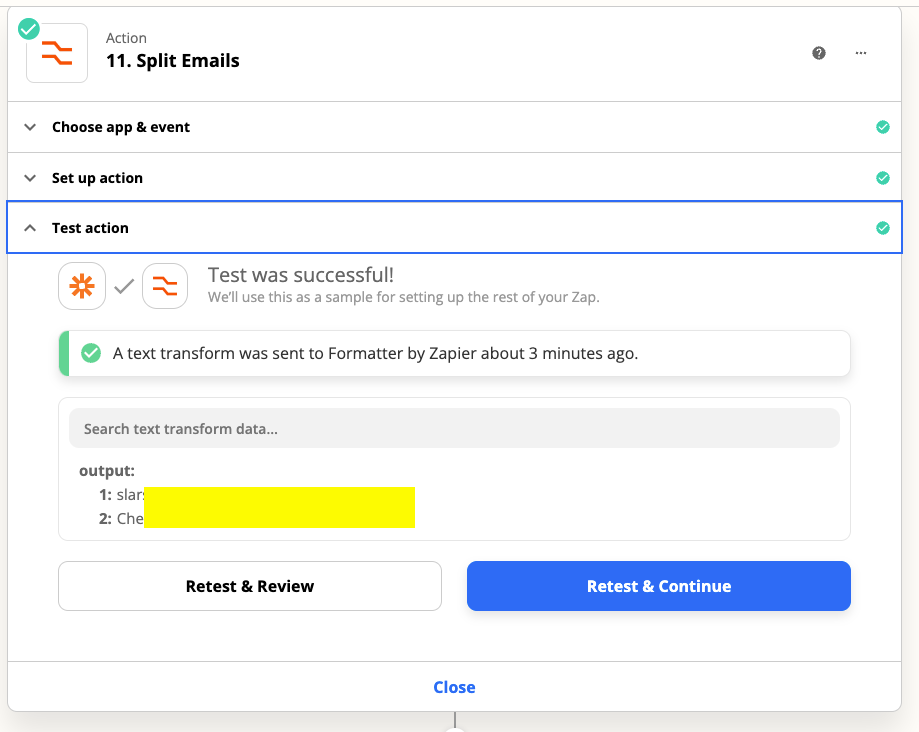
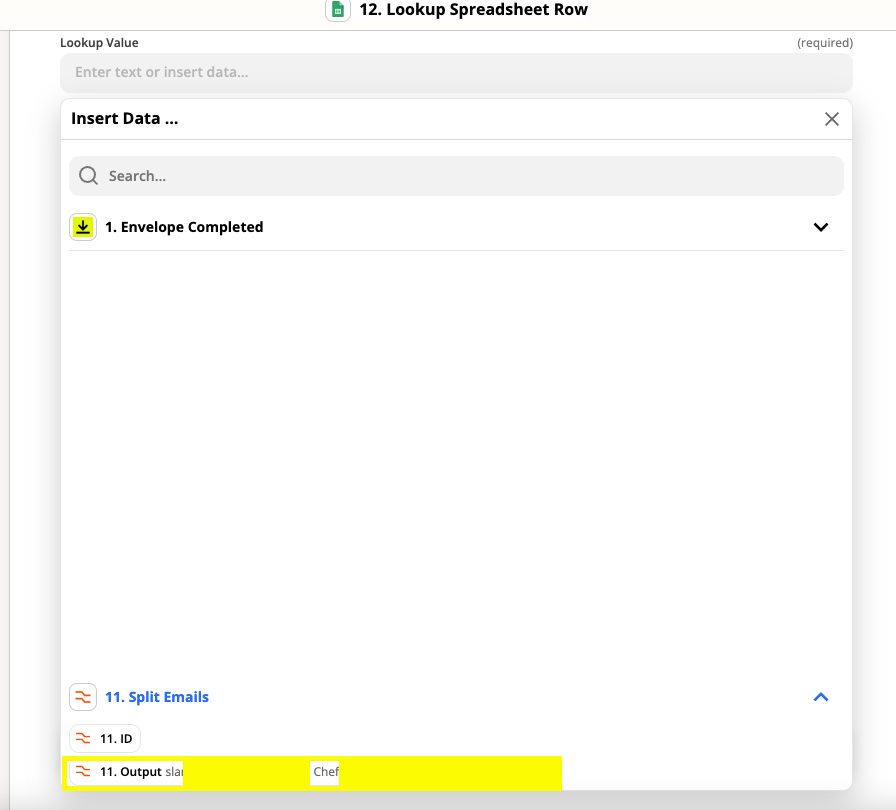
Hello,
I’m using the “Split Text” function and in the next step I’m unable to choose the individual outputs because it’s still keeping them as one result. Any ideas?
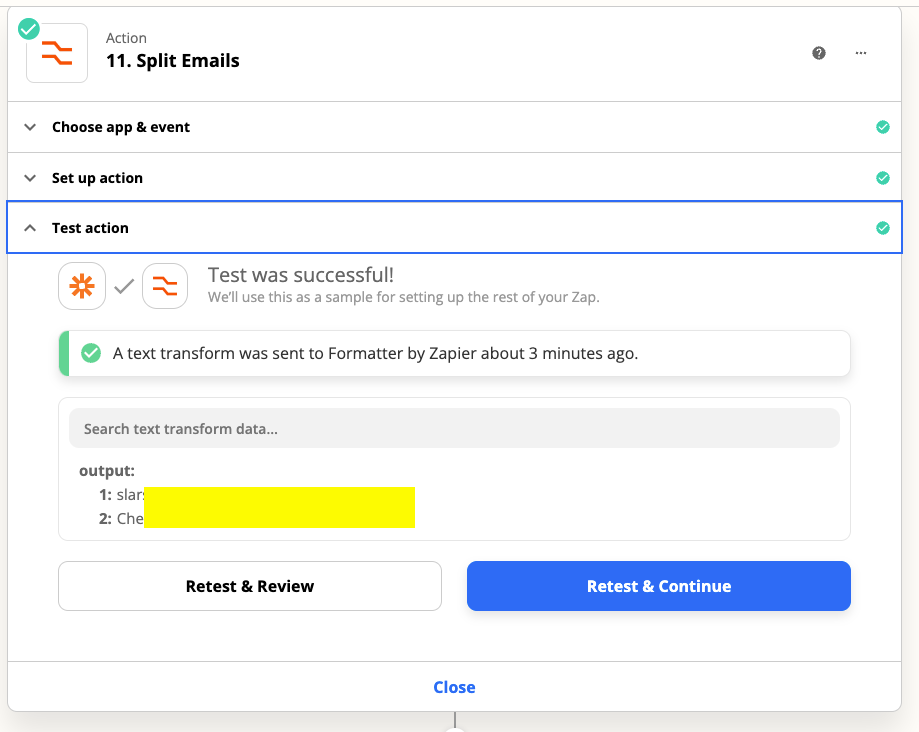
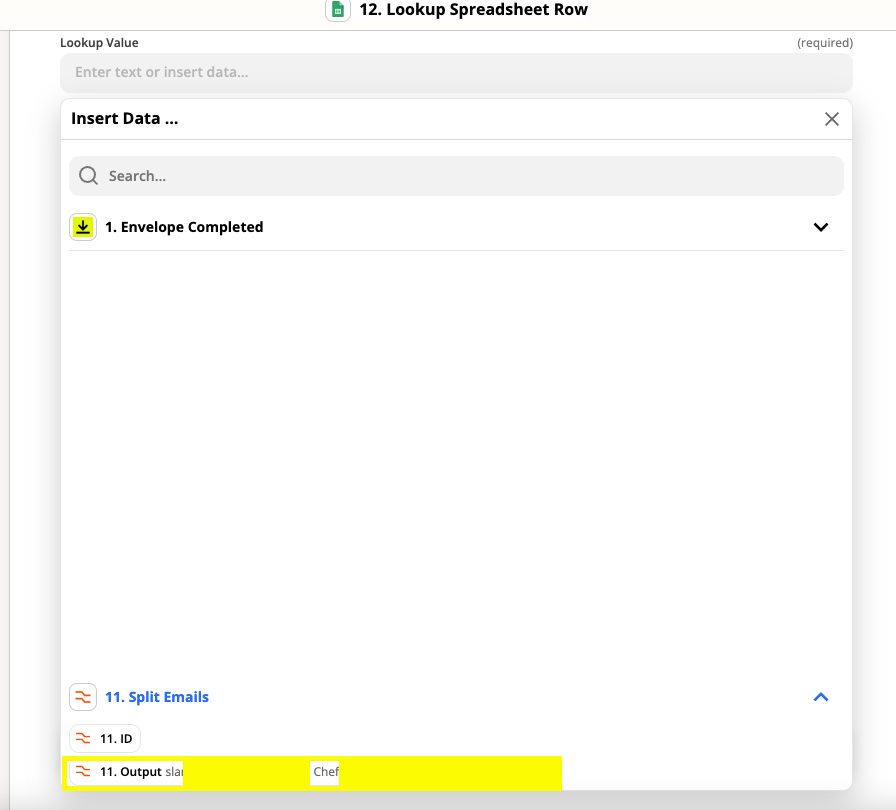
Best answer by Troy Tessalone
Try instead to use Formatter > Utilities > Line Items to Text.
You are likely trying to pass in an array of line items which is different than a text string.
Enter your E-mail address. We'll send you an e-mail with instructions to reset your password.