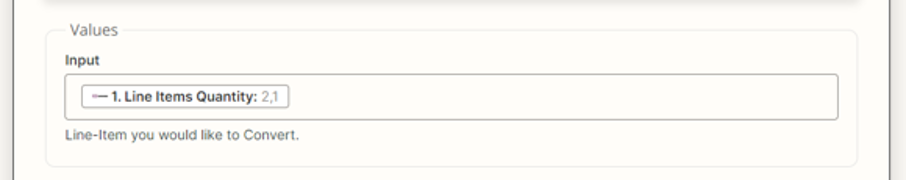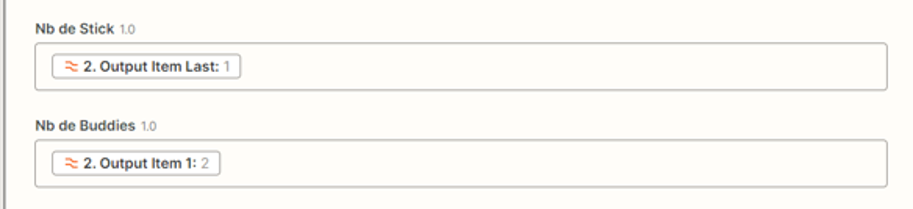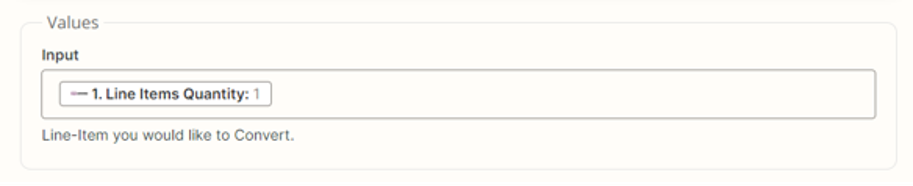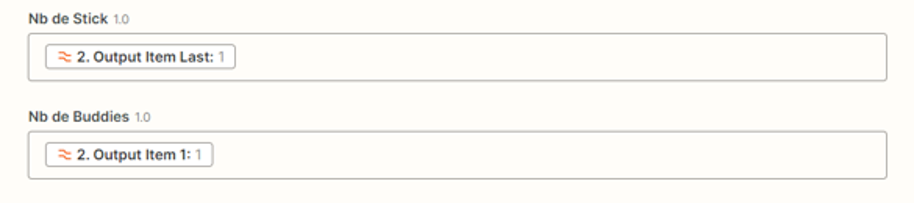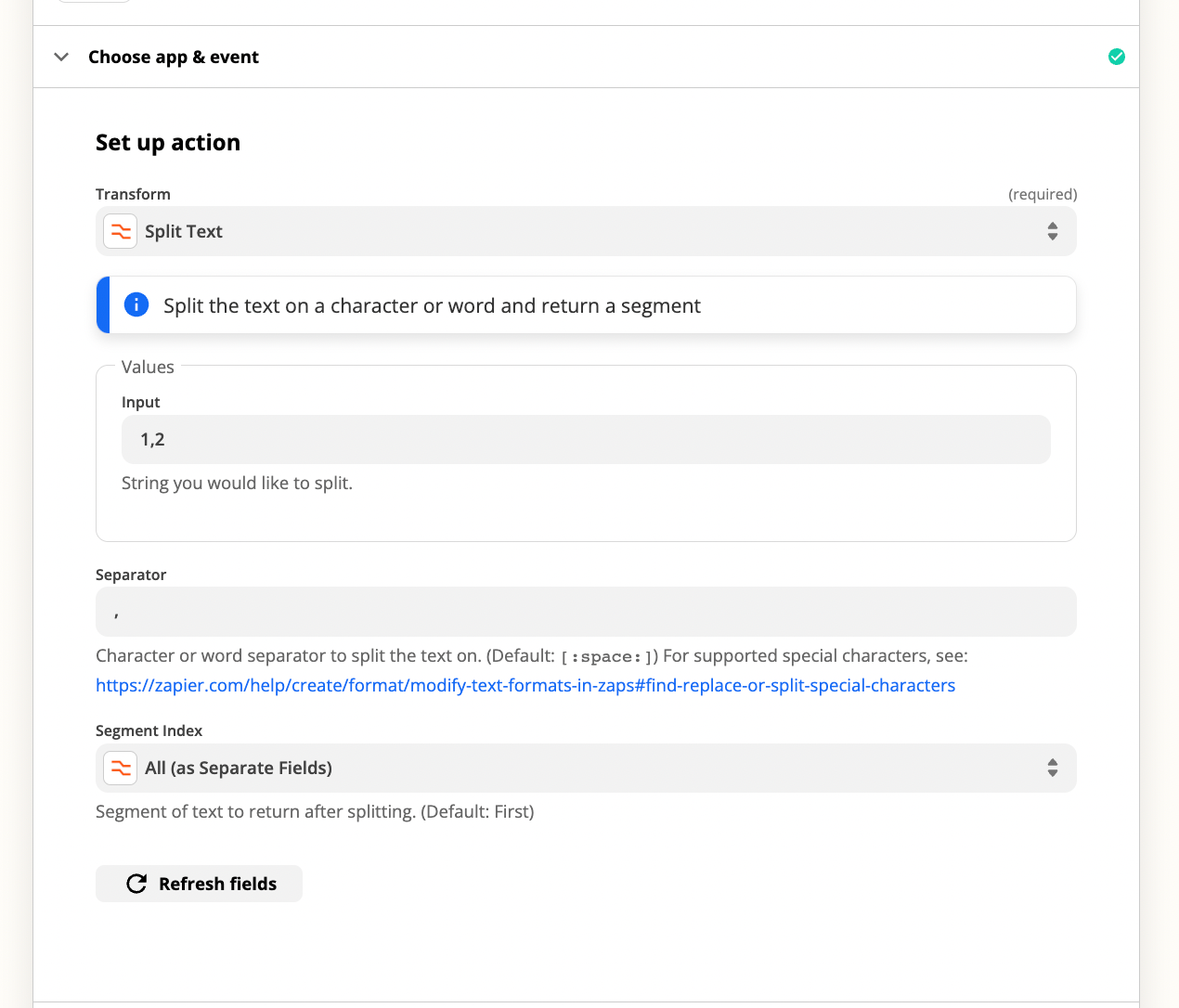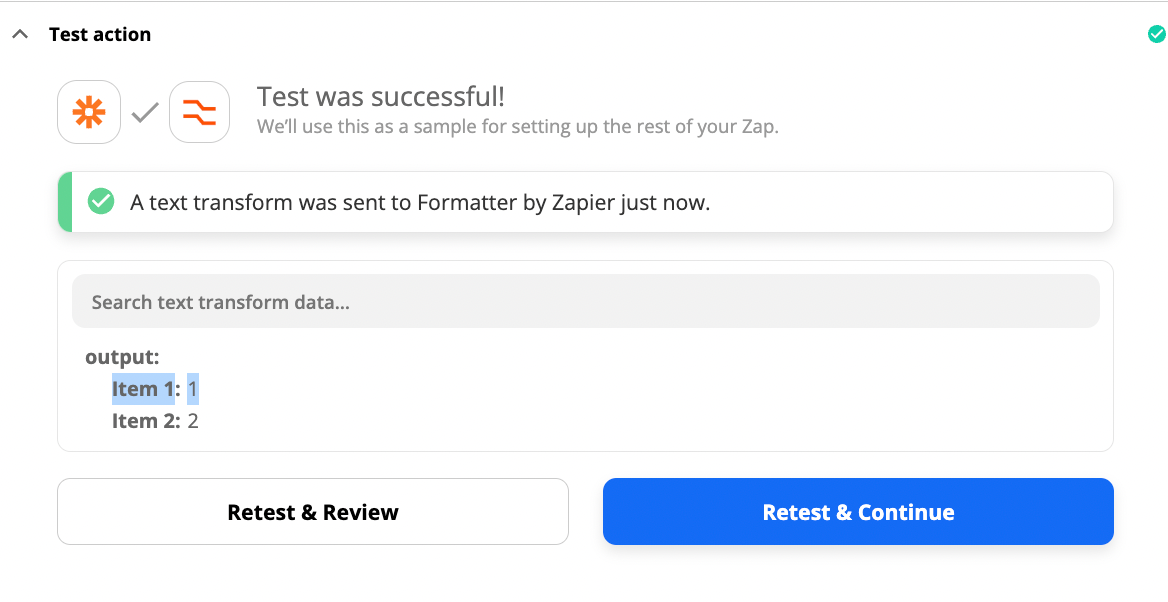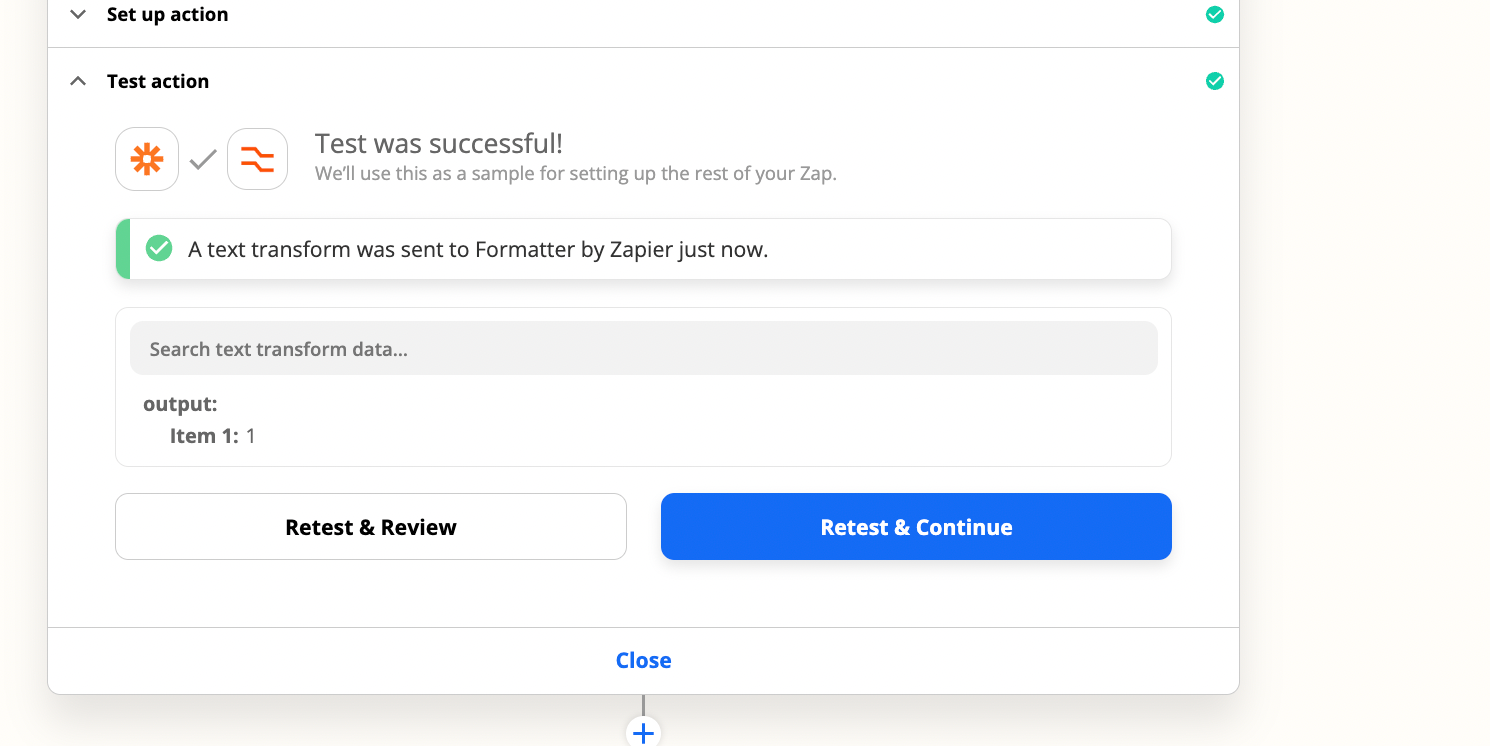Hello,
I would just like to be able to split the product quantities in Woocommerce "Line Items Quantity: 2,1" into 2 different columns in Monday :
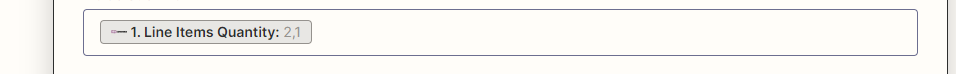

And that it also works when I only have one product (because the last solution I tried duplicated the quantity of one product ordered to the other product even if there was only one product ordered)
I've been reading all the threads that are similar to my problem for 2 days now and have tried many different methods but nothing has happened. I am starting to despair...
Thank you for your help! :)