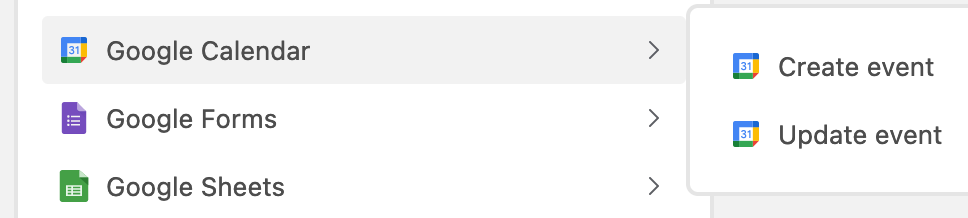My zap is pretty simple. I input customer booking data like date, time, and email addresses into a Google Sheet, and it automates creating a Google Calendar event based on this data. The trigger is a new row in the Google Sheet.
Recently I saw that the zap had stopped working, and figured out that its probably because I had sorted the data without turning the zap off.
Customers don’t book in a neat order, so the rows on the sheet can be in an order like May, August, April. I want to sort the data in the sheet by date, so I can see the bookings chronologically as April, May, August.
I just want to make sure I don’t break it again if I do the below
- turn off zap
- sort the Google sheet data by date (April, May, August)
- turn zap back on
Or do I always have to revert back to the way the google sheet was prior to sort?
- turn off zap
- sort the Google sheet data by date (April, May, August)
- undo sort by date (May, August, April)
- turn zap back on
thanks in advance for any help!