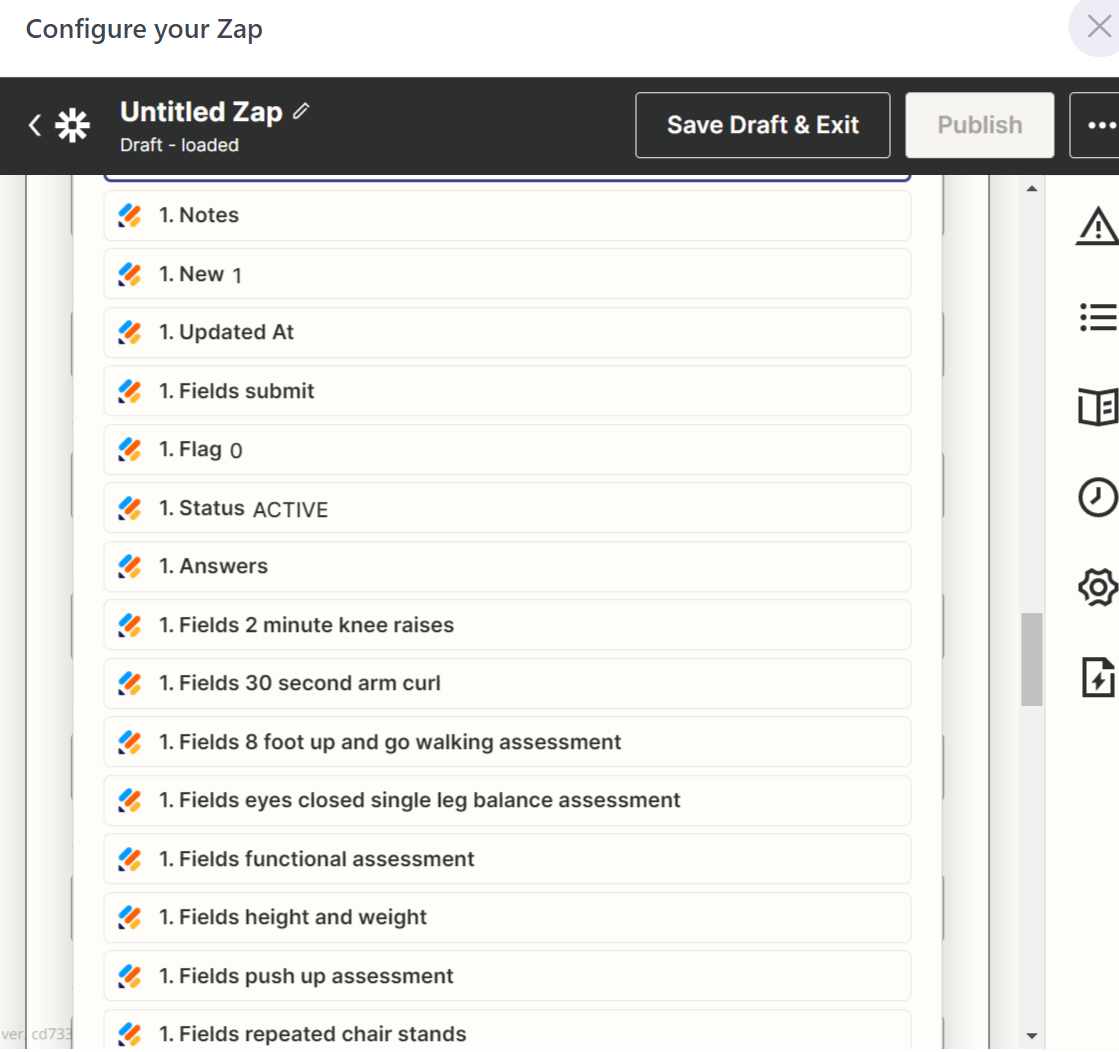Hey @cwpowell321! I just wanted to check in here and see if you were able to get your Zap sorted out? It looks like the data might be related to medical assessments, and might be protected. You can check if this is the case by :
HIPAA compliance
If your JotForm account has HIPAA compliance enabled, Zapier won’t receive values for any protected fields.
If you don’t need HIPAA-compliant forms, you can disable that feature:
- In JotForm, go to your data settings.
- Click Disable HIPAA Compliance
- In Zapier, go to My Apps.
- Click Add connection.
- Search for and select JotForm.
- In the dialog box, select No for the Account HIPAA compliant? field.
I’d love to hear if you were able to figure out a solution, best of luck!