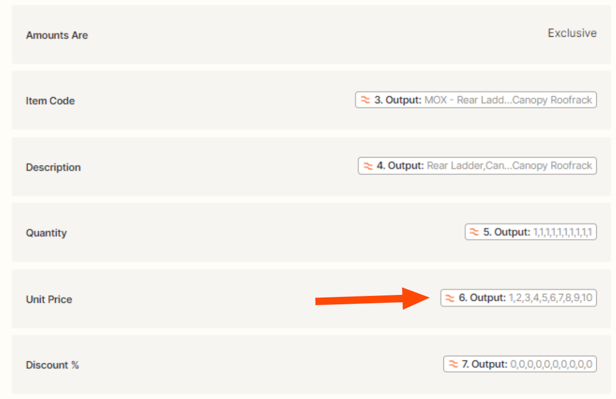Here’s a question, I’ve set up a Zapier integration to issue a draft quote in Xero when a row is added in Smartsheet (typically via a quote form).
In the form the user selects item codes from a dropdown list, for most items this will populate the unit price field through index in Smartsheet, but for 5-10% of item codes a unit price field appears through conditional formatting so that the user can enter a unit price.
When the Zap runs it works fine where the unit price is populated through indexing the price list. But where the user need to enter a customizable unit price this always gets sent to Xero as $0.00.
I think what is happening is that I have matching unit price data set up in Xero and SS where the unit price is indexed from a price list. But, where the unit price is customizable I have left this blank in the price lists, hence the $0.00
So my question is, Zapier gives you an option to map line item unit prices in a Smartsheet » Xero integration. Is there anyway you can set things up so that Xero actually picks up and uses the incoming custom unit price data.
Thanks in advance.