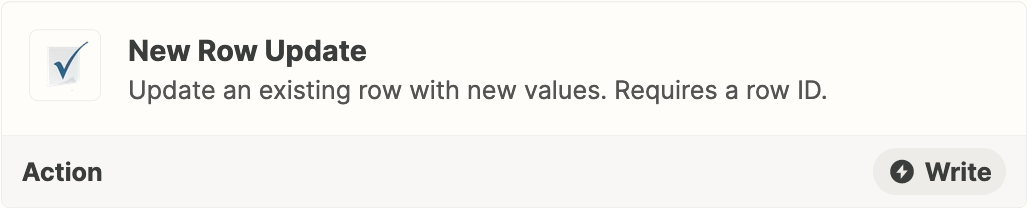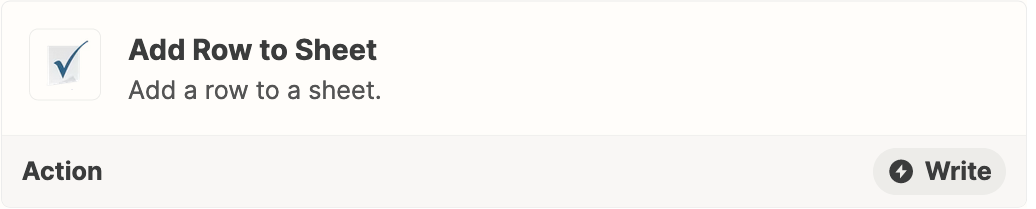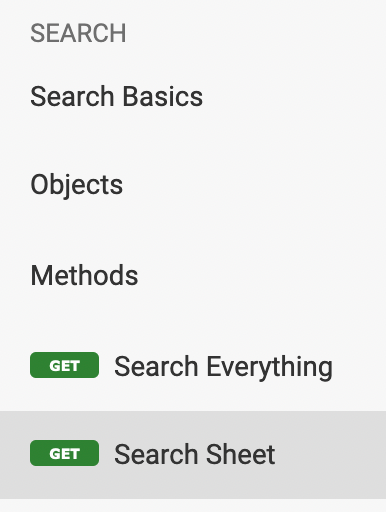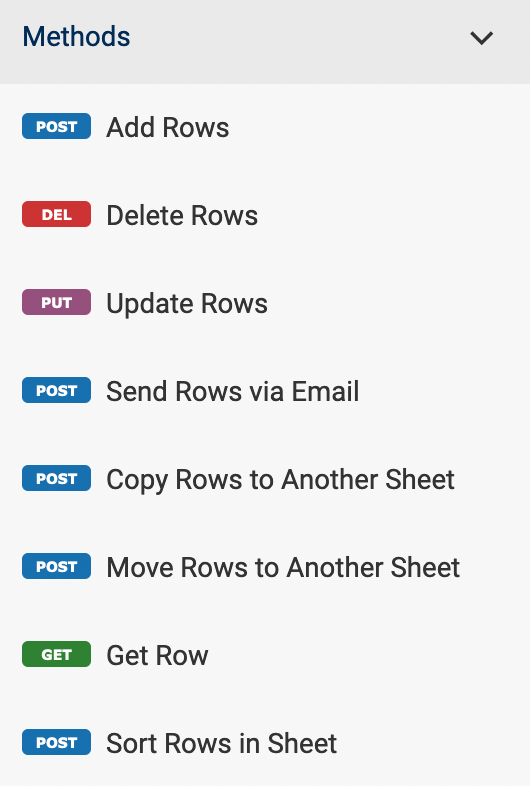Hello all. New to Zapier and I’m having trouble configuring it to solve a problem I have. I’m beginning to wonder if Zapier is the right solution for this.
The Problem
- We have orders that are processed in an internal system. The database is managed in SQL Server.
- In Smartsheet we are tracking customers that we “onboard”. Being onboarded means that they have met all of the requirements to send us orders. Each customer has a unique ID. This ID is present in both Smartsheet and the database
- In Smartsheet, we want to automatically update each customer’s row when they send us an order (Date of Last Order) and when they send us their first order (First Order Received)
How would you all recommend approaching this? Is it possible to configure a Zap that matches each customer’s ID and only updates those rows? I tried doing a test of this with Google Sheets and it doesn’t seem to be possible.