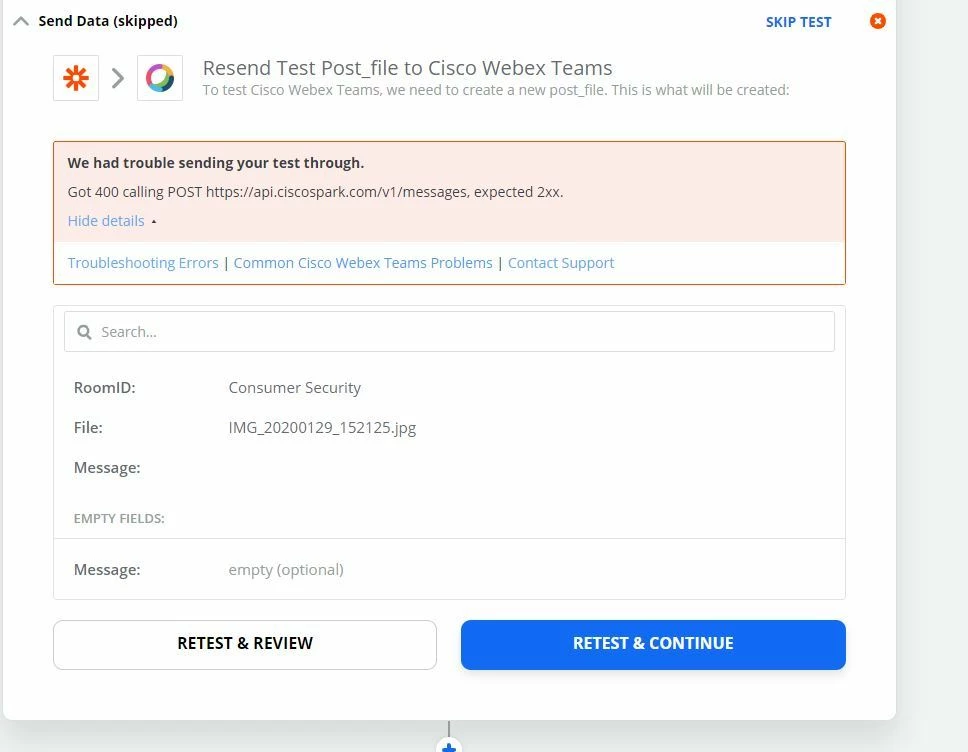Hello All,
I am getting an error when trying to post new attachments in smartsheet to a webex teams chat. This is the error: Got 400 calling POST https://api.ciscospark.com/v1/messages, expected 2xx. I also attached a picture. It seems to pull the attachment fine, the error comes in the posting of the attachment. Does anyone know what that error is referring to?
Thanks