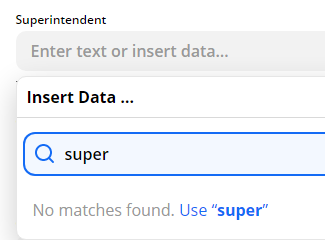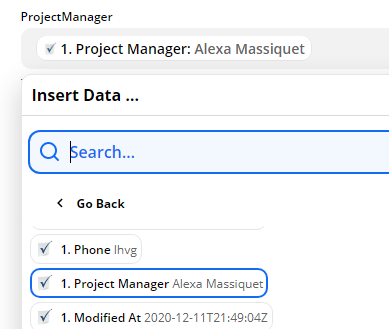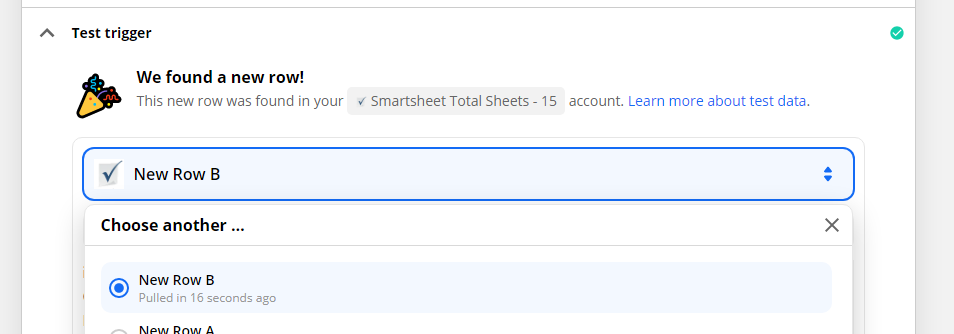I’m trying to zap rows from my New Project Smartsheet to create new documents in Google Doc from a template. The actual act of doing that seems to be going well so far. The issue is that not all of the columns from that sheet are options to fill in the template. All of the {{blanks}} in the Google Doc Template populate in Zapier, but not all of the Smartsheet columns populate. For example, when I look up Project Manager I can easily find it in the drop down so that the Smartsheet name fills in the {{ProjectManager}} section in the doc. But the same is not true for finding the Superintendent. As you can see below, there is a column for both Project Manager and Superintendent in the Smartsheet. I have multiple times refreshed the fields at this point, so I’m not sure what to do.