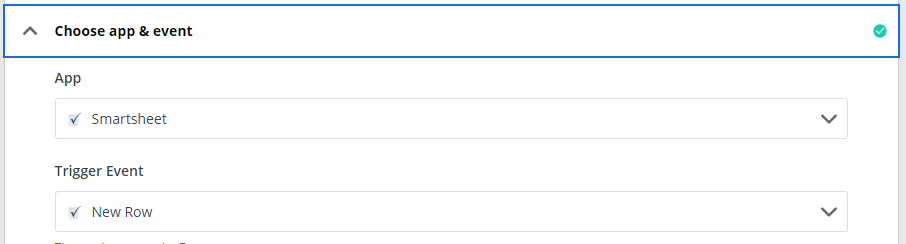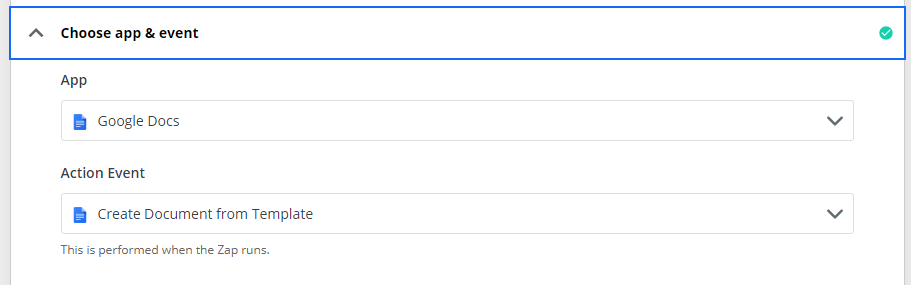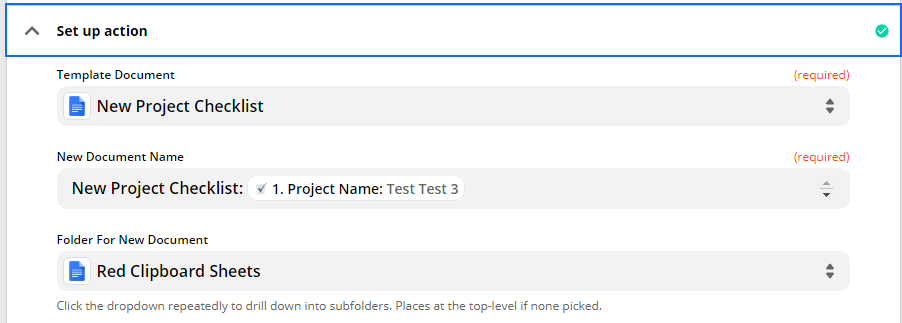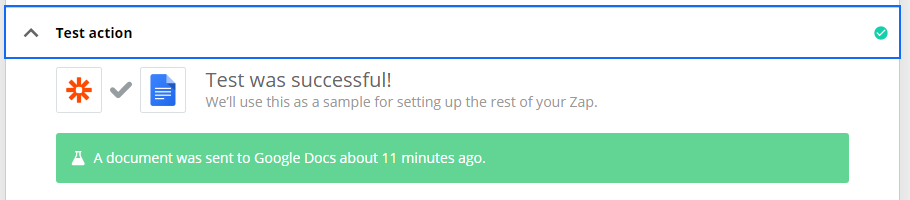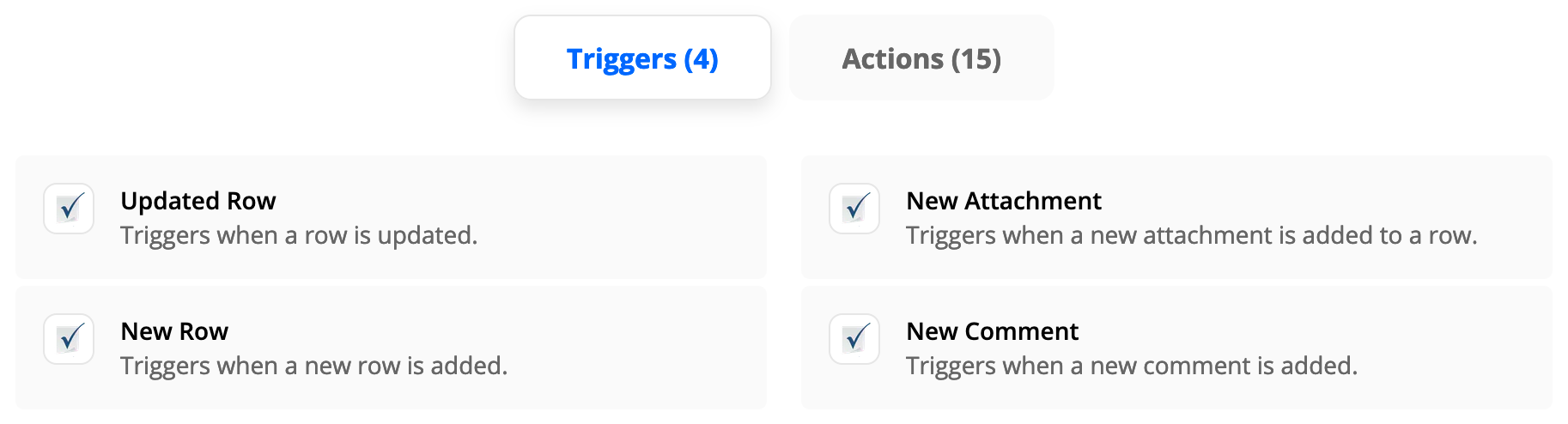When I run the test action it works just fine. When I enter a new row in Smartsheet (as my trigger indicates), it doesn’t work.
I want a new row in Smartsheet to trigger a new document from template in GDoc. When I run it as a test, the document comes out great. It is exactly what I want. But when I leave it to do its thing on auto, I add a new row and a document is not created. At first I though maybe new row meant something different than what I though, so I instead set it up as a “change row” trigger, but that didn’t work either when I would enter new info or when I would change info from a past row. Below is a little of my Zap (new row triggers new gdoc). What am I doing wrong?