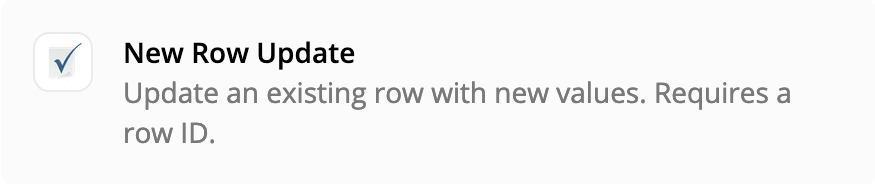HI,
For those who uses smartsheet, I know there is an automation where it copys row to antoher sheet if the condition are met. But since I have too many columns that I do not want to copy over, I’ll be using Zapier to copy specific columns if criteria are met.
So my question is, does zapier copy over attachment as well when rows are copied? Also, I notice only update row are allow to choose which columns to copy over.
Thanks for your help!