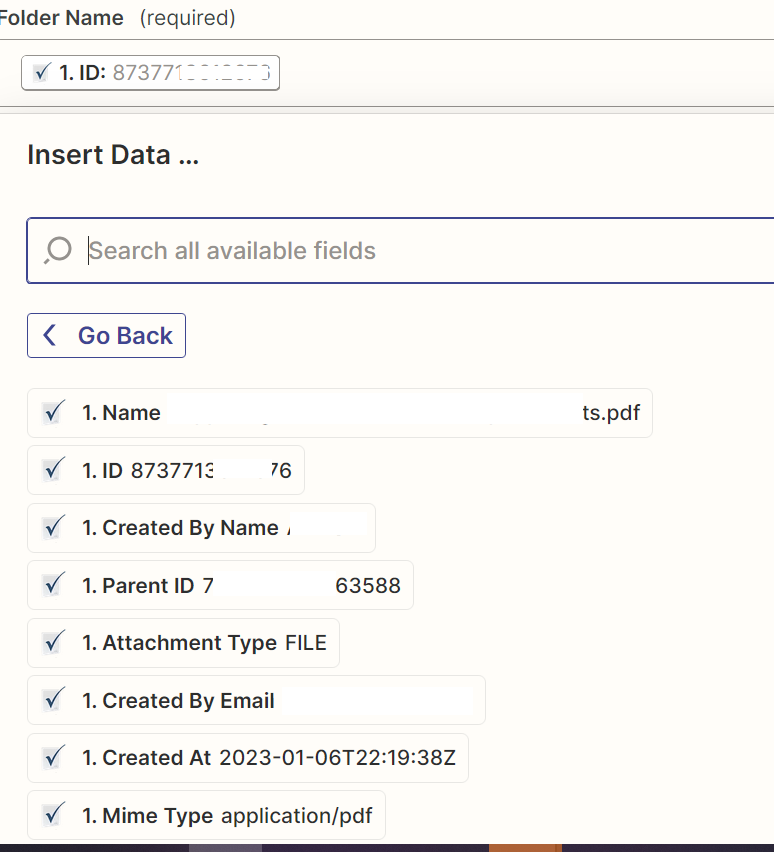Trying to upload files from smartsheet into a specific folder in Box that already exists.
Basically trying to do this (
, but unable to reference data in the row for the attachment. When using either “find a folder” or “upload file”, my only options for the “Folder Name” to search for, is data related to the attachment, or just parent ID.
See below for the options for available fields to choose from.
i’d LIKE to be able to select data from the parent row the file was uploaded to.