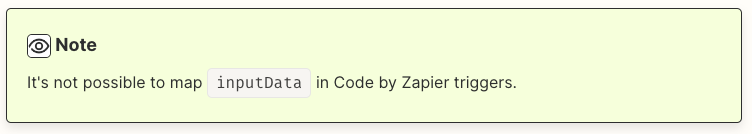Hi there,
I am trying to slice a single block of text into multiple data values.
My question is simply, what is the best way to receive separated values from a single block of text, so that I can send these values to a spreadsheet? (Note: the intro text is always the same, **Title:**, **Description:** and **Colors:**)
Here’s an example:
Text Block Starts Here….
**Title:** World War II Memorial Fountain
**Description:** A sunny day at the World War II Memorial in Washington, DC, featuring the iconic fountain and surrounding pillars. Visitors stroll and relax around the monument.
**Colors:** Blue, Gray, White, Green
Text Block Ends Here...
I’d like to have separate variables returned after sending the above block of text through a text formatter/parser that will return each detail separately.. so the above details will return only the value of each...
1st returned variable:
World War II Memorial Fountain
2nd returned variable:
A sunny day at the World War II Memorial in Washington, DC, featuring the iconic fountain and surrounding pillars. Visitors stroll and relax around the monument.
3rd returned variable:
Blue, Gray, White, Green
How would I go about getting this done successfully? What tools or methods would you recommend using for such a task?
Thanks for any help. I’ve been going in circles trying to find a solution