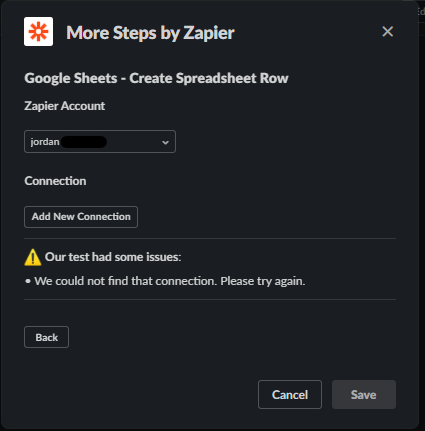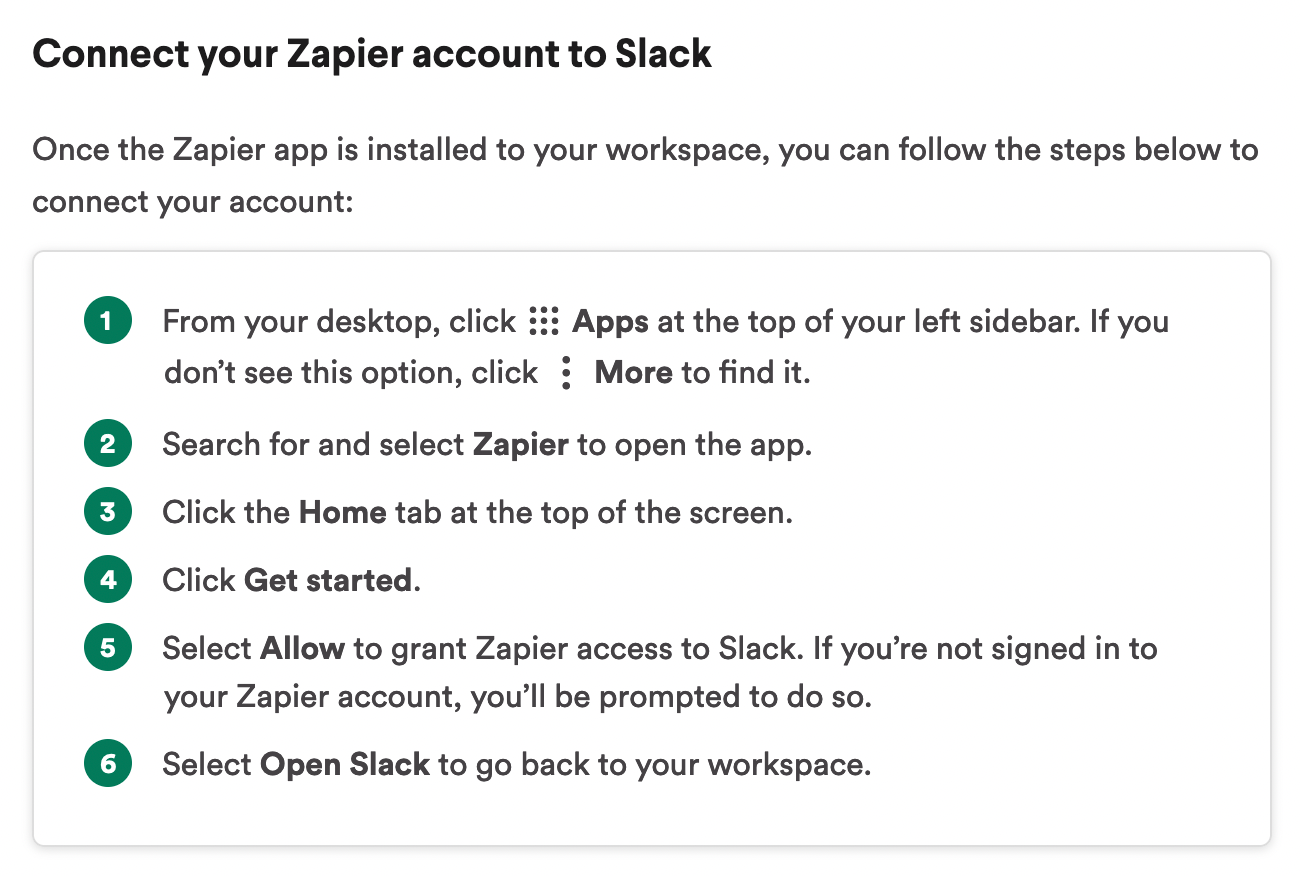When using the slack workflow builder and “More steps by Zapier”, none of the apps will connect. Under “Connection”, it just says “Add New Connection” even though I already added my google/microsoft/etc account in Zapier. if I click “add new connection” and sign in again, it then says “ Our test had some issues:
Our test had some issues:
• We could not find that connection. Please try again.”
How can I fix this? This happens with each app I try either google sheets, excel, microsoft todo, etc.