I’m looking for a way to pull user analytics from my Slack community. I want to have it feed into another application or into a spreadsheet (Google Sheets) - are there any Zapier workflows that could help with this? Thank you!
Best answer
Slack User Analytics
Best answer by AndrewJDavison
Hi
It depends on what type of analytics you want to pull?
Here are all the ‘events’ in Slack you can trigger a zap on:
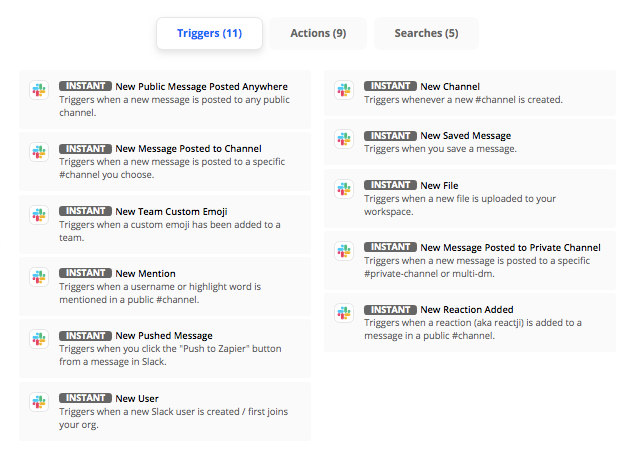
So, in theory, you could build zaps for any/all of these and then increment a counter on a Google Sheet or send the data to one of the many dashboard apps Zapier supports.
However, you’ll want to keep in mind that because Zapier triggers on each event in Slack, these zaps could potentially use a lot of tasks - meaning you could end up paying quite a bit for Zapier. I wrote a blog post about how Zapier charges for tasks if it’s helpful.
This post has been closed for comments. Please create a new post if you need help or have a question about this topic.
Enter your E-mail address. We'll send you an e-mail with instructions to reset your password.



