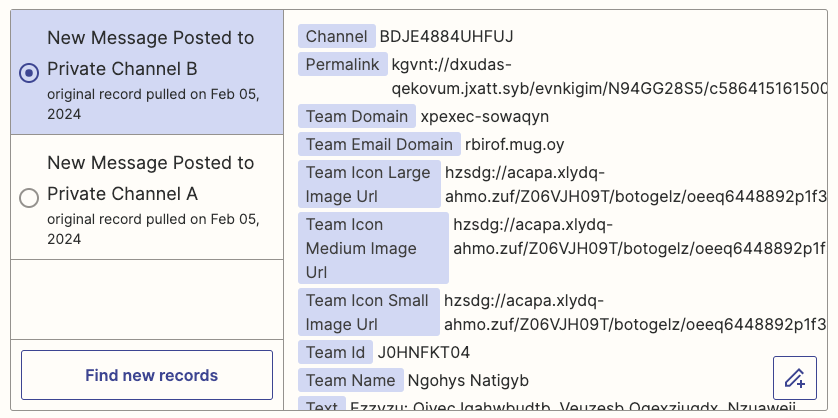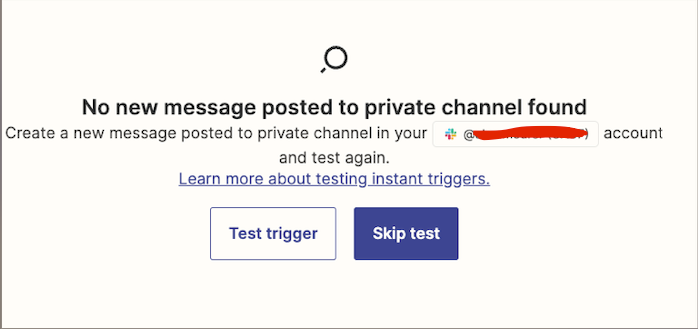According to the description in the Slack trigger for “New Message Posted to Private Channel” it should be capable of triggering off a multi-dm/group message.
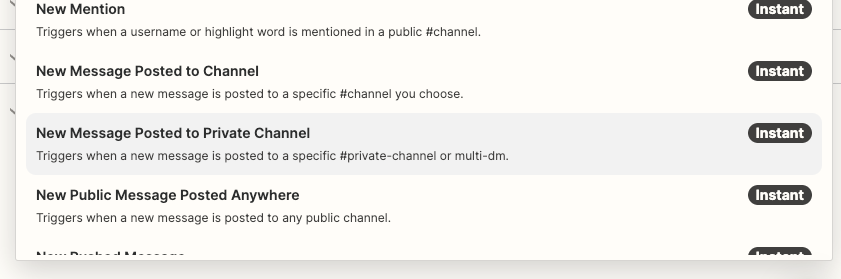
When I try to set this up, it’s unable to find any records from the specified multi-dm. It only generates a sample data return. I am obtaining the channel ID in Slack via the About section for a channel. I can use this same ID to trigger of an emoji reaction and I can see data. It just can’t see new post data.
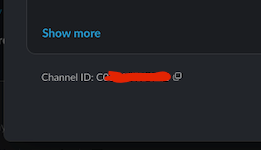
Am I misunderstanding this feature or is something broken?