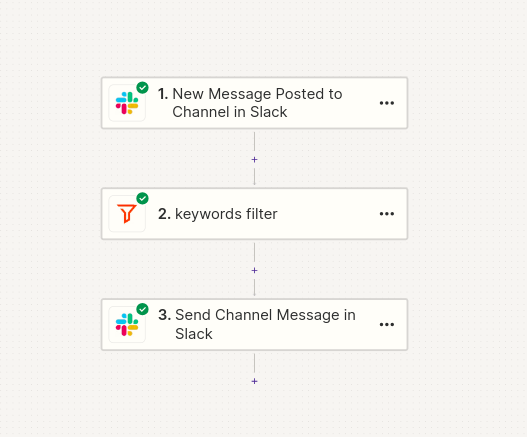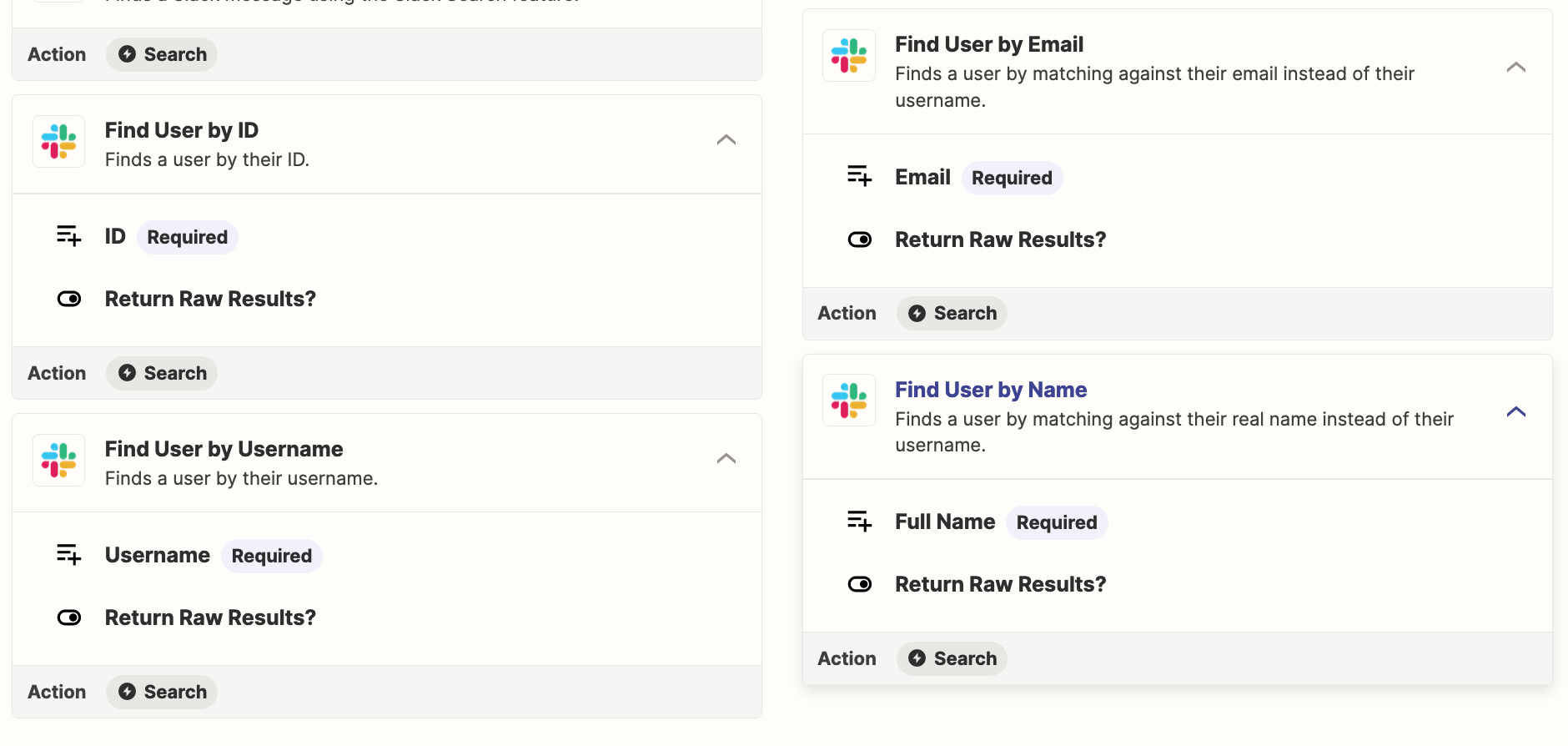Hey guys,
Im new to Zapier, I didn’t find a beginner friendly way to achieve this.
I want my Zapier to reply in threads to messages in a few Slack channels if they happen to have any of the few set of keywords in the message body. And it should only reply to those messages, if my Slack status say “Working remotely”
I want it to say something same and simple every time, like - “Yes”
Few nice to haves -
- It will nice to have if the Zap once triggered and actioned, takes a break for a set amount of time, say 2 hours. It will be further nice to have if my control over this is a bit more dynamic; in short, it would be really nice to have if i can snooze and activate this when i want.
- Once it sends a message in slack threads, it would be nice to get notified in Whatsapp or preferably by SMS or by a missed call.
Also please tell me at what level of Zapier price plan I need to have to achieve this. If everything is doable in free plan, that will be super nice, but don’t have high expectations. :)