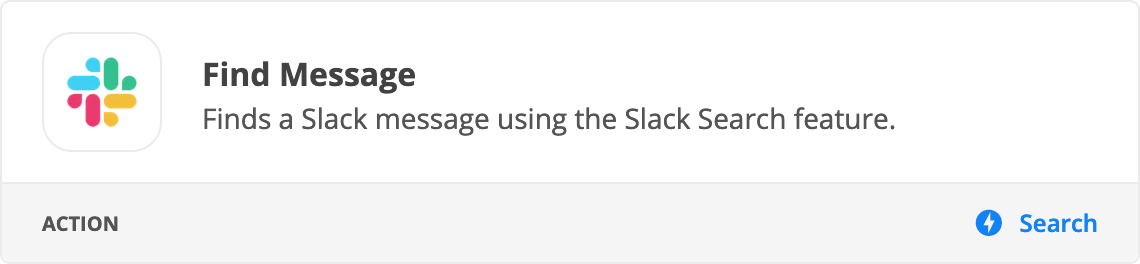I read this thread as well. Problem is - when i use the trigger “New Saved Message” → In Microsoft To - Do - I can use the “Permalink” attribute.
But when I use the trigger “New Pushed Message” → https://cln.sh/WSBbaf - I cannot use the Permalink attribute.
(I tried using the other thread’s suggestion of {{nodeid__message__permalink}} but it did not work either.
Here’s my Zap: https://zapier.com/shared/4d8a9f7e31450967b834060a17127623dda3c35d
I want to be able to do the same thing for “New Pushed Message” but the permalink is blank for that particular trigger.
Best answer
Slack pushed message doesn't have the permalink field
Best answer by christina.d
Hey friends - I wanted to pop in and mention this feature request is live! 🎉
Sample data for the “New Pushed Message” trigger now includes message_permalink, ts_time, and raw_text fields.
Thanks for your patience on this and happy zapping! ⚡️
This post has been closed for comments. Please create a new post if you need help or have a question about this topic.
Enter your E-mail address. We'll send you an e-mail with instructions to reset your password.