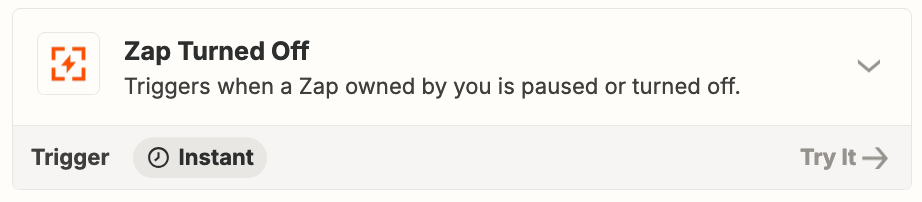Hi Zapier Community,
I'm trying to create a single Zap that will catch all halted, errored, and held Zaps, but I've run into a limitation. From what I can see in Zap Manager, only the option to catch "errored" Zaps is available, as shown in the image I've attached.
Does anyone know if it's possible to build one Zap to capture all halted/errored/held Zaps, or if there's another approach I should consider? Any guidance or workarounds would be greatly appreciated!
Thanks in advance for your help!