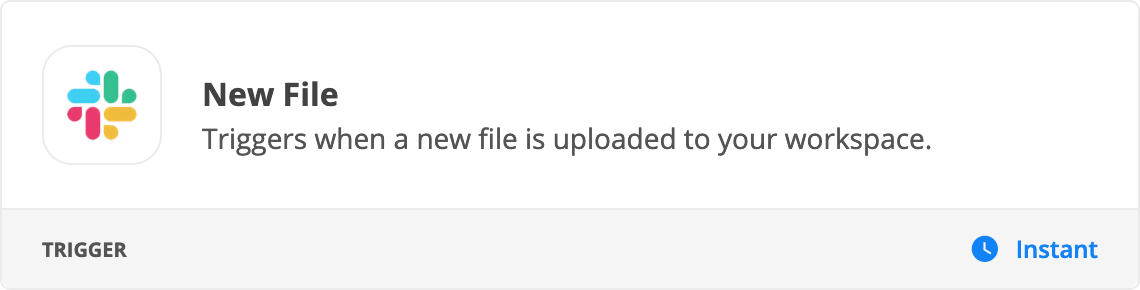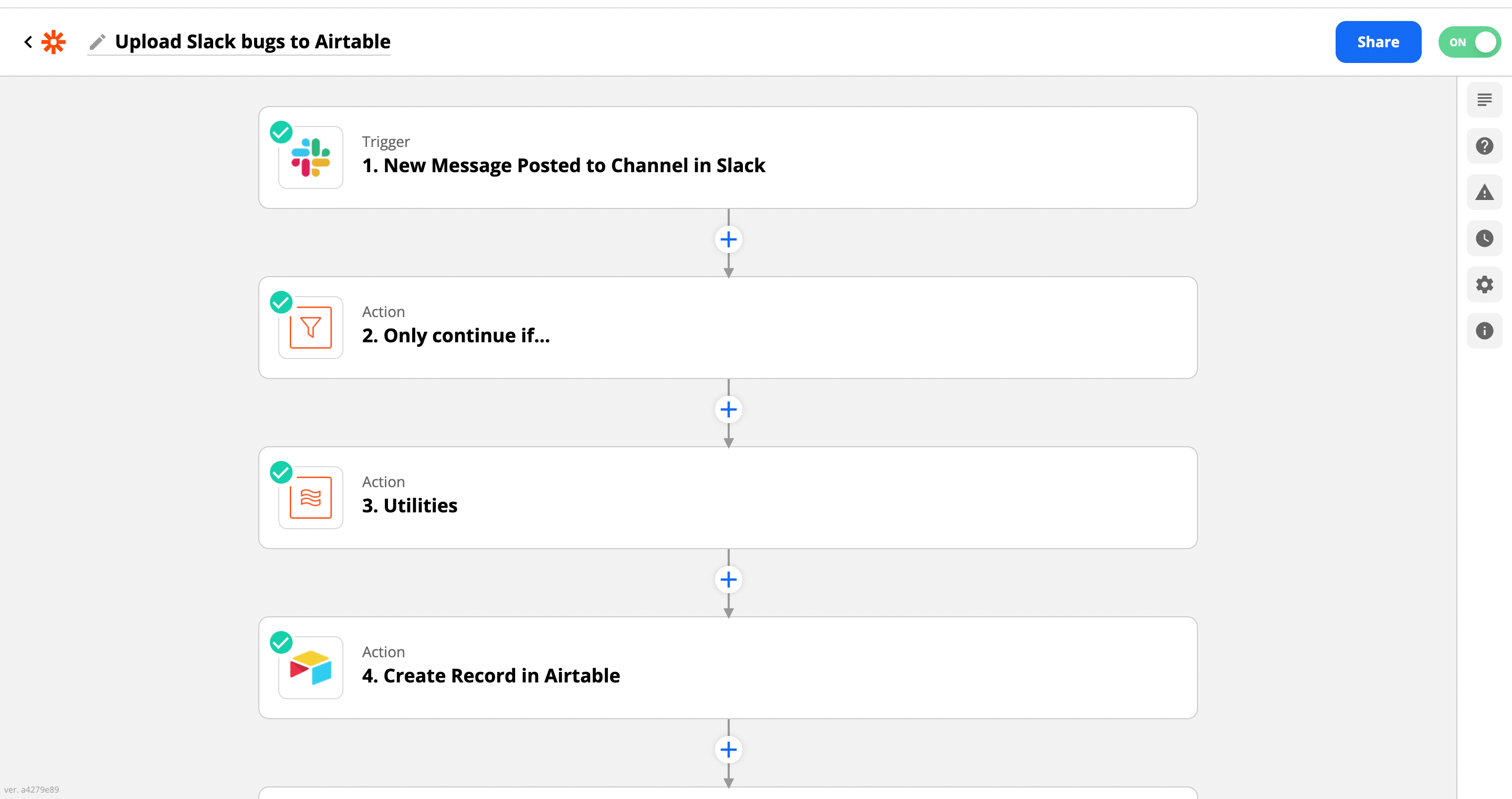Hi there,
I’m trying to make an automation from a trigger New Message in Channel and I saw that the attachment is missing. I tried to use also Find Message, but it’s also missing there.
How can I get the attachment from a message in Slack?
Best answer
Slack new message trigger doesn't include attachment
Best answer by christina.d
Ah, thanks for clarifying that
... there is currently a bug in the Slack integration where we’re not seeing file data for uploaded files. However a possible workaround is embedding a url of the image in the body of the message...
Hey friends! 👋🏽I wanted to swing by with a belated update!
A fix has been launched and the “New Message Posted in Channel” trigger now includes attachment info for bot messages.🤖 🎉
The caveat being any attachment info from a human message will still require the workaround. My pals in docs created a tutorial for this though.
Thanks for your patience and happy zapping!⚡️
This post has been closed for comments. Please create a new post if you need help or have a question about this topic.
Enter your E-mail address. We'll send you an e-mail with instructions to reset your password.