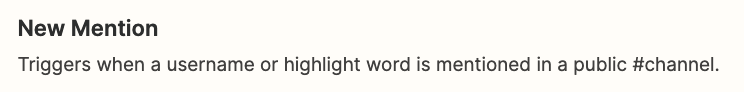Hi Zap team,
I’m trying to set up a Zap to run whenever a specific keyword is mentioned in our #social channel, however, it seems the trigger New Mention is set automatically to #announcements, and cannot be changed. Does anyone have any tips? thanks