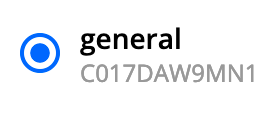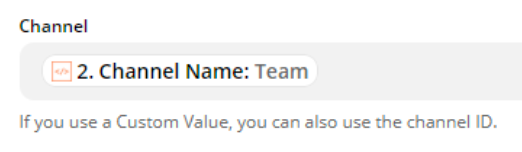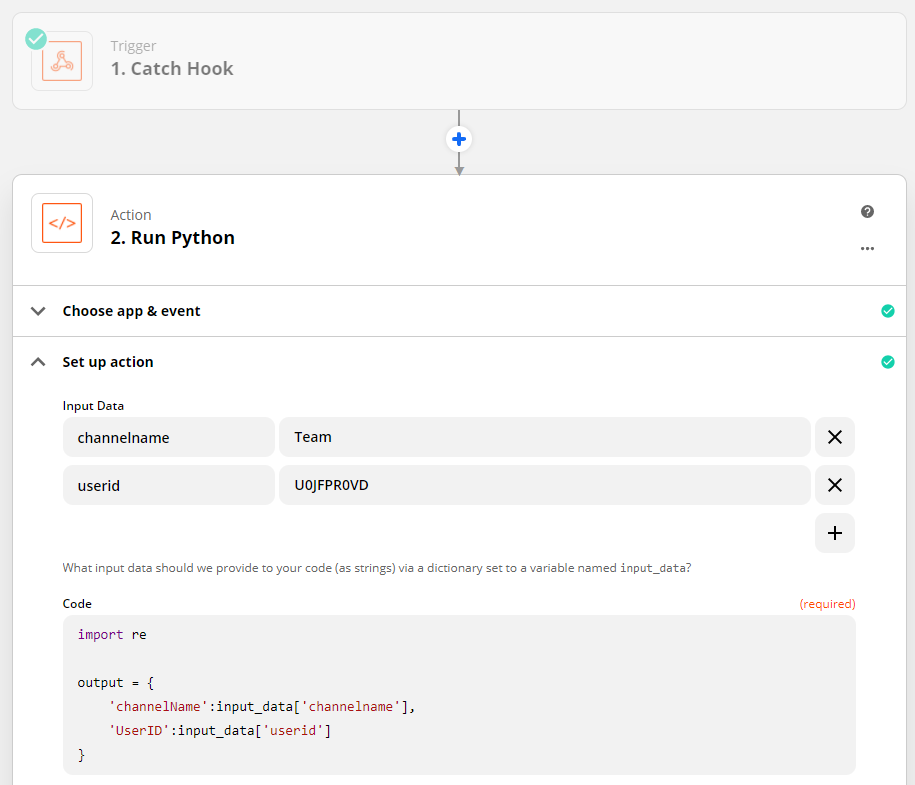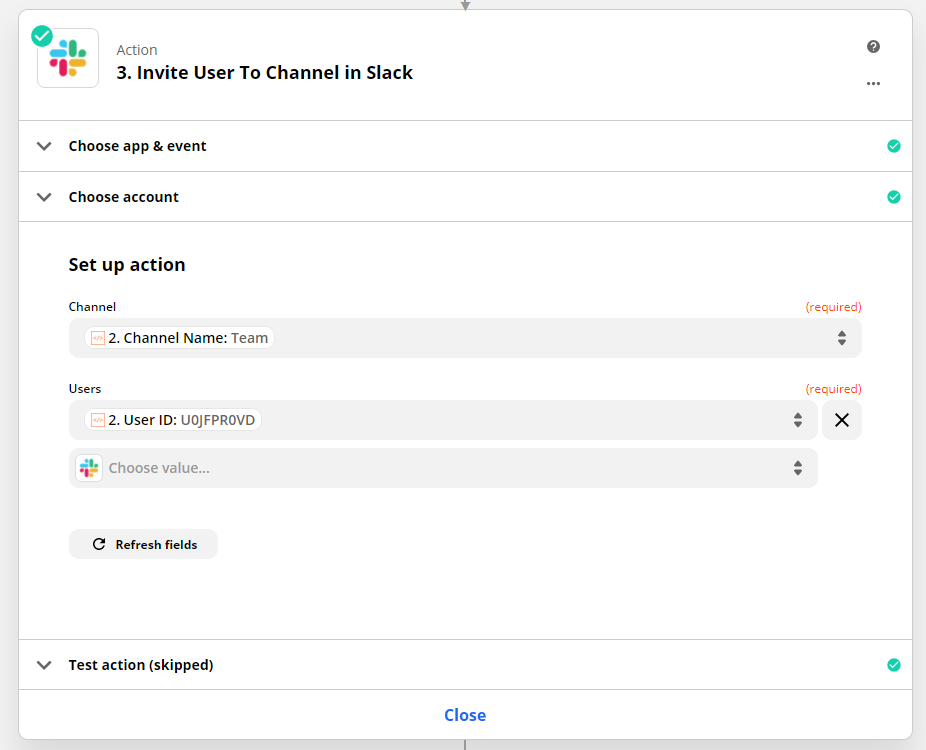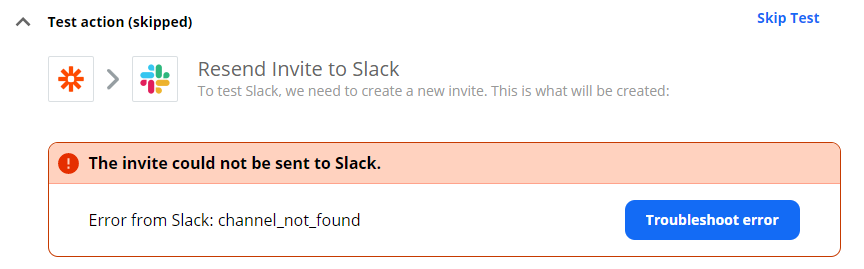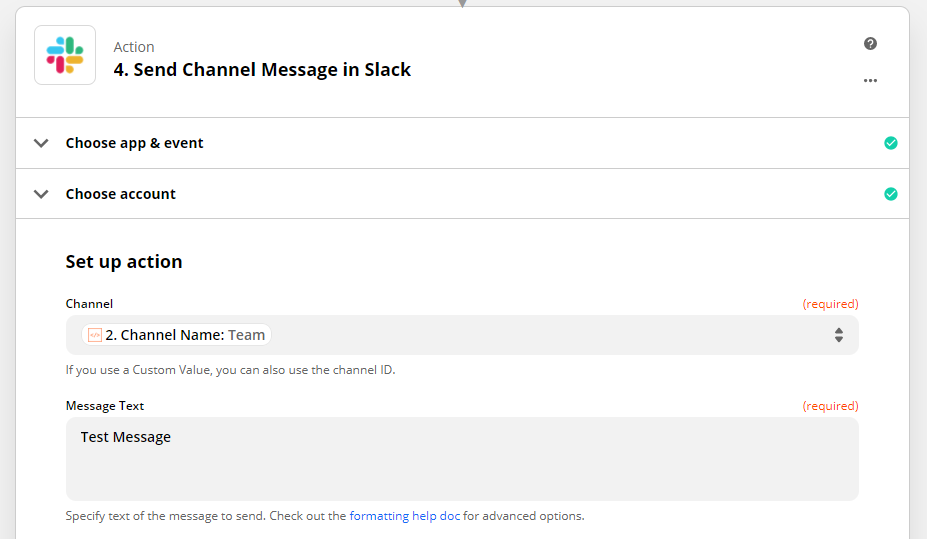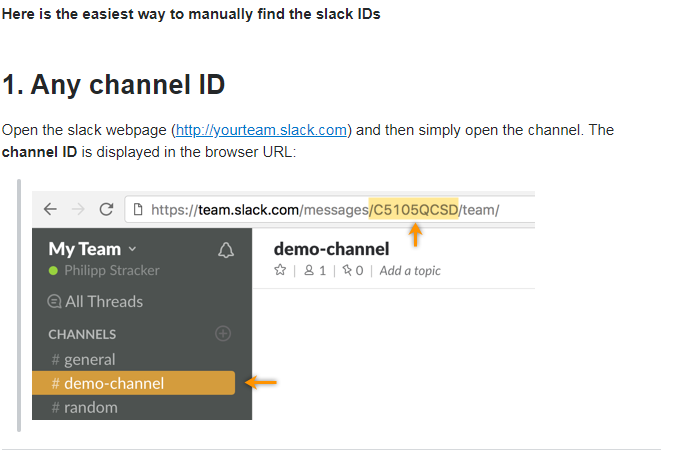Hi there,
I’m having some trouble getting the ‘Invite User To Channel in Slack’ action working. My scenarios is I create a Zapier Web Hook, pass it the name of a channel and a users Slack ID, split these into two fields, and then use the ‘Invite User To Channel in Slack’ action to do the invite.
However when I go to test the action I get the following error:
The invite could not be sent to Slack.
Error from Slack: channel_not_found
I have confirmed that the user I am authenticating with is a member of the channel, the channel is also public, and the channel name is correct (have tested both with and without # at the front). I’ve also confirmed the user ID is correct (have tested both with and without @ at the front). I’m pretty confident the fields I’ve created are correct, as if I instead change the action to post a message in the channel, and use the same field to determine the channel to post to, it works fine without error, however for some reason just in the Invite action it thinks the channel doesn’t exist even though it’s the same name.
Has anyone encountered something like this before or know if there’s something I may have configured incorrectly here? Any suggestions would be greatly appreciated!
Thanks!